Change Port Number
If user wants to test the configuration with the help of a web page, they have to disable the Security Claim Provider, and after the test they must enable it again. Every time user changes the configuration, service must be restarted.
Steps to change the port for InfoPlatform Service:
- Execute the following command verify whether any service is running on desired port:netstat -ano | find "<port>"for example: 12121netstat -ano | find "12121"
- Disable the Security claim provider.Disable Security Provider
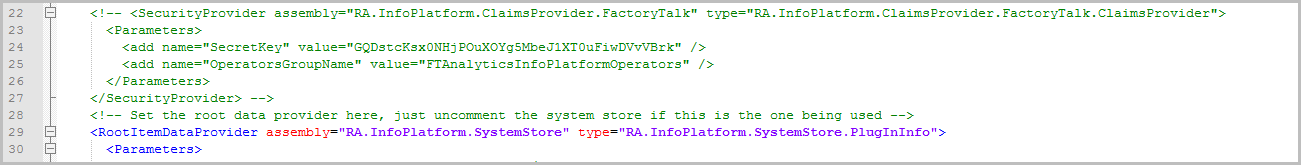
- Change the port number in config file and Save the file.Config File
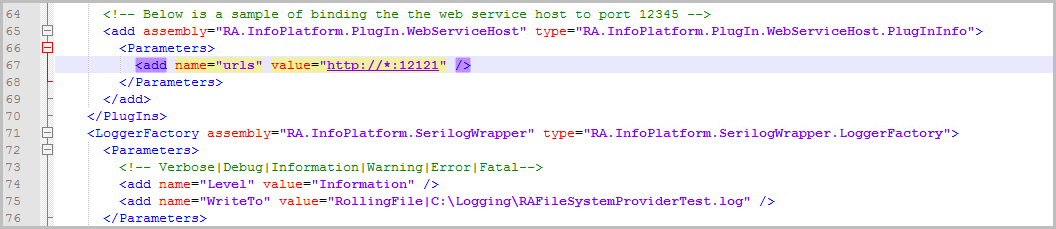
- Restart InfoPlatform service.
- Use the following URL in browser, to access InfoPlatform Service with the new port number: https://localhost:<port>/api/ For example: https://localhost:12121/api/Verify New Port
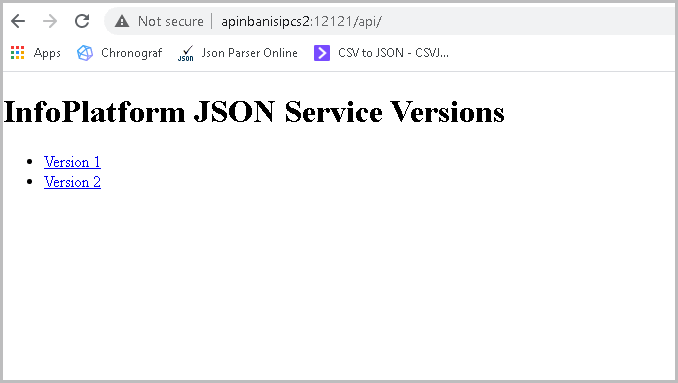
- Enable the Security claim provider.
- Restart InfoPlatform service.
Provide Feedback
