Credentials
To manage a User's credentials, click the [Credentials] tab.
- To change a password in the new password and confirm the new password in the appropriate fields.
- A [Reset Password] will appear once both fields are filled out.
- Click [Reset Password].
- If the Temporary field is set to ON, the new password can only be used once and the User will be asked to change their password after they log in.NOTE:Another option is to set the validity of the email link which defaults to the one preset in the Tokens tab in the Realm settings. The sent email contains a link that will navigate the User to the Update Password screen.Credentials Tab
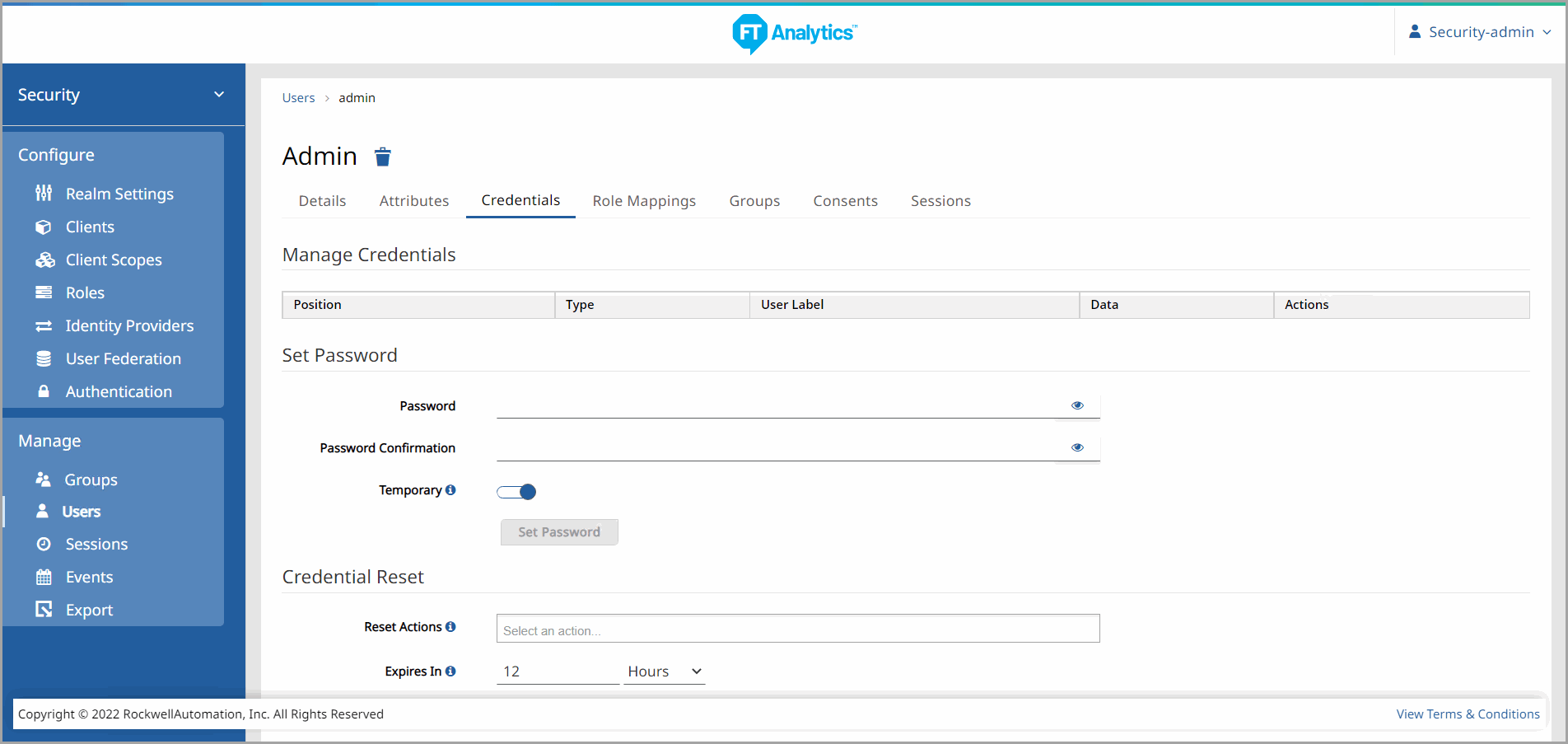
Provide Feedback
