Role Mappings
User Role mappings can be assigned individually to each User through the Role Mappings tab for that single user.
Realm Roles:
Realm Roles are specific to the realm and they are Global Roles for realm. By default, each realm has two Roles:- offline_access
- uma_authorization
These two Roles are realm level Roles and they are available in the “Available Roles” section. The Realm Roles can be unassigned as required.
Client Roles:
Client Roles are basically a namespace dedicated to a client. Each client gets its own namespace. This means each client has individual Roles and these Roles are specific to client.Example: DataView client has two Roles: Admin and User (these Roles are specific to DataView client).
Available Roles:
Display the list of Realm Roles or the Client Roles that can be assigned to the User. Example: 1. Admin, 2. UserAssigned Roles:
The Realm Roles or the Client Roles that are mapped to the User. The Admin and User Roles, when assigned to any User, will display in the “Assigned Roles” section.Effective Roles:
All the Roles that are explicitly assigned to the User and also the Roles that are inherited Realm Roles. Whatever Roles that are assigned to a User will display under the “Effective Roles” section.Role Mapping
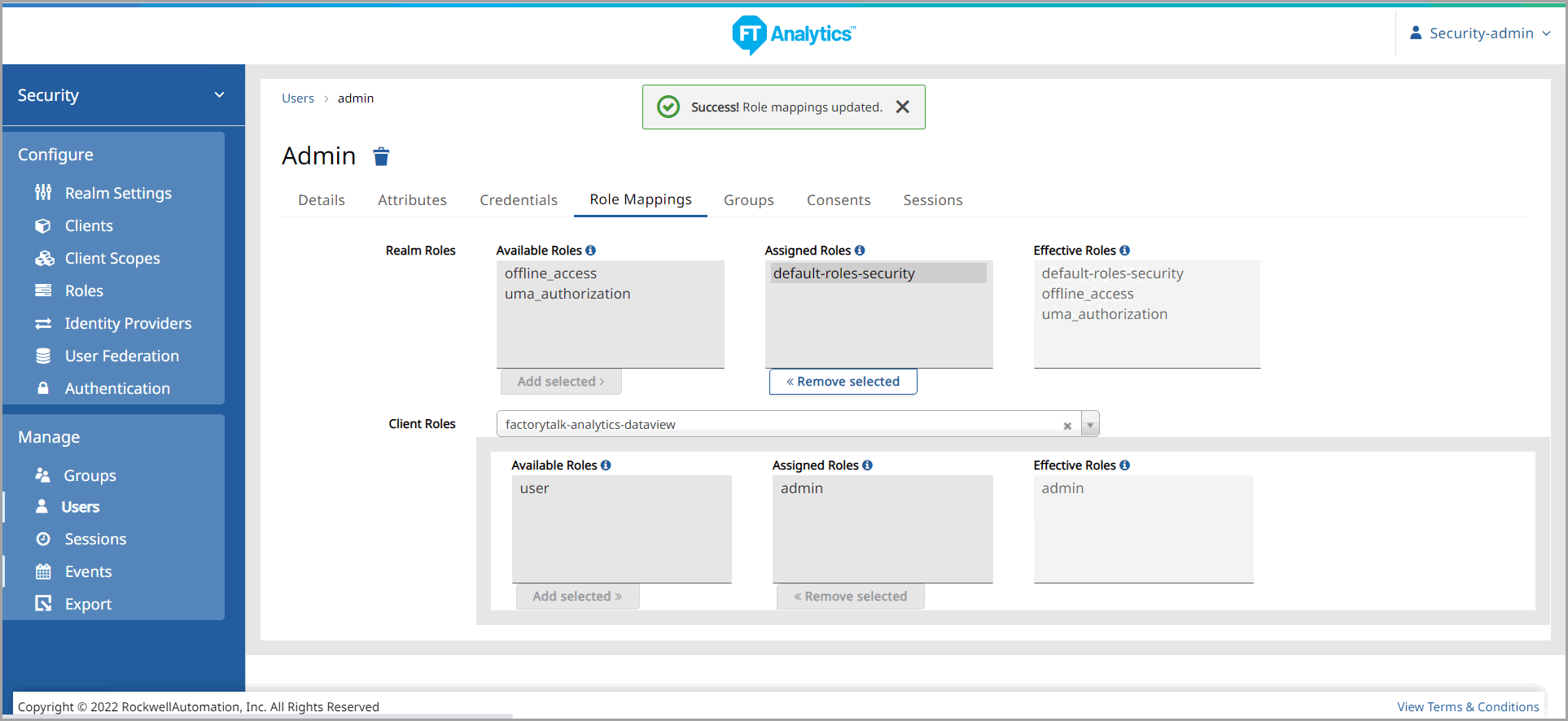
Provide Feedback
