- Getting started
- Creating projects
- OPC UA
- Graphic objects
- Predefined graphic objects
- Sessions and locales
- Object and variable references
- Extending projects
- NetLogic
- NetLogic tutorial
Dropdown button
Button that opens and closes a panel when selected.
Use case
Open a panel that contains additional options or information when you select the dropdown button.
TIP:
If there is not enough space in width or height with respect to the set opening direction, the panel is opened in the opposite direction.
Example
Dropdown button - collapsed
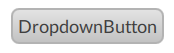
Dropdown button - expanded
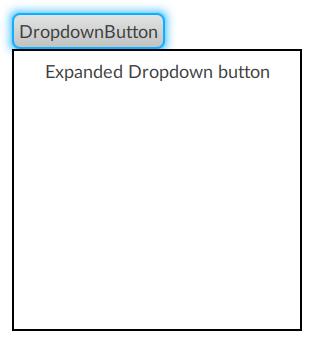
Provide Feedback
