- Studio 5000 Logix Designer
- Tasks, programs, and routines
- Add-On Instructions
- Controller Organizer
- Logical Organizer
- Alarms
- Tag-based alarms
- Tag Editor and Data Monitor
- Configure settings for Tag Editor and Data Monitor
- Equipment phases
- Equipment Sequences
- Equipment Sequence Diagrams
- Ladder Editor
- Structured Text Editor
- Sequential Function Chart Editor
- Define the steps of an SFC process
- PlantPAx instruction properties
- Controller Properties
- Editing Controller Properties
- Controller Security
- Source Protection
- License Source Protection for Routines and Add-On Instructions
- Module Information
- 1756 ControlLogix I/O Modules
- Instruction Set
Direct Connection
A direct connection is a real-time data transfer link between the controller and the module residing in the slot indicated in the I/O Configuration folder of the Controller Organizer. When the owner receives the configuration data, it attempts to establish a direct connection to the chosen module.
The controller maintains and monitors the connection between controller and module. Any break in the connection, such as module faults or removal of the module from the chassis while under power, causes the controller to set fault status bits in the data area associated with the module. The Logix Designer application monitors this data area to enunciate modules’ failures.
If a controller has a module configured in a slot in the control system, the controller periodically checks for the presence of a module in that slot. When a module’s presence is detected there, the controller automatically sends the configuration data.
If the data is appropriate to the module found in the slot, a connection is made and operation begins. If the configuration data is not appropriate, the data is rejected and an error message displays in the software. In this case, the configuration data can be inappropriate for any of a number of reasons. For example, a module may be appropriate except for a mismatch in electronic keying that prevents normal operation.
In this example, the owner has established 3 direct connections with the I/O modules in the remote chassis, each with its own RPI.
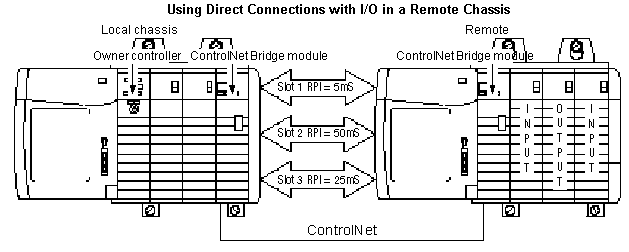
Provide Feedback
