Store Count Mode - 1756-HSC
The Store Count feature allows the module to manipulate the current count value, as well as the state of the counter. The store count mode is triggered by the state of the Input Z on the module. The stored count of each counter is saved until a new trigger is received. Once received, new values overwrite old values.
Mode 1, Store/Continue
In this mode, the leading edge of a pulse on Input Z will cause the current value in the counter to be read and stored, and the counter will continue counting. The stored count is available in the status file and its information remains until it is overwritten by new data.
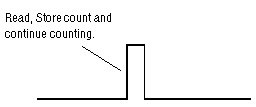
Mode 2, Store/Wait/Resume
In this mode, Store/Wait/Resume, the gate/reset/terminal inhibits counting when the gate/reset input is high. Counting resumes when the input goes low. Mode 2 does not reset the counter, although it does store the count value. The stored count value remains in the module until it is overwritten with a new value.
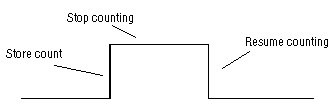
Mode 3, Store-Reset/Wait/Start
In this mode, Store-Reset/Wait/Start, the rising edge of the pulse on the gate/reset terminal causes the counter to stop counting, stores the current count value, and resets the count to zero. The counter does not count while the input pulse on the gate/reset terminal remains high. Counting resumes from zero on the falling edge of the pulse at the gate/reset terminal. The stored count value remains in the controller memory until it is overwritten with a new value.
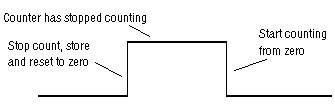
Mode 4, Store-Reset/Start
In this mode, Store-Reset/Start, the rising edge of a pulse input at the gate/reset terminal causes the counter to store the accumulated count value and resets the counter to zero. The counter continues counting while the gate/reset terminal is high and the stored count is available. The stored count value remains in the controller memory until it is overwritten with a new value.
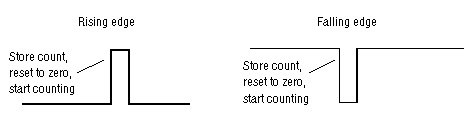
TIP:
The figures above show the store count feature operating on the rising edge of the gate/reset pulse. You can select these same features using the falling edge of the gate/reset pulse, using the gate invert data type. The gate invert data type is active in the store count mode only.
Provide Feedback
