- Getting started
- Using the software
- OPC UA
- Graphic and layout objects
- Developing solutions
- Developing projects with C#
- Application examples
- UI tutorial
- NetLogic tutorial
- Object and variable references
Push Agent interface
The example Push Agent UI contains five variables, a data grid with associated buttons, and fields that allow you to configure the data logger.
TIP:
Download a sample project:
PushAgentDemo.zipThe sample project includes a Push Agent that is configured to connect to an Eclipse Mosquitto broker locally and uses these third-party NuGet packages:
- M2Mqtt
- Newtonsoft.Json
Push Agent UI Example
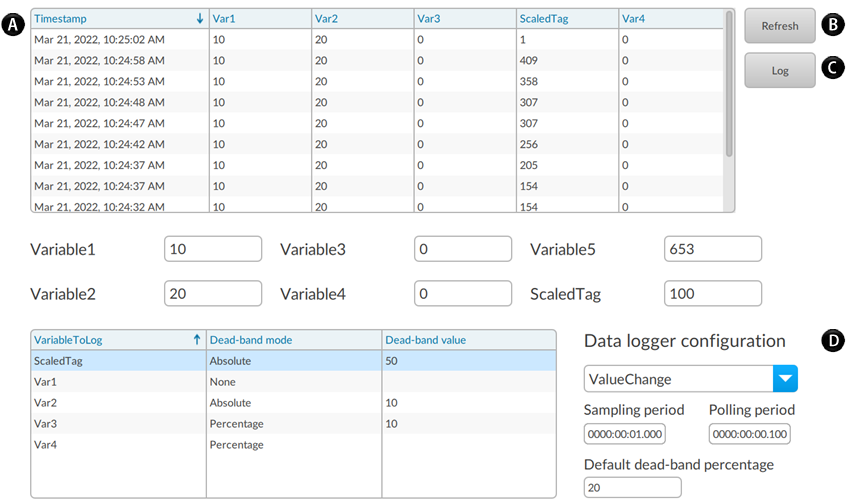
The example of the Push Agent UI contains the following elements:
Callout | Item | Description |
|---|---|---|
A | Data grid | Illustrates the samples detected by the data logger based on the selected mode, which you can change in the drop-down menu. |
B | Refresh button | Updates the data grid. |
C | Log button | Inserts a row with the values of the sampled variables into the data grid. |
D | Data logger configuration section | Enables you to modify the configuration parameters of the monitored variables and the data logger. To send data to the cloud, you need to configure all parameters related to the broker. |
Provide Feedback
