Specifying the Output Cam
To execute a MAOC instruction, a calculated Output Cam data array tag must be specified. Output Cam array tags may be created by the
Logix Designer
application tag editor or the MAOC instruction using the built-in Output Cam Editor. The data defines the specifics for each Output Cam element. The number of Output Cam elements is limited by the amount of available memory. Zero or more cams can be defined for each output bit. There is no constraint on how these elements are arranged within the Output Cam array.Refer to the description of the OUTPUT_CAM structure for more information about data types and programming units.
IMPORTANT:
An anomaly occurs when the output CAM ON window positions are redefined while the output controlled by the output CAM element is active. In some instances, the Motion Planner may not detect the off-crossing of the window and the output controlled by the output CAM element remains ON.
This issue applies to any output point or virtual output controlled by an MAOC instruction.
Additionally, we recommend that you only change configuration when the CAM element is not active.
This diagram shows the relationships between the axis, input, and output that are defined by the Output Cam element.

Latch Type
Depending on the selected LatchType, the corresponding output bit is set according to this table:
Latch Type | Behavior |
Inactive | The output bit is not changed. |
Position | The output bit is set when the axis enters the compensated cam range. |
Enable | The output bit is set when the enable bit becomes active. |
Position and Enable | The output bit is set when the axis enters the compensated cam range and the enable bit becomes active. |
This diagram shows the effect of the selected latch type on the output bit for different compensated cam and enable bit combinations as function of position.
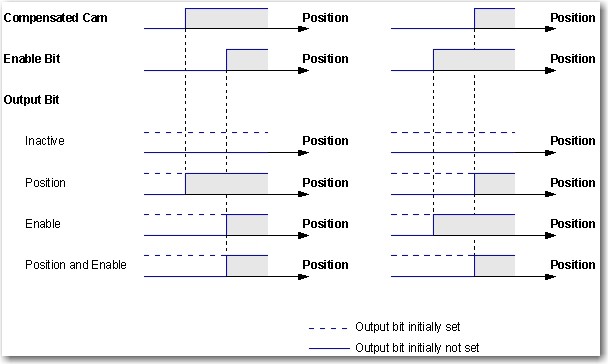
Unlatch Type
This diagram shows the effect of the selected latch type on the output bit for different compensated cam and enable bit combinations as function of position.
Latch Type | Behavior |
Inactive | The output bit is not changed. |
Position | The output bit is reset when the axis enters the compensated cam range. |
Duration | The output bit is reset when the duration expires. |
Enable | The output bit is reset when the enable bit becomes active. |
Position and Enable | The output bit is reset when the axis leaves the compensated cam range or the enable bit becomes active. |
Duration and Enable | The output is reset when the duration expires or the enable bit becomes inactive. |
This diagram shows the effect of the selected unlatch type on the output bit for different compensated cam and enable bit combinations as function of position.
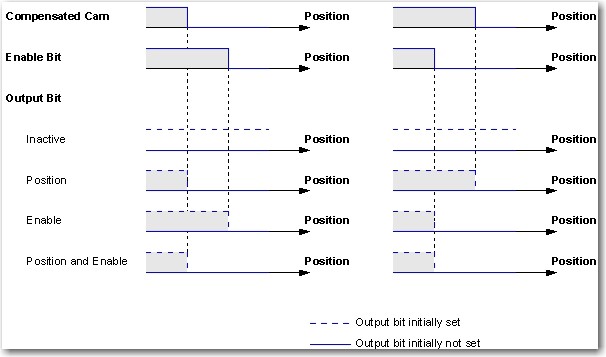
This diagram shows the effect of the selected unlatch type on the output bit for different compensated cam and enable bit combinations as function of time.
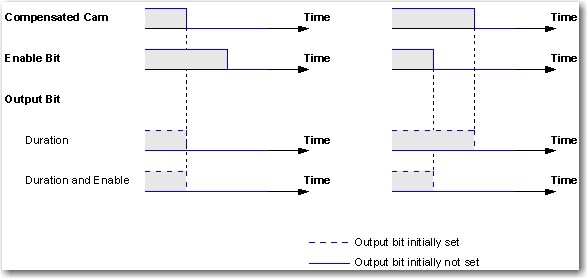
Left and Right Cam Positions
The Left and Right cam positions define the range of an Output Cam element. If the latch or unlatch type is set to Position or Position and Enable with the enable bit active, the left and right cam positions specify the latch or unlatch position of the output bit.
Duration
If the unlatch type is set to Duration or Duration and Enable with the enable bit active, the cam duration specifies the time between the latching and the unlatching of the output bit.
Enable Type
Depending on the selected enable type, the enable bit is an element of either the input, inverted input, output, or inverted output.
Output Cam Array Checks
This output cam array checks are used with the MAOC instruction.
If you select | Then | Instruction error |
an output bit less than 0 or greater than 31 | the Output Cam element is not considered | Illegal Output Cam |
a latch type less than 0 or greater than 3 | a value of Inactive is used | |
an unlatch type less than 0 or greater than 5 | a value of Inactive is used | |
a left cam position greater than or equal to the right cam position and the latch or unlatch type is set to Position or Position and Enable | the Output Cam element is not considered | |
a left cam position less than the cam start position and the latch type is set to Position or Position and Enable | the cam start position is used | |
a right cam position greater than the cam end position and the unlatch type is set to Position or Position and Enable | the cam end position is used | |
a duration less than or equal to 0 and the unlatch type is set to Duration or Duration and Enable | the Output Cam element is not considered | |
an enable type less than 0 or greater than 3 and the latch or unlatch type is set to Enable, Position and Enable, or Duration and Enable | the Output Cam element is not considered | |
an enable bit less than 0 or greater than 31 and the latch or unlatch type is set to Enable, Position and Enable, or Duration and Enable | the Output Cam element is not considered |
Provide Feedback
