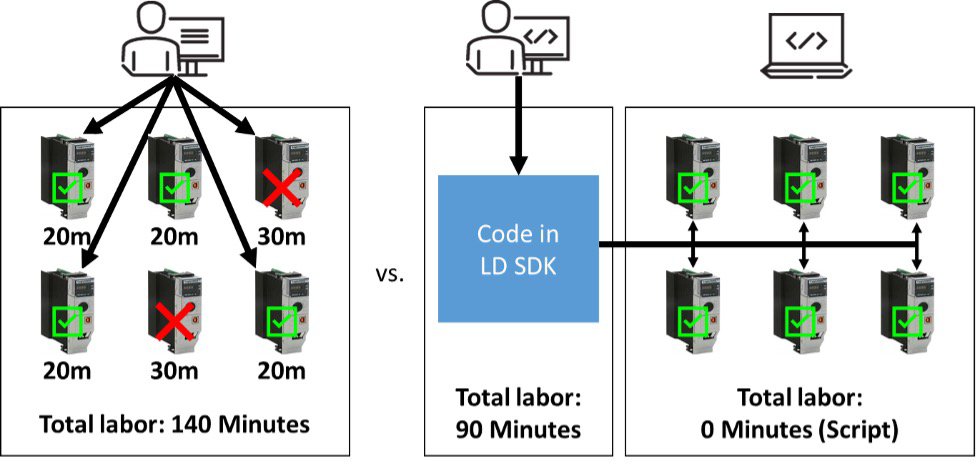Pairing Logix Designer Software Development Kit (SDK) with Studio 5000 Logix Designer® allows users to automate many UI functions. Logix Designer SDK unlocks efficiency potential that was previously limited by manual workflows, resulting in reduced labor efforts, while improving speed of design, testing, and deployment. This includes supported file system operations, SD Card store and load capabilities, controller setting changes, and change tag values online and offline. Take a closer look at one use case that benefits from using the Logix Designer SDK.
ScenarioAn engineer is leading an improvement project to perform an area-wide controller upgrade in their facility. The area contains 30 cells, each with six different Logix controllers. The new install base will feature ControlLogix® 5580 processors at major revision 35. A copy of the upgraded project must be stored on all their SD cards. The controllers must also be set to Remote Run mode, in the proper order, to avoid interlock trips.
The Challenge
This migration is simple to perform on one controller, but at scale, could take quite a long time. Human error can be introduced by downloading the wrong project file, forgetting to load the project to the SD card, or enabling Remote Run mode in the incorrect sequence.
The Logix Designer SDK Solution