Add-On Instruction Definition Editor Dialog - Signature Tab Overview
This tab provides access to the Add-On Instruction Signature and Signature History functionality. The Signature tab is displayed for non-viewable source-protected Add-On Instructions.
Attributes
Signatures
Lists the Signature ID and Signature Timestamp if the Add-On Instruction is sealed. Includes a Generate/Remove button, Add to History button, and Copy button. A Safety Signature ID is included if the add-on instruction is a safety Add-On Instruction (this is created when the instruction is first downloaded to the controller).
safety add-on instruction
An instruction that has a class of safety and is defined as an add-on to the Logix defined instruction set; it is restricted to utilize only safety approved instructions and data types. The logic is currently restricted to RLL.
Generate
Click this button to create a Signature ID and seal the Add-On Instruction from edits. Generating a signature toggles the button name to "Remove", seals the Add-On Instruction, generates its Signature, and updates the Last Edit Date.
If the Add-On Instruction is not sealed, and the Signature ID is set to <none>, the Signature Timestamp value is blank and both are disabled. The Generate button is enabled.
Remove
Click this button to remove an existing instruction signature and, if it exists, the Safety Signature ID. Removing a signature unseals the Add-On Instruction, removes the Signature and, if safety, removes the Safety Signature ID, and updates the Last Edit Date. The instruction can be edited once the signature is removed. Note that if the controller is safety locked or has a safety task signature, only the signature and signature history copy functionality will be enabled on this dialog box; the signature cannot be removed.
Copy
 - Click this button to copy the Signature ID, Signature Timestamp and (if safety) the Safety Signature ID, in that order, to the clipboard in Unicode tab separated values (TSV).
- Click this button to copy the Signature ID, Signature Timestamp and (if safety) the Safety Signature ID, in that order, to the clipboard in Unicode tab separated values (TSV).Instruction Signature
The Instruction Signature is the combination of the Signature ID and Timestamp (and Safety Signature ID if the instruction is safety), as shown here:
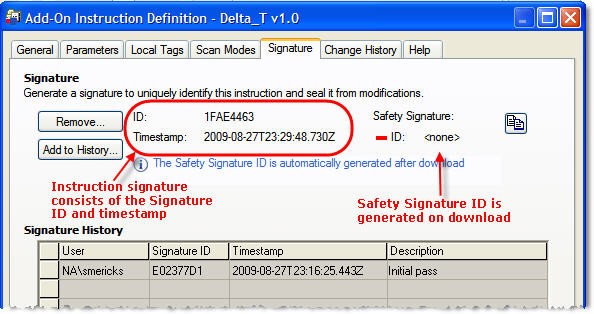
Signature ID
The Signature ID is an automatically generated number. If enabled on the Workstation Options dialog box, the Signature ID displays on the instruction faceplate for sealed FBD and RLL Add-On Instructions.
TIP:
The instruction signature is not guaranteed to be maintained when migrating between major revisions of RSLogix5000 or Logix Designer.
Timestamp
Displays the date and time when Signature ID was generated. Time is displayed in Coordinated Universal Time (UTC) format.
Safety Signature ID
When a safety Add-On Instruction definition has been sealed with an instruction signature, the Safety Signature ID is a unique value calculated by the controller over the Add-On Instruction memory contents at the time the signature is generated (during the download). The Safety Signature ID is shown on the Signature tab when the Add-On Instruction is safety. Note that if the controller is safety locked or has a safety task signature, only the signature and signature history copy functionality will be enabled on this dialog box.
TIP:
When you select or clear the
Report Overflow Faults
check box on the Controller Properties
dialog box - Advanced
tab, the Safety Instruction Signature ID changes for Safety Add-On Instructions that include math instructions.
TIP:
The instruction signature is not guaranteed to be maintained when migrating between major revisions of RSLogix5000 or Logix Designer.
Signature History
Lists up to 6 history entries with the most recent entry on top. A history entry consists of the User, Signature ID, Signature Timestamp and a Description. You can copy single cells, rows or entire history to the clipboard in TSV format.
Add to History
Click this button to open the Create History Entry dialog box.
Clear Signature History
Click this button to remove all entries in the signature history. The instruction must be unsealed, and the instruction signature removed, before you can clear the signature history.
Copy all default values of parameters and local tags whose values were modified to all tags of this instruction type
Copies all the default values of the parameters/local tags, or members' default values, that you have changed, to all instance tags of this instruction type.
OK
Click this button to accept your edits and close the Add-On Instruction Definition Editor dialog box.
Cancel
Click this button to cancel your edits and close the Add-On Instruction Definition Editor dialog box.
Apply
Click this button to apply your edits and continue editing in the Add-On Instruction Definition Editor dialog box.
Help
Click this button for help on this tab.
Provide Feedback
