Adding Transforms Graphically
A small subset of transforms can be added by invoking the context menu anywhere a variable is referenced (for example, a plot, a table, an analysis result). Right-click on the variable and select
Transform
.Transforms from the Context Menu
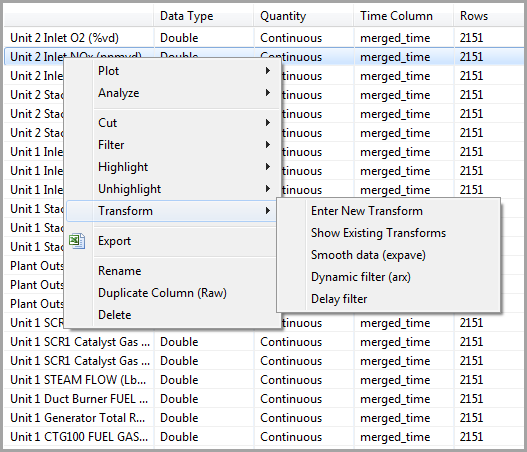
You have the following options:
- Enter New Transform: enter a new expression for the selected variable and click [Add].
- Show Existing Transforms: displays the transforms for the selected variable.
- Smooth data (expave): applies $expave() to smooth the selected data column. The exponential average smoothing filter is the simpler first order data filter.Define the following properties and click [OK].
- Filter Factor: define the filter factor value. This will be used in the exponential average smoothing filter as follows:
Filtered_Measurement[t] = (1 -Value) * Filtered_Measurement[t-1] + Value * New_Measurement[t].
- Error Handling: select to disable, smooth, or freeze during errors.
- Dynamic filter (arx): applies a dynamic filter, $arx(), on the selected data columns. This is a more sophisticated filter reflecting a dynamic response pattern. Define the following properties and click [OK].
- Model Type: choose one of the following:
- Zero Order: the model contains no poles. The system has only a delay (dead time) and no dynamic response. A zero-order model allows you to shift columns by any number of rows.
- First Order: the model contains one pole. It is a classic first order dynamic response.
- Second Order Overdamped: the model contains two poles. Overdamped models exhibit little or no oscillation as they reach steady state.
- Second Order Underdamped: the model contains two poles, but the underdamped type exhibits a degree of oscillation as it reaches steady state.
- User-Defined Parameters: enter the explicit ARX parameters directly rather than have the dynamic tools or estimates identify them. Select this option if you intend to change the model dynamics at runtime although it may be simpler to leverage the ARX setup with a standard dynamic model and edit that prepared transform.
- Error Handling: select to disable or smooth during errors.The following are other dynamic inputs for ARX that are classical dynamic modeling parameters specific for selected dynamic model forms. All visible entries on the selected model form must be completed and in appropriate units (Java time units or dimensionless). Define the following parameters.
- Time Interval Between Data Rows (positive units of time: 1.0s): define the row time interval, which may have been set in the TimeMerge in units of Java time.
- Delay (positive units of time: 30s): define the dynamic delay (the time until the first dynamic change occurs in units of Java time).
Provide Feedback
