Apply a Source Key Name to an Existing Source Key
To apply a source key name to an existing source key, follow this procedure before opening the
Logix Designer
application to apply source protection.To apply a source key name to an existing source key:
- Close theLogix Designerapplication program.
- Locate the sk.dat file on your workstation.
- Open the file with a text editor, such as Notepad or WordPad.
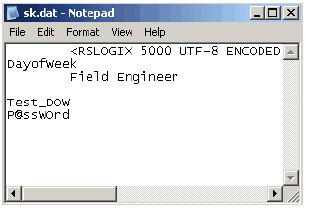
- Place the cursor at the end of an existing source key and pressEnter.The example, P@ssWOrd, shows that source keys are case sensitive and may use special characters like @#$%(){}[].
- Press the space bar once and type a name for the source key. To associate the name with the source key requires one or more characters of white space.
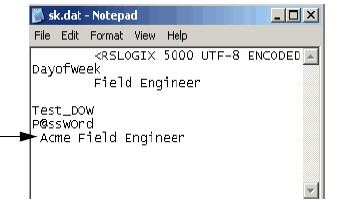 Source keys always begin in the first character of the text editor. A source keynamemust follow on the line immediately below the source key that it is associated with, and have at least one character of white space. (Note the white space used before the source keynamein the example above.)Subsequent lines after the source key that are preceded with white space are ignored by theLogix Designerapplication, and can be used for comments.
Source keys always begin in the first character of the text editor. A source keynamemust follow on the line immediately below the source key that it is associated with, and have at least one character of white space. (Note the white space used before the source keynamein the example above.)Subsequent lines after the source key that are preceded with white space are ignored by theLogix Designerapplication, and can be used for comments. - On theFilemenu, clickSave.
- Open theLogix Designerapplication program and follow the procedure for applying source protection.
Provide Feedback
