- Getting started
- Using the software
- OPC UA
- Graphic and layout objects
- Developing solutions
- Developing projects with C#
- Application examples
- UI tutorial
- NetLogic tutorial
- Object and variable references
Develop a UI that generates a PDF report
Generate a PDF report with a custom header and footer that contains information from a data grid.
Application example
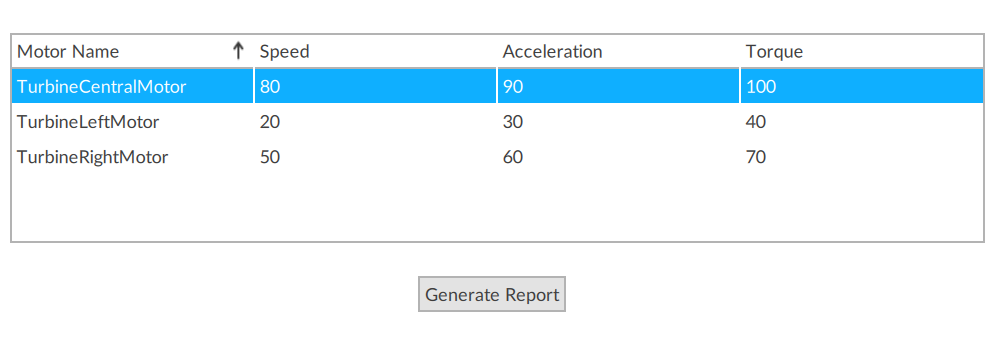
NOTE:
Download a sample project:
ExampleApplication-PDFReportWithDataGrid.zipPrerequisites
- To develop the project
- Arrange the interface elements.
- Save the project.
Application design
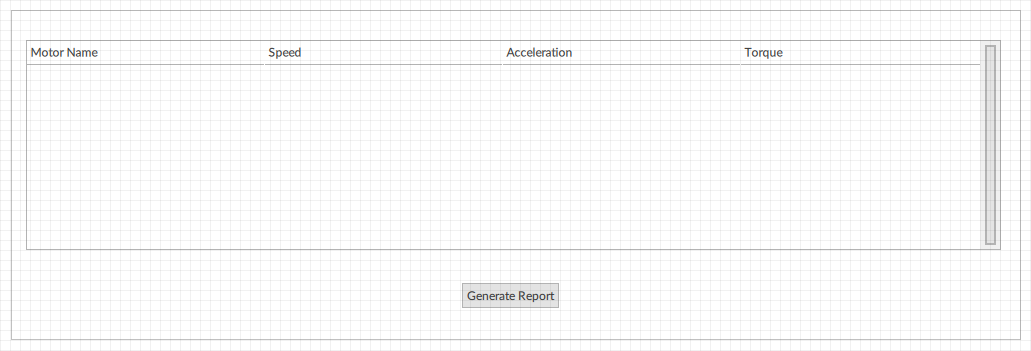
Report design
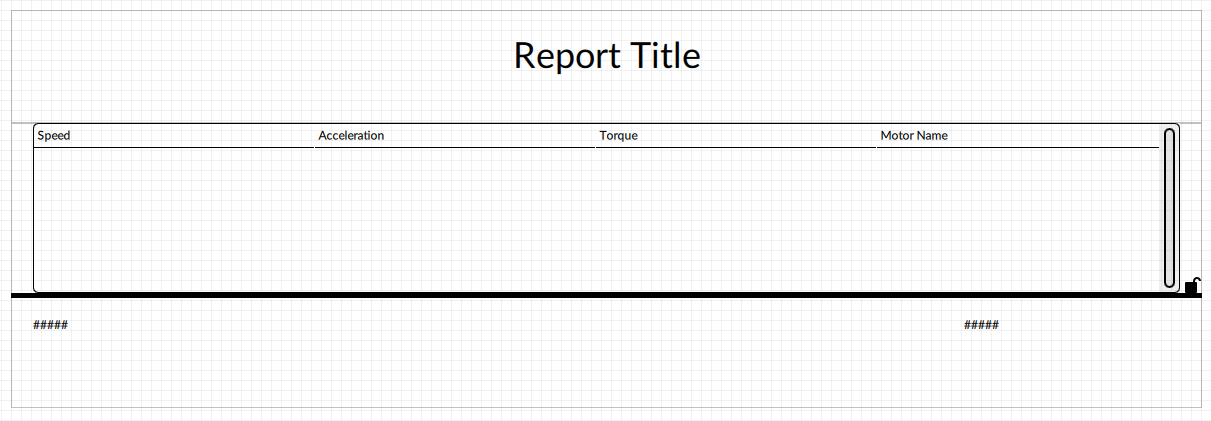
In  to run the project using the client emulator to test your project. To run the project on a remote client, see Add a client device.
to run the project using the client emulator to test your project. To run the project on a remote client, see Add a client device.
FactoryTalk Optix Studio
, select Provide Feedback

