- Getting started
- Using the software
- OPC UA
- Graphic and layout objects
- Developing solutions
- Developing projects with C#
- Application examples
- UI tutorial
- OPC UA tutorial
- NetLogic tutorial
- Object and variable references
Develop a user management interface
Develop a multilingual user management solution from scratch.
TIP:
Instead of creating the user management interface from scratch, you can use the predefined widgets. For more information, from the toolbar, select  and search for
and search for
Template Libraries
User Editor
The user management interface enables you to:
- Create user accounts
- Remove user accounts
- Change the password and location of user accounts
Application example
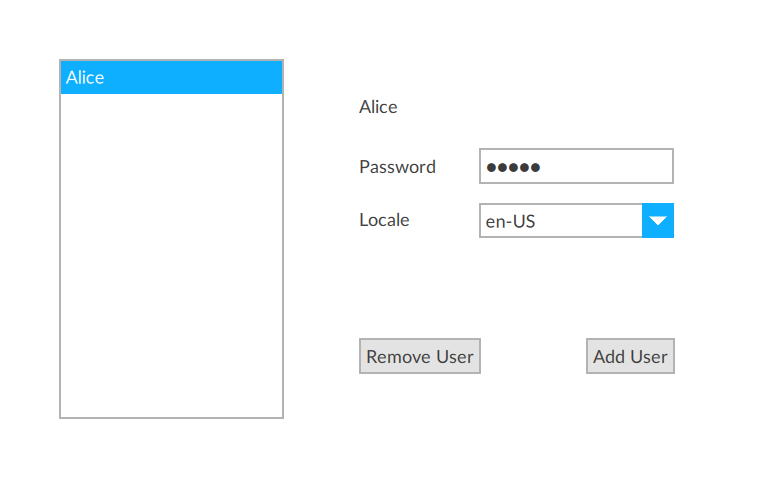
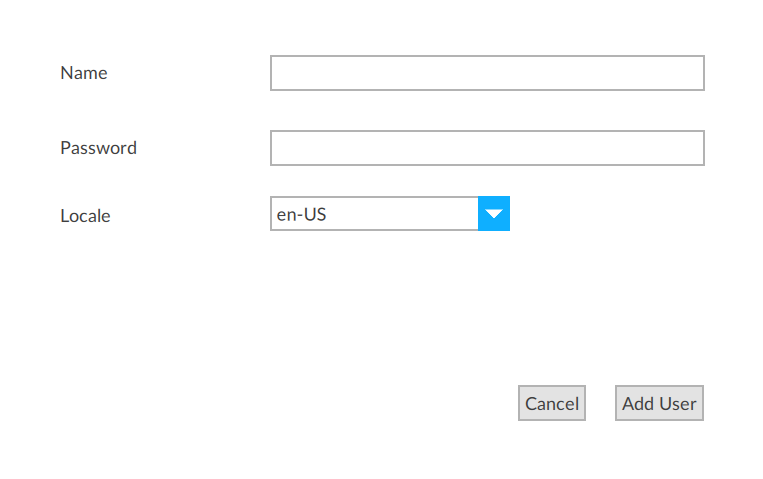
TIP:
You can download a sample project from:
UserManagementInterface.zipPrerequisites
In  to run the project using the client emulator to test your project. To run the project on a remote client, see Add a client device.
to run the project using the client emulator to test your project. To run the project on a remote client, see Add a client device.
FactoryTalk Optix Studio
, select Run
Provide Feedback
