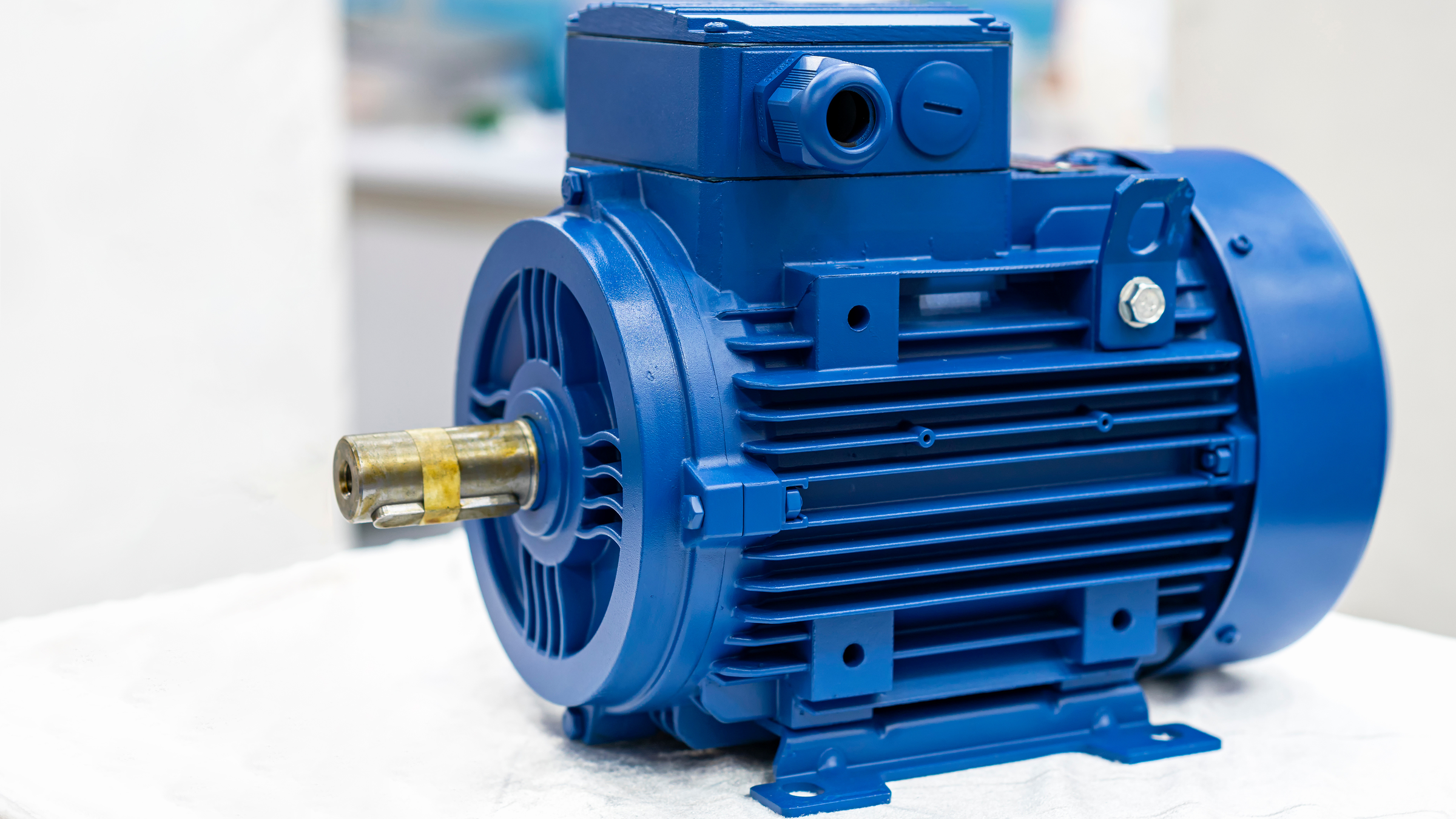Downloads
What is this for?
An AOI to simulate the motor with a E300 to use it in applications where they have to see their behavior and show the visualization applications with data.
Is this useful for me?
Better simulate my operation and motivate the HMI application in a more realistic way.
How can I make it work?
Using Studio 5000 library import tools (Devices, UDT, AOI).
Please note: You will need to agree to the Terms & Conditions for each download.
Need help?
If you need help with an application or have feedback from the Innovation Center, please contact us.
Installation Guide
Step 1
Create a Studio 5000 Logix Controller File
Step 2
Add Etherent Card In the ControlLogix Project
Step 3
Import E300 in the Ethernet Channel created in Step 2
Step 4
Import UDT for E300
Step 5
Import AOI for E300
Step 6
Use the AOI in your program
Step 7
Download the program to the controller
Step 8
Test the program