Cosine (COS)
The COS instruction takes the cosine of the Source value (in radians) and stores the result in the Destination.
The COS operator/function computes the cosine of Source and returns the floating point result. The resulting value is always greater than or equal to -1 and less than or equal to 1.
Available Languages
Ladder Diagram
_v1.png/_jcr_content/renditions/original)
FactoryTalk Design Studio
DSL - Ladder DiagramOperands
IMPORTANT | Unexpected operation may occur if:
|
There are data conversion rules for mixing numeric data types within an instruction. See Data conversions.
Ladder Diagram
Operand | Data Type | Format | Description |
|---|---|---|---|
Source | SINT INT DINT LINT USINT UINT UDINT ULINT REAL LREAL | Immediate tag | Find the cosine of this value. |
Destination | SINT INT DINT LINT USINT UINT UDINT ULINT REAL LREAL | tag | Tag to store the result. |
Operator Aspects
The COS operator can be used in various expressions. Both applications of COS return a floating point result containing the cosine of the Source. Depending on the context this value may then be type converted if appropriate.
Affects Math Status Flags
Conditional, see Math status flags.
Major/Minor Faults
None specific to this instruction. See Index through arrays for array-indexing faults.
Execution
Ladder Diagram
Condition/State | Action Taken |
|---|---|
Prescan | N/A |
Rung-condition-in is false | Set Rung-condition-out to Rung-condition-in. |
Rung-condition-in is true | Set Rung-condition-out to Rung-condition-in. Dest = cosine value of the Source. |
Postscan | N/A |
Example
Ladder Diagram
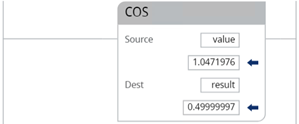
Provide Feedback
