Circular gauge
Sets or displays an integer value within a range of possible values.
Use case
Set and display an analog variable value within a minimum and maximum value.
TIP:
Use the
Warning zone
property to display specific ranges of values in different colors.Example
Circular gauge with two warning zones defined
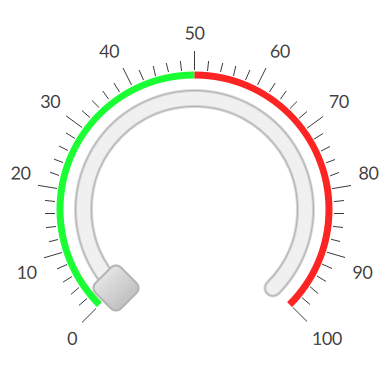
circular gauge
Provide Feedback
