Version history contents
Version history
displays all of the changes committed to a local or remote repository for a project. Example content in 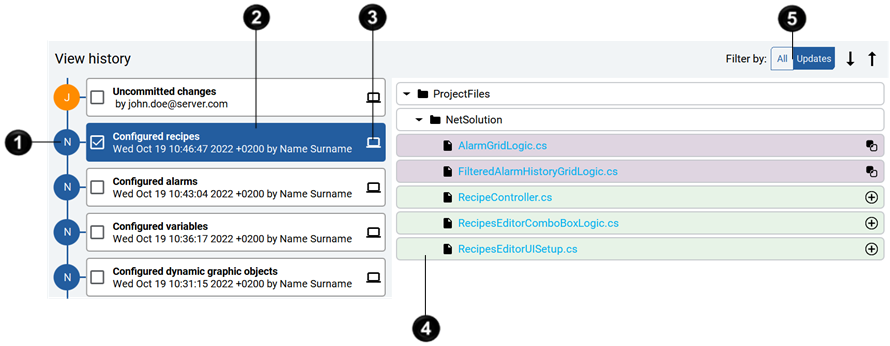
Version history
may include:
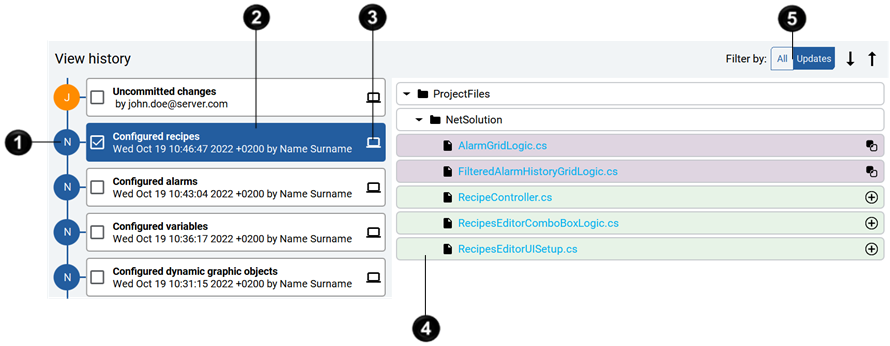
Item | Name | Description |
|---|---|---|
 | User initial | The first letter of the user that committed the change to the repository. |
 | Commit message and details | The commit with the description of the change, the date and time of the commit. Select  to select the commit and view the changes in the commit. to select the commit and view the changes in the commit. |
 | Local or remote repository indicator | Icon indicates which repository contains the commit.  Local history  Remote history |
 | Change details | Indicates a change in the commit from the previous version. Expand the object to see the highlighted values that changed in the object. |
 | Filter | Select either All to display the entire contents of the project, or Updates to displays only changes to the selected commits. |
Provide Feedback
