- Getting started
- Creating projects
- OPC UA
- Graphic objects
- Predefined graphic objects
- Object and variable references
- Extending projects
- NetLogic
- Tutorials
- Dynamic links tutorial
- Graphic objects tutorial
- NetLogic tutorial
- OPC UA tutorial
Pull preview
Pull changes from the remote repository to see conflicts between the local project
and the remote project.
Pull preview interface
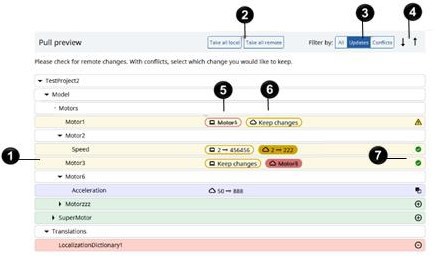
Item | Description |
|---|---|
 | Rows of highlighted conflicts or changes. |
 | Select Take all local to accept all of the local
changes. Select Take all remote to accept all of the changes
in the remote repository. |
 | Filter the changes in the preview by displaying All
project content, only Updates to the project, or only
Conflicts in the project. |
 | Select |
 | Select a conflict to the left in a row to accept the local change.  Local history |
 | Select a conflict to the right in a row to accept the remote change.  Remote history |
 | An icon in a row indicates:
|
change
preview
conflict
Provide Feedback
