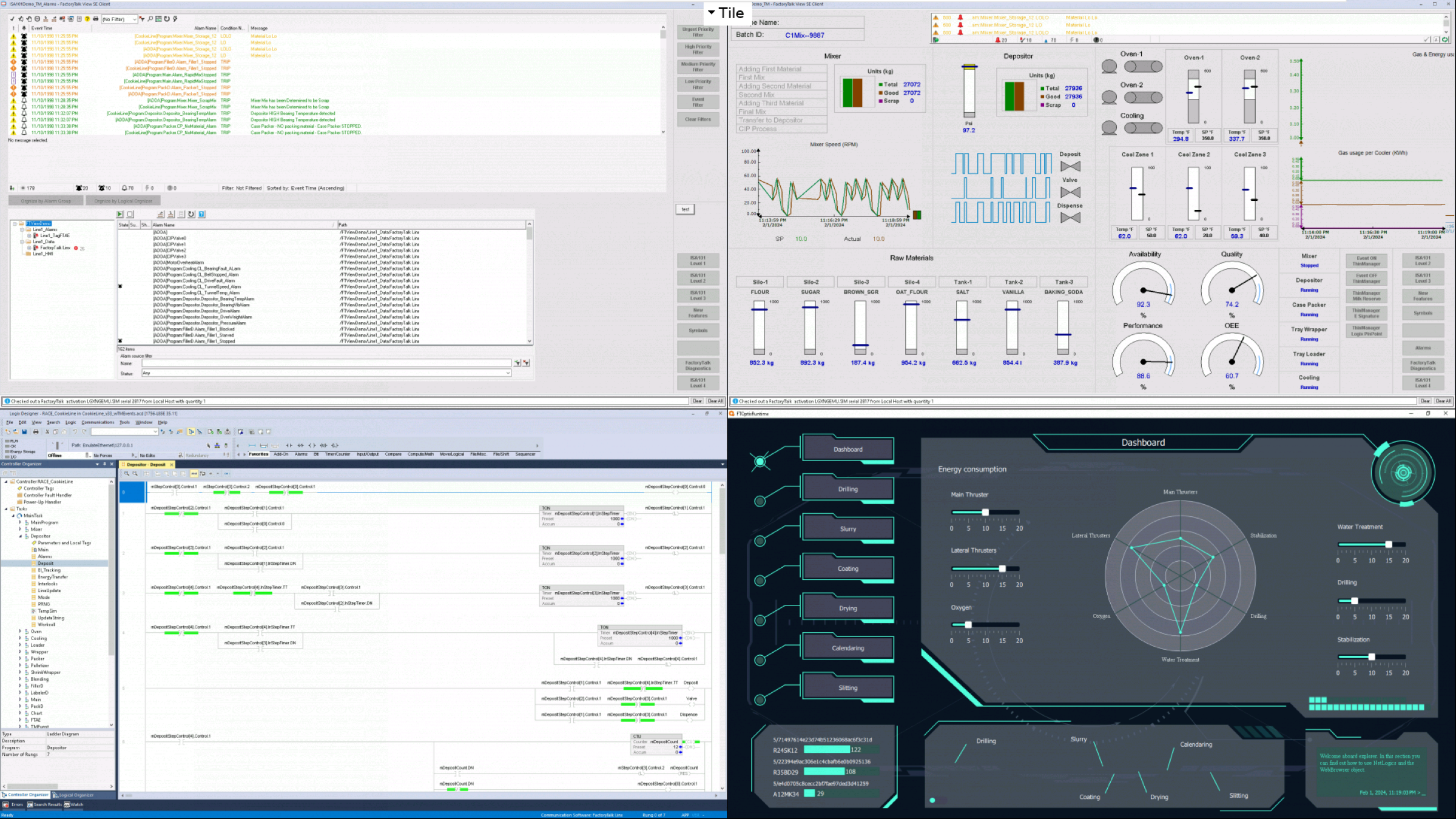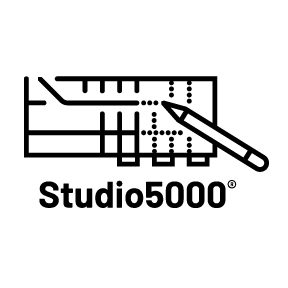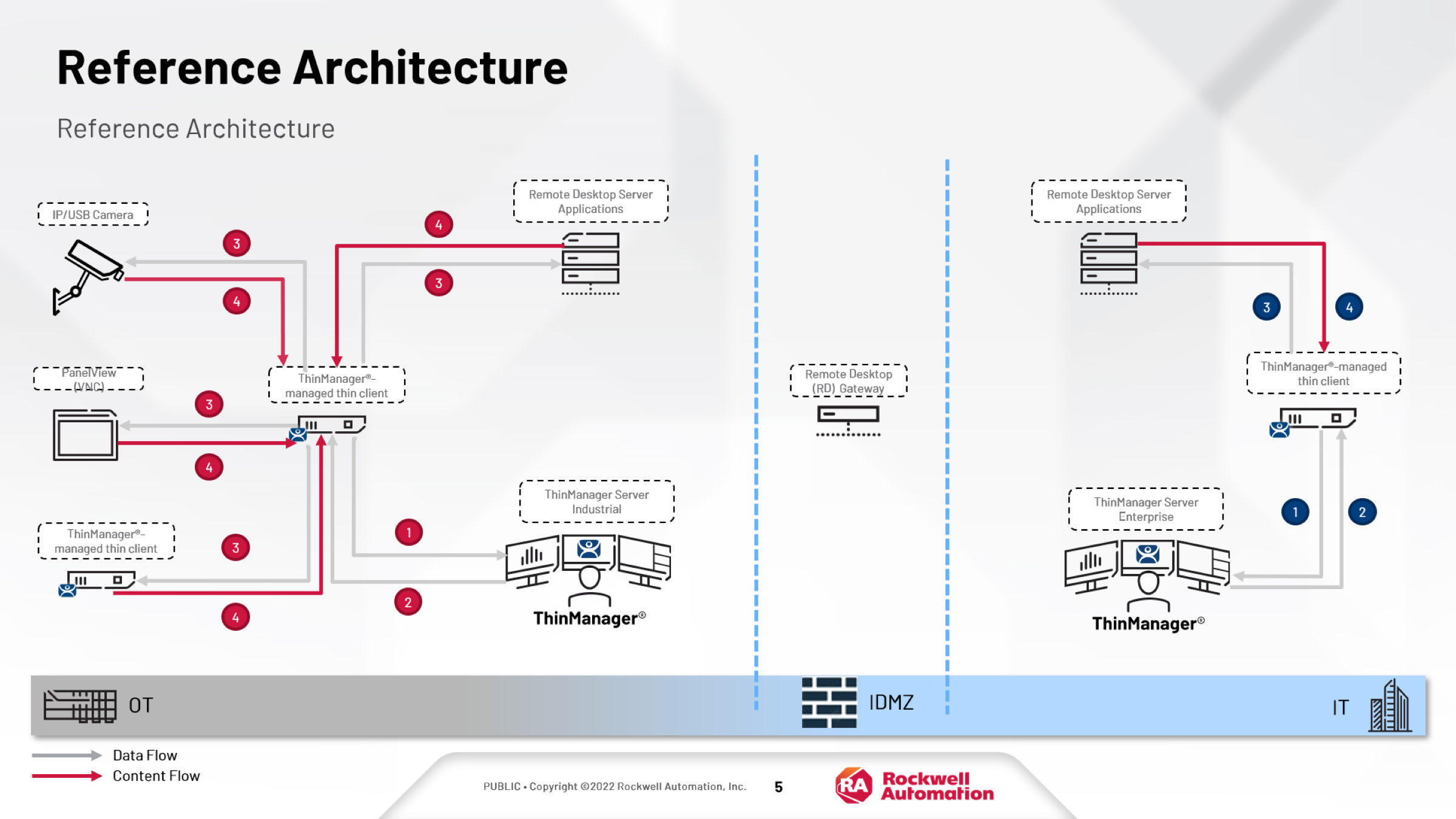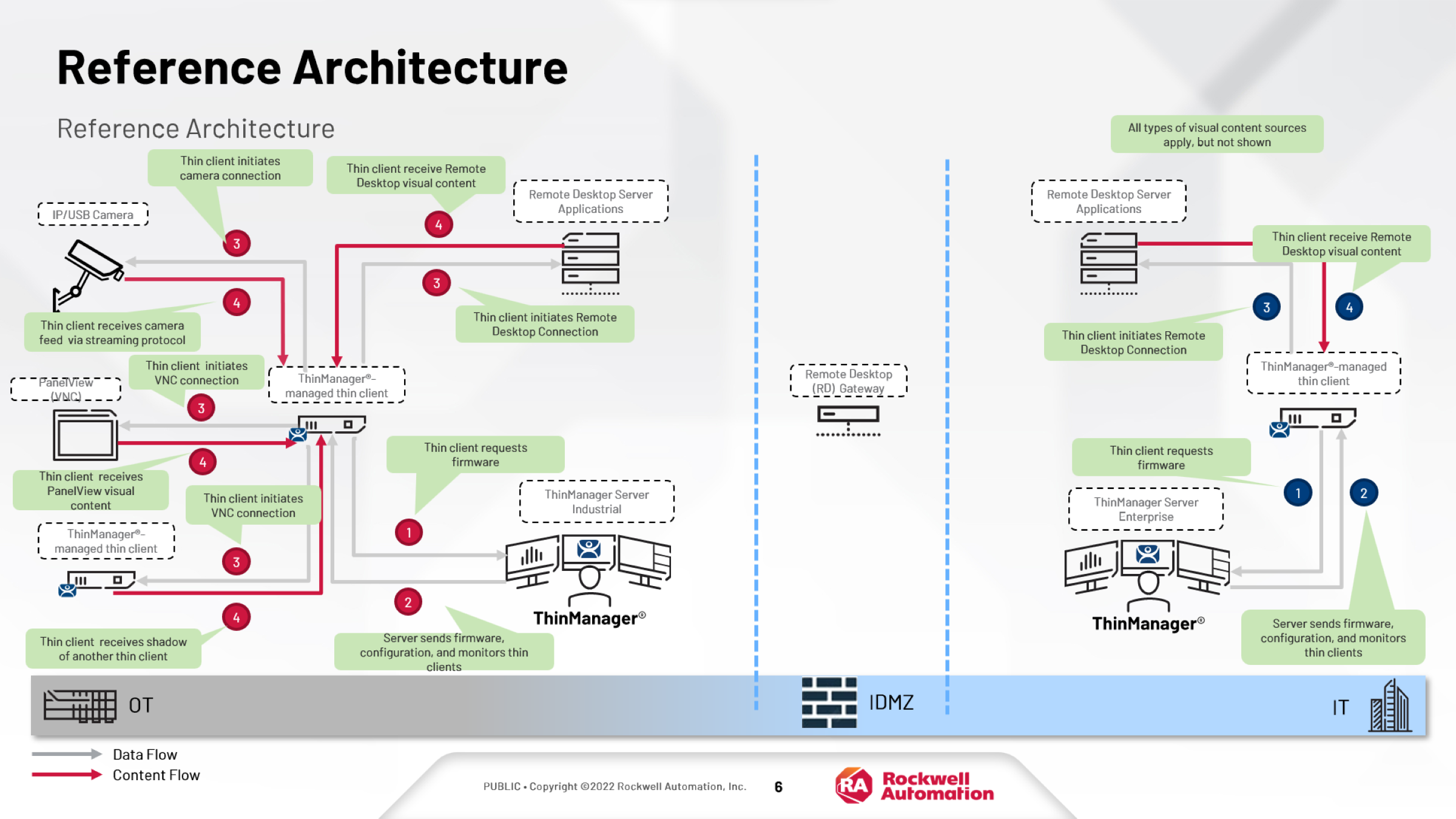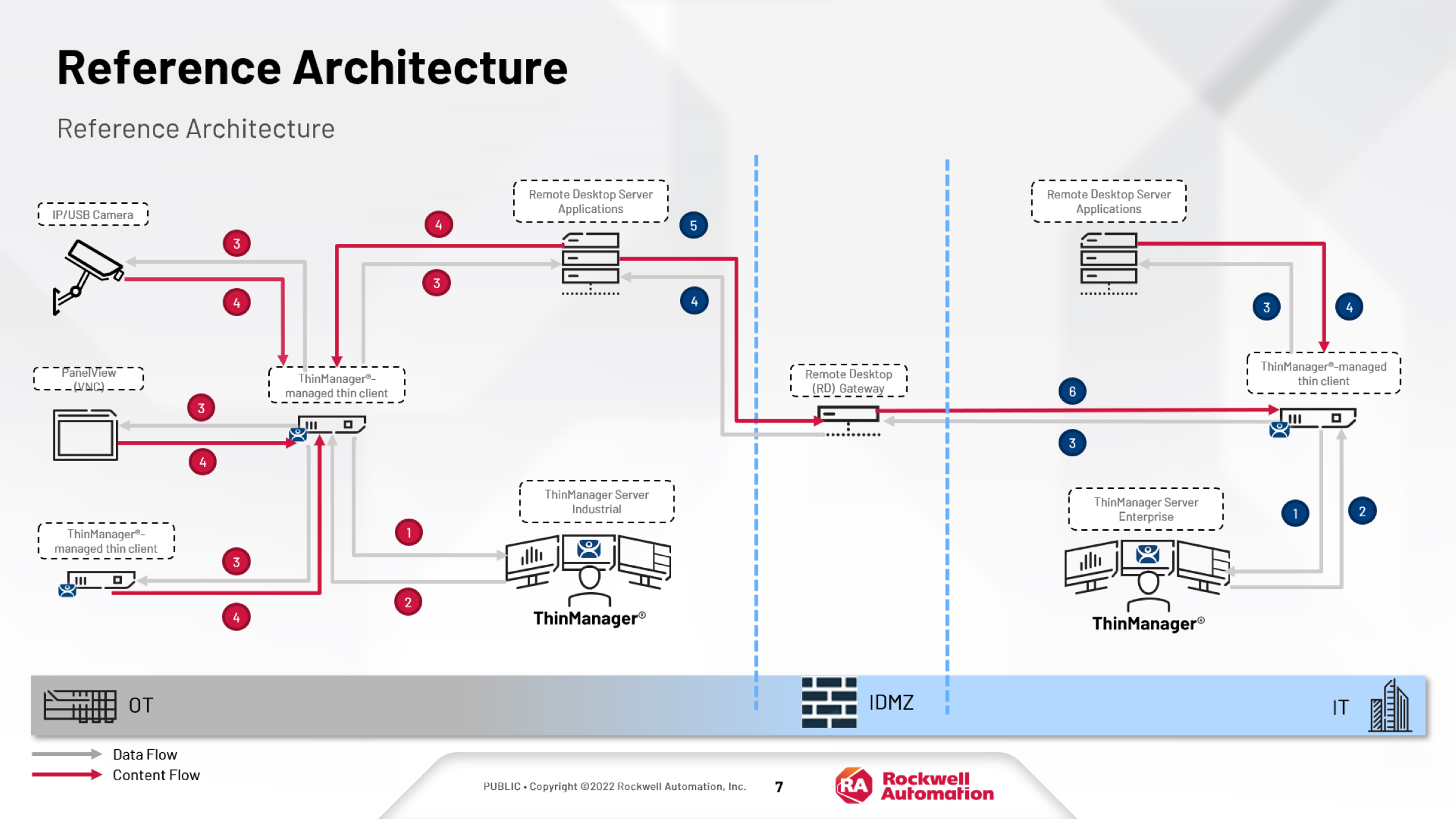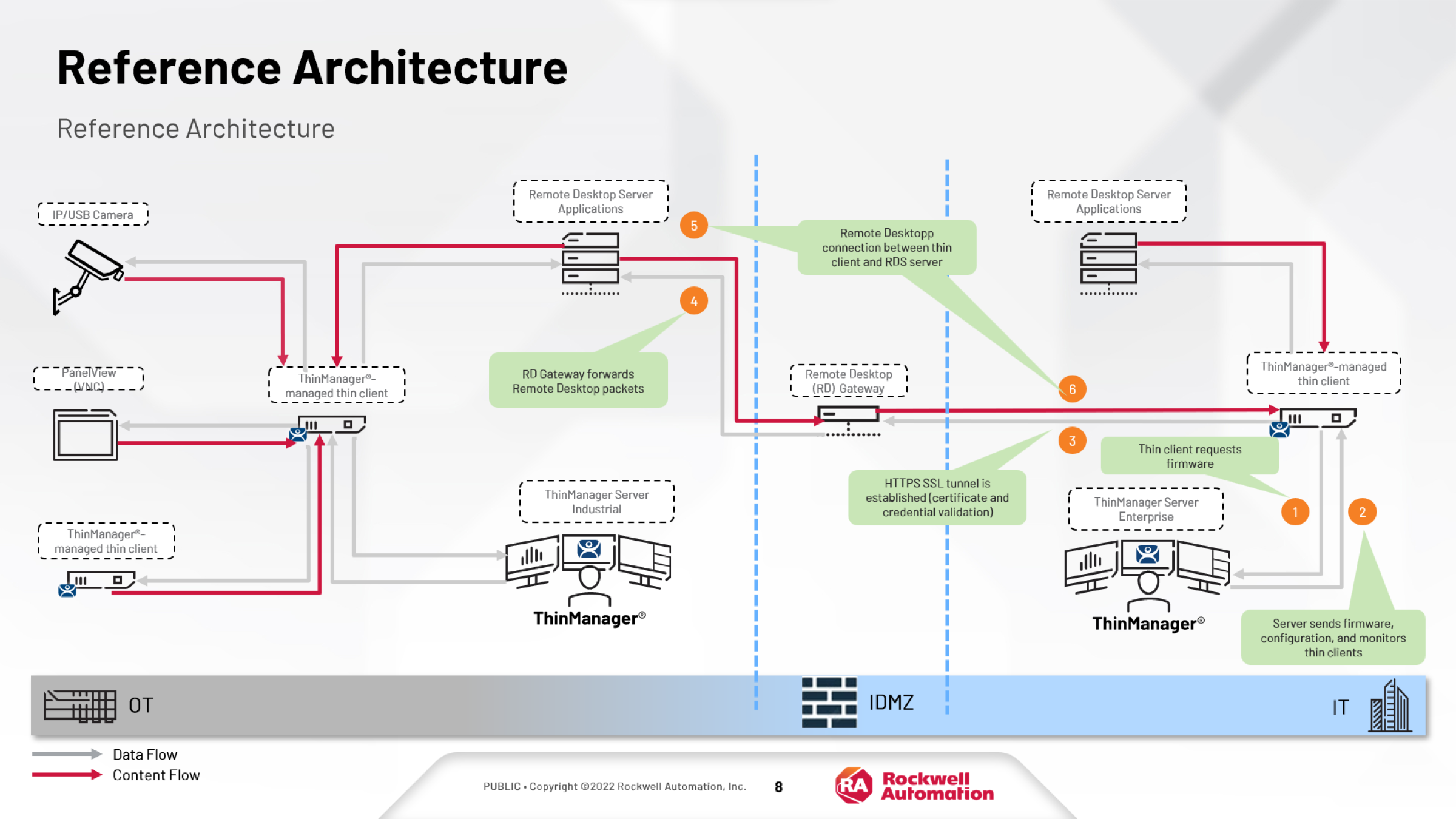| Port | Protocol | Description |
|---|---|---|
| UDP 67 | DHCP | Used by the PXE server (if using PXE initialization hardware). |
| UDP 69 | TFTP | It is used to run TFTP from firmware and modules to thin clients that support ThinManager. |
| TCP 443º | HTTPS | It is used to establish HTTPS SSL tunnels to the RD gateway. |
| TCP 1494º | ICA | Used by the ICA protocol (if using Citrix ICA instead of RDP). |
| UDP 1758 ͨ | TFTP Multicast | Used if ThinManager enables multicasting. |
| TCP 2031 | Property | It is used to pass configuration from the ThinManager server to the terminal and is used for automatic synchronization between ThinManager servers. |
| TCP 3268 | LDAP | It is used for domain authentication using the Lightweight Directory Access Protocol. |
| TCP 3389 ͨ | RDP | Used by the RDP protocol. The thin client initiates the connection to the RD server |
| UDP 3391º | Datagram | Allows the transport to create a connection to the RD gateway (only required if RDP over UDP is enabled; otherwise, it defaults back to TCP 443). |
| UDP 4011 | DHCP | Used by the ThinManager PXE Service when a standard DHCP server is installed on the same computer as ThinManager. This port is used when initializing ThinManager-compatible PXE initialization thin clients using the UEFI (Unified Extensible Firmware Interface) BIOS. (ThinManager 11) |
| UDP 4900 | TFTP | Used to run firmware TFTP to ThinManager ready thin clients |
| TCP 5900 ͨ | Property, VNC | Propriety Shadow Protocol, VNC initialized by the thin client to the VNC server. |
What is this for?
The Remote Monitoring Center application with ThinManager allows you to monitor OT applications remotely from a centralized monitoring center in a secure environment, managing devices and deploying content (applications, Web content, IP cameras, VNC Server, HMI, etc.) by devices, users/roles, locations, and events.
Is this helpful?
This version is a basis to accelerate the development of remote monitoring, allowing to improve productivity, security and visualization of information from anywhere in the plant. You have the possibility to display content from different manufacturers on terminals such as Desktops, Laptops, Tablets, mobile devices and thin clients.
This first version is focused on deploying OT content that can be viewed in IT, following good information security practices.
Success stories:
- Remote operation and monitoring of cement plant (Supervision and operation of cement plant 200 kilometers away due to collapse events on the road to the plant).
- Remote support of the cement plant, reducing the cost of transfer and stopped machinery.
Functionality includes:
- Monitoring of critical variables locally or remotely, deploying existing and future software tools, using ThinManager terminals (WinTMC, aTMC or iTMC) to make real-time decisions and improve productivity.
- Possibility to display 4 contents (applications) at the same time on a Thin client (ASEM 6300) or an ASEM 6300 terminal via WinTMC.
- Provide support from anywhere in the plant.
- Mitigation of the risks present in a connected industrial environment.
- Deploy OT-to-IT content securely.
- Option to deploy preconfigured content such as Factorytalk View SE, FactoryTalk Optix, and Studio 5000.
How can I make it work?
Download the "RMCT_backup and VTC1_TEST" files and restore the RMCT_backup file to ThinManager Server and configure the applications you want to deploy to the terminals. To begin with, use the application VTC1_TEST as a Virtual ThinClient to test the content you want to deploy.
Follow the reference architecture for secure connectivity between OT and IT and keep in mind the ports to be used, which will depend on the functionalities that need to be enabled.
Ports with º are optional and are not required for core functionality, and ports with ͨ are configurable in the solution.
System requirements for the application.
| Item | Requirement | Version |
|---|---|---|
| 1 | ThinManager/Primary RDS Server – Windows Server | 2019 |
| 2 | ThinManager Server | 13.2 |
| 3 | FactoryTalk View Site Edition | 14 |
| 4 | Studio 5000 | 36 |
| 5 | FactoryTalk Optix | 1.3 |
Required Knowledge
Knowledge in ThinManager software, networking and configuration of solutions with RDS.
Downloads
Please note: You will need to agree to the Terms & Conditions for each download.
Need help?
If you need help with an application or have feedback from the Innovation Center, please contact us.
Installation Guide
Step 1
Refer to the reference architecture for secure connectivity between OT and IT and Refer to the ThinManager-v132-UserGuide_TM-UM001I-EN-P.pdf Manual.
Step 2
Download the "RMCT_backup and VTC1_TEST" files and restore the RMCT_backup file to ThinManager Server and configure the applications you want to deploy to the terminals. You can use the VTC1_TEST application as a Virtual ThinClient to test the content you want to deploy.
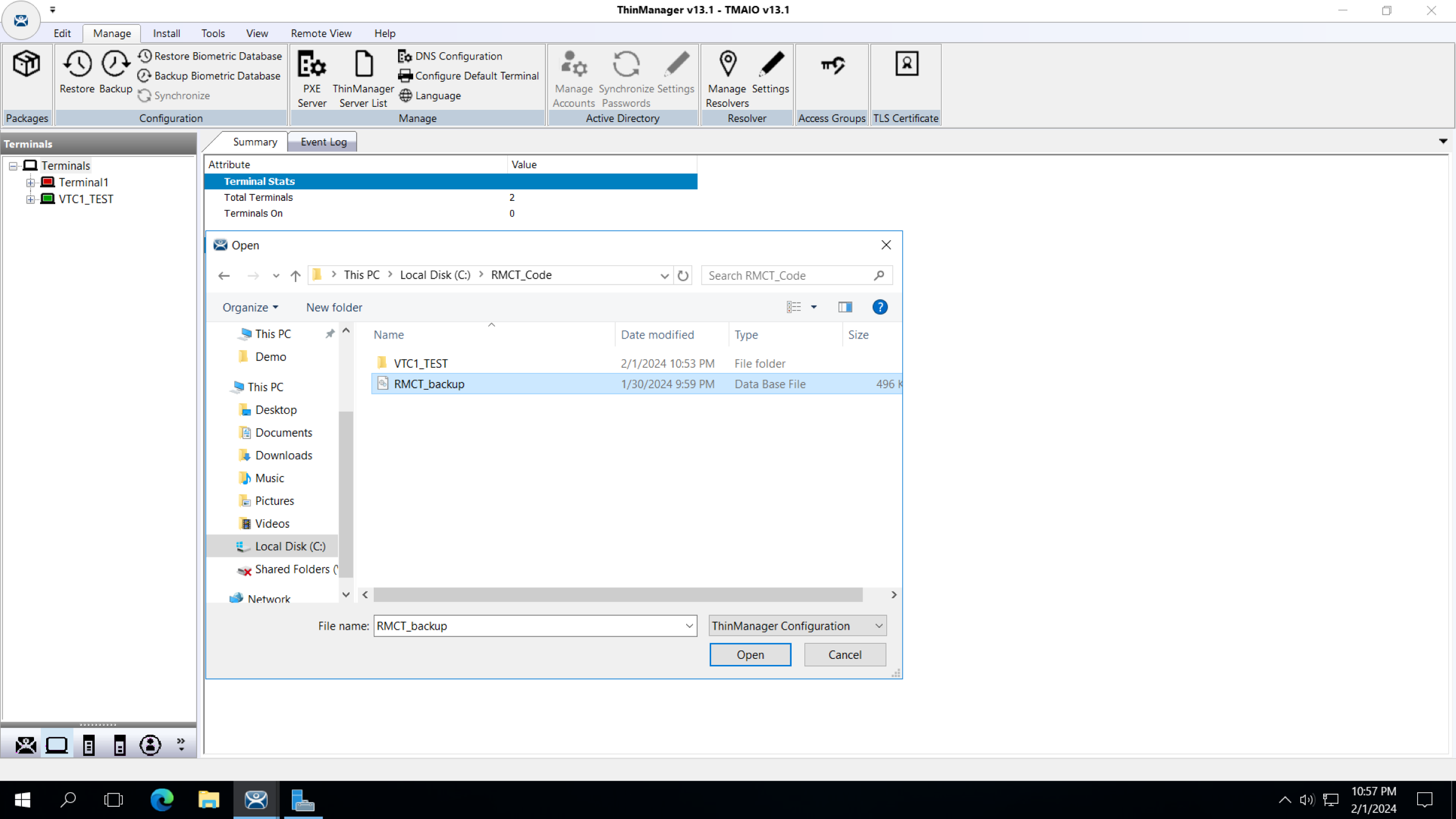
Step 3
Configure PEX Server and VMware Player 17 and run VTC1_TEST.
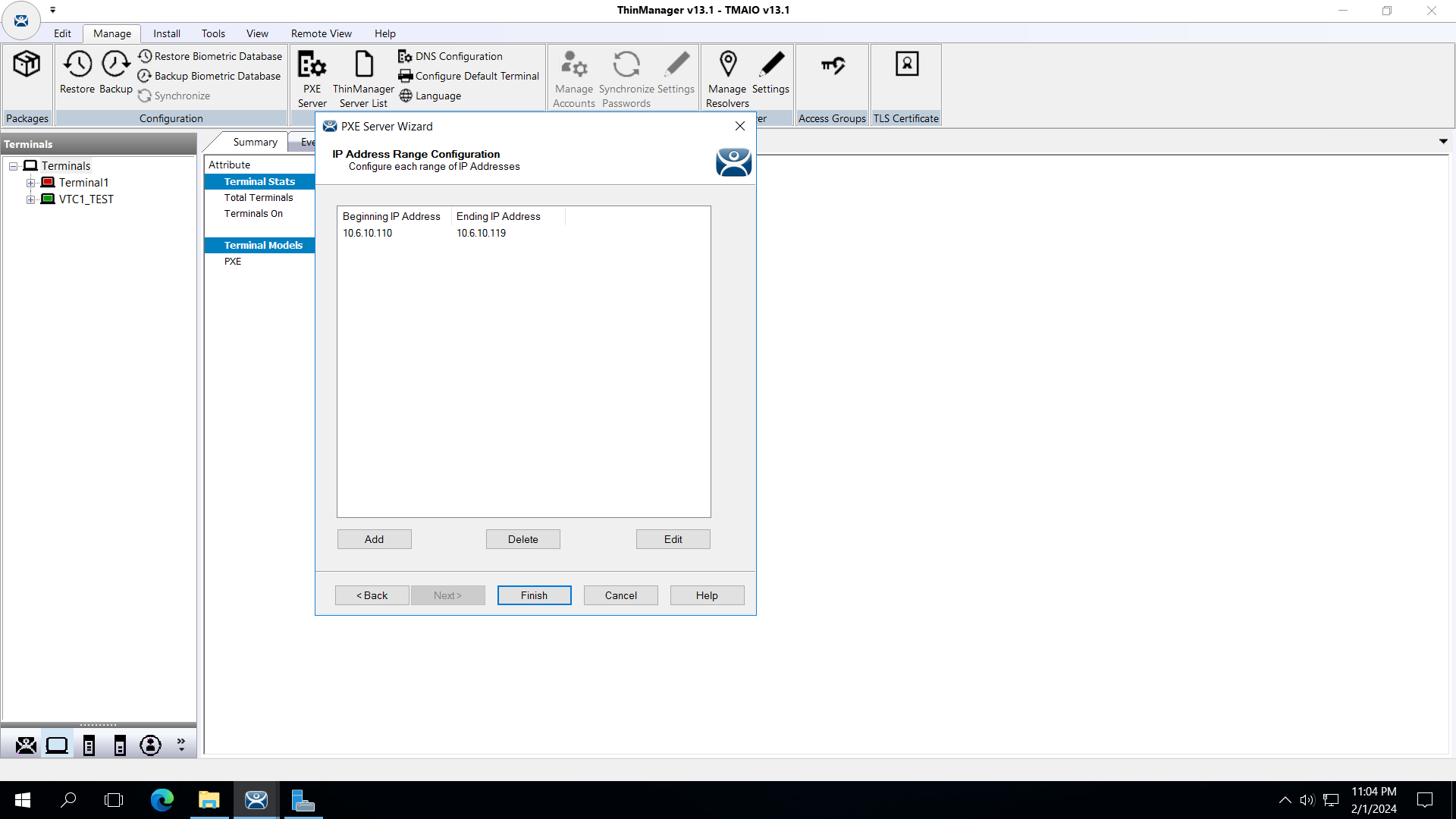
Step 4