Taking control of your software and firmware can be a daunting task. Remove the struggle and frustration from managing your software assets with the help of the FactoryTalk® Updater and ControlFLASH Plus™ applications. Together, these FREE tools will help you organize and manage software deployments, boost productivity, and stay up to date on software news.
Manage your software and firmware
to make smarter decisions and increase your organization’s efficiency
Are you wondering how to quickly identify and maintain your software and firmware install-base? Easily gain visibility into what Rockwell Automation software and firmware is being used around your organization. From receiving product notifications to deploying changes at scale, increase productivity while gaining system usage insight like never before. Discover how you can enhance your organization’s efficiency while obtaining inventory insights to make data-driven decisions.
Firmware Management with ControlFLASH Plus
View, Manage and Deploy Firmware Across Multiple Devices
Taking advantage of new functionality in software can oftentimes require an update in the firmware of your control hardware. Depending on the size of your automation system, this could take minutes or hours due to the simplex nature of firmware updates. Now, the days of flashing firmware one device at a time are a thing of the past. Introducing ControlFLASH Plus, a FREE software tool to help you reclaim your valuable time by streamlining the workflow of managing your firmware. It’s a one-stop shop that allows you to:
- Quickly see versions installed on your devices
- Review available firmware
- Manage, export and save specific firmware combinations
- Selectively flash multiple devices at once
- See the lifecycle stage of a device
- Review critical announcements and release notes
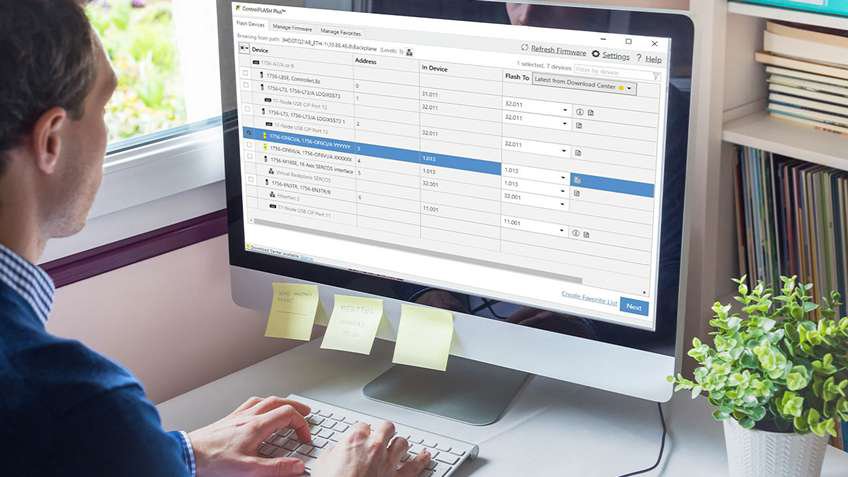
Managing Your Software with FactoryTalk Updater
Obtain Software and Version Information with Ease
Keeping track of your control system software isn’t glamorous, but it’s a necessary task in times of purchasing or audits. It's easy to know and account for what programs you use every day, but what about your colleague who works from home? Before you make purchase and renewal decisions, find out what Rockwell Automation software activations are available in your networked enterprise, who uses them, and more for FREE with FactoryTalk Updater!
- Discover what Rockwell Automation software (and version) you have on each computer
- Self-audit which users or machines use the software in that instant or over a period with scheduled scans and historical logs
- Quickly inventory what Add On Profiles (AOP) are installed on each machine
- Get alerted for the latest version releases and other product notifications
- Stay up to date by downloading and deploying Monthly Patch Rollups as needed
- View this data and more in a web client or export to .CSV for further analysis
Enhancing Software Management with PCDC
Product Compatibility and Download Center (PCDC) is the leading authority for the latest information on your software and firmware. With this easily accessible information, you can make data-driven decisions on how to manage your assets including to upgrade to the for latest version for feature functionality or patch at a known cadence to prevent any security vulnerabilities. PCDC gives you all comprehensive lifecycle information for your products and more so you’re never left guessing about the state of your software.
Ready to Order Your Software?

Recommended for You






