- Getting started
- Creating projects
- OPC UA
- Graphic objects
- Predefined graphic objects
- Object and variable references
- Extending projects
- NetLogic
- Tutorials
- Dynamic links tutorial
- Graphic objects tutorial
- NetLogic tutorial
- OPC UA tutorial
Array editor
Use the array editor to modify the values of array variables.
TIP:
Open a maximum of 10,000 elements in the Array Editor.
If you exceed the maximum 10,000 elements, you cannot open the editor.
Array editor
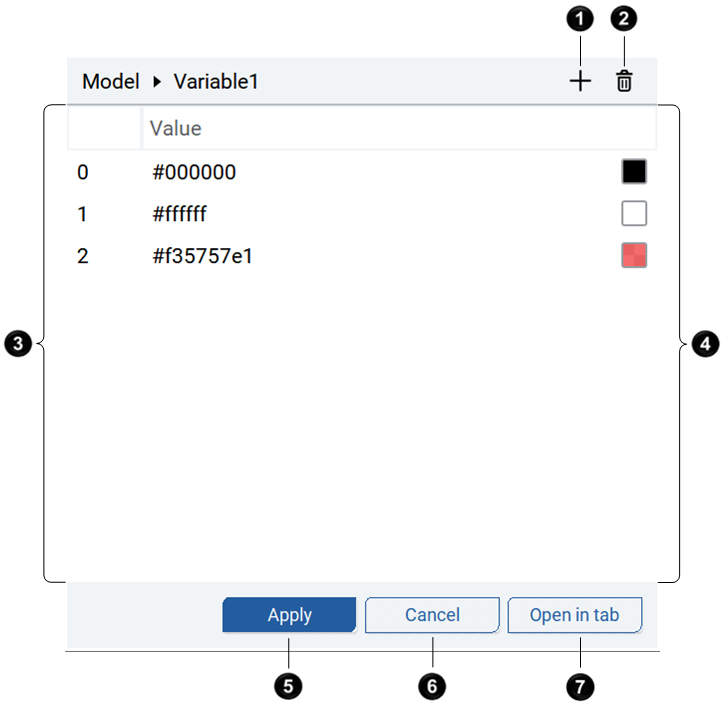
Item | Name | Description |
|---|---|---|
 |  Add | Adds a cell to an unconstrained array. |
 | Delete | Removes a cell from an unconstrained array. |
 | Array cells column | Lists array cells. |
 | Array values column | Lists editable array cell values.
TIP:
If the array lists colors, you can select the color preview to open the color selector. You can create dynamic links in cell values and make the parent array index dynamic. For more information, see Create dynamic links. |
 | Apply button | Applies changes to the array values and closes the editor. |
 | Cancel button | Cancels changes to the array values and closes the editor. |
 | Open in tab button | Opens the array editor in the central pane. |
array
array editor
Provide Feedback
