- Getting started
- Creating projects
- OPC UA
- Graphic objects
- Predefined graphic objects
- Object and variable references
- Extending projects
- NetLogic
- Tutorials
- Dynamic links tutorial
- Graphic objects tutorial
- NetLogic tutorial
- OPC UA tutorial
Configure temperature controls
Create Label, Textbox, and Linear gauge objects to visualize and control the temperature variable.
- InProject view, double-clickPage1 (type).Page1 (type) opens in the editor.
- Right-clickPage1 (type)and select .
- InProperties, setTexttoTemperature:.
- InProject view, right-clickPage1 (type)and select .
- InProperties, create a dynamic link betweenTextand theTemperaturevariable.TIP: You can create the dynamic link by dropping theTemperaturevariable fromProject viewinto theTextproperty value of theText boxinProperties.For more information about dynamic links, see Create dynamic links.
- InProject view, right-clickPage1 (type)and select .
- InProperties, create a dynamic link betweenValueand theTemperaturevariable.For more information about dynamic links, see Create dynamic links.
- In the editor, arrange the objects according to your preferences.
Temperature controls in the top-right corner
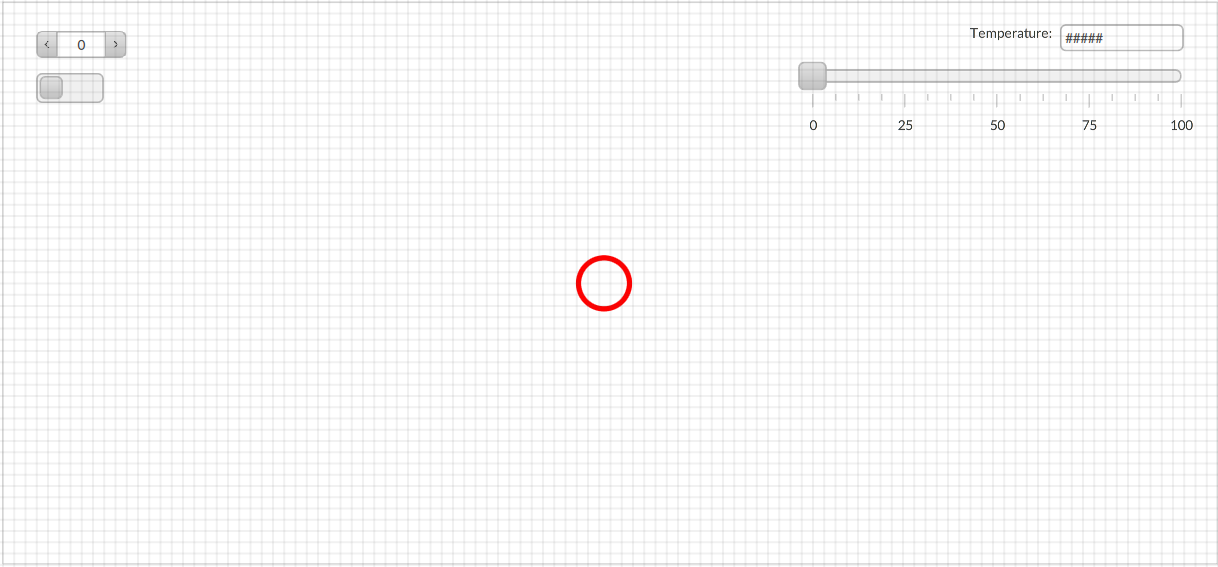
Provide Feedback
