Apply Asset Model
Perform the following steps to apply asset model:
- Click on the [
 ] icon from the asset and select [Apply Asset Model].Select Apply Asset Model
] icon from the asset and select [Apply Asset Model].Select Apply Asset Model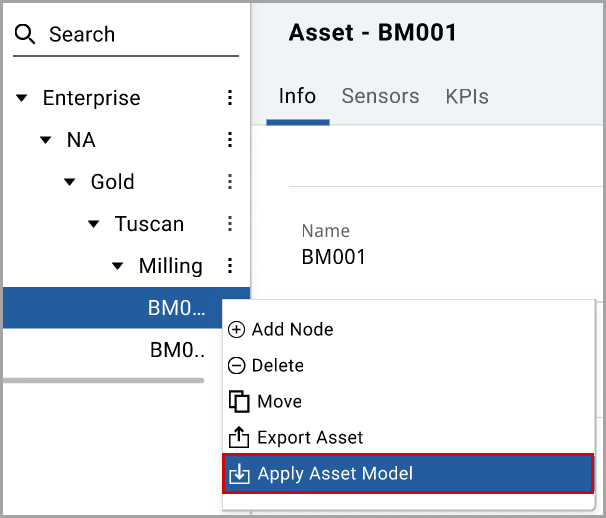
- In theAll Asset Modelstab, select the required template radio button.Select Template
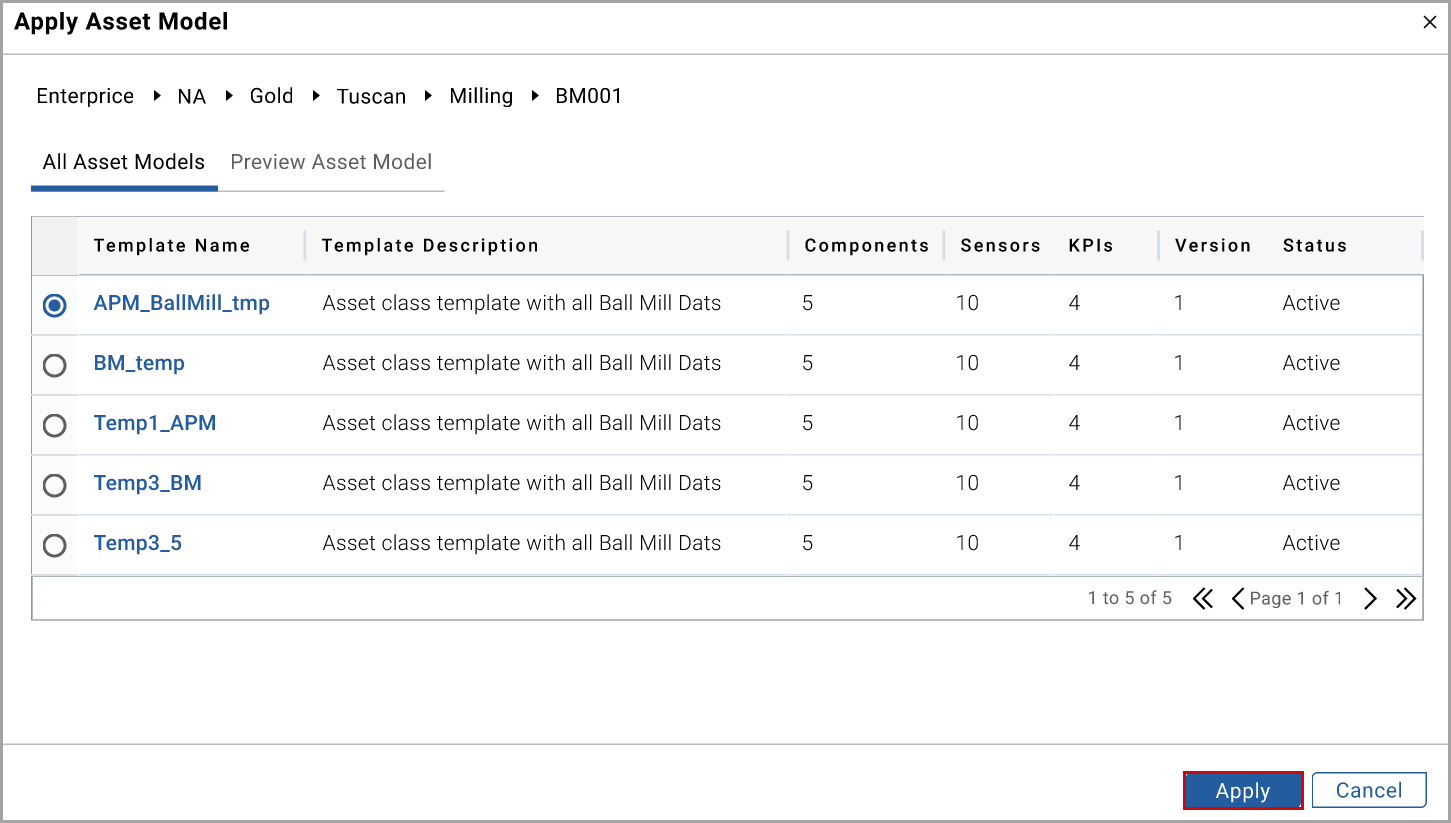
- Click thePreview Asset Modeltab to view the asset details.Preview Asset Model
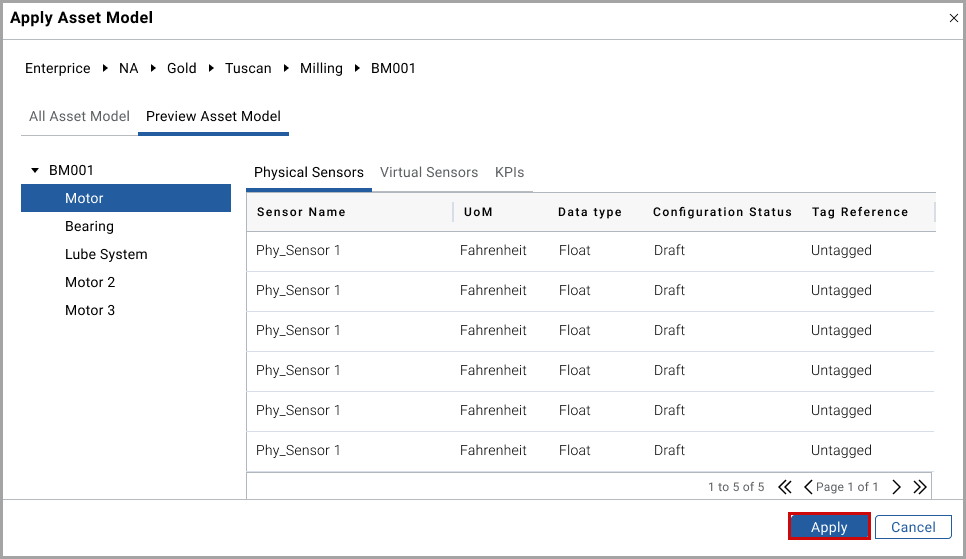
- Click [Apply].
The "
Template applied to the Asset successfully
" message displays.Provide Feedback
