Import Hierarchy
Perform the following steps to import hierarchy:
- Click on the [
] icon from the Enterprise in the hierarchy list and select [Import Hierarchy].
Select Import Hierarchy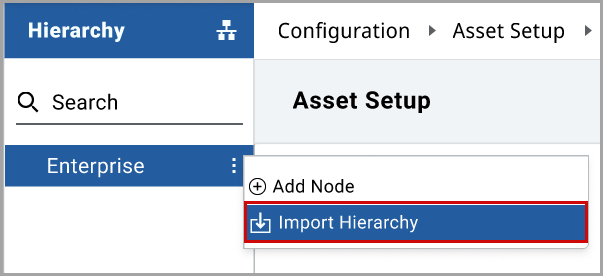
- In theImport Hierarchywindow, click [Browse].
- In the pop-up window, select the required file and click [Open].
- You can preview the hierarchy details on the right side of the window and click [Import].Import Hierarchy window
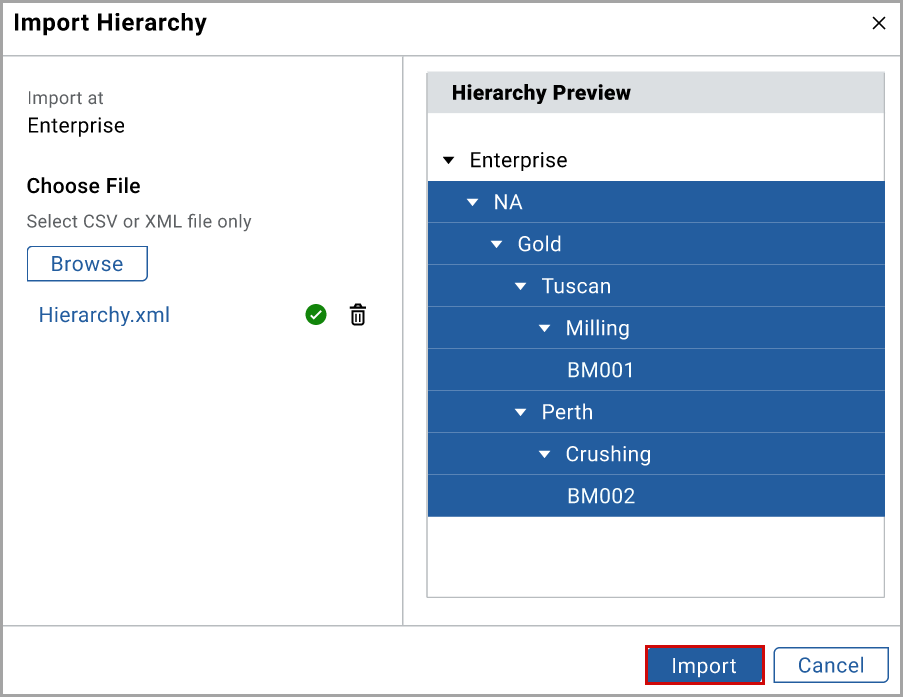 The "Hierarchy.xml imported successfully" message displays.
The "Hierarchy.xml imported successfully" message displays.
Provide Feedback
