Sites
In the Sites tab, you can view the active user details of the available sites and add new users to the site. Perform the following steps to view the user details and add new users to the sites:
- SelectConfiguration>User Managementin the menu bar.
- Select theSitestab,Select Sites tab
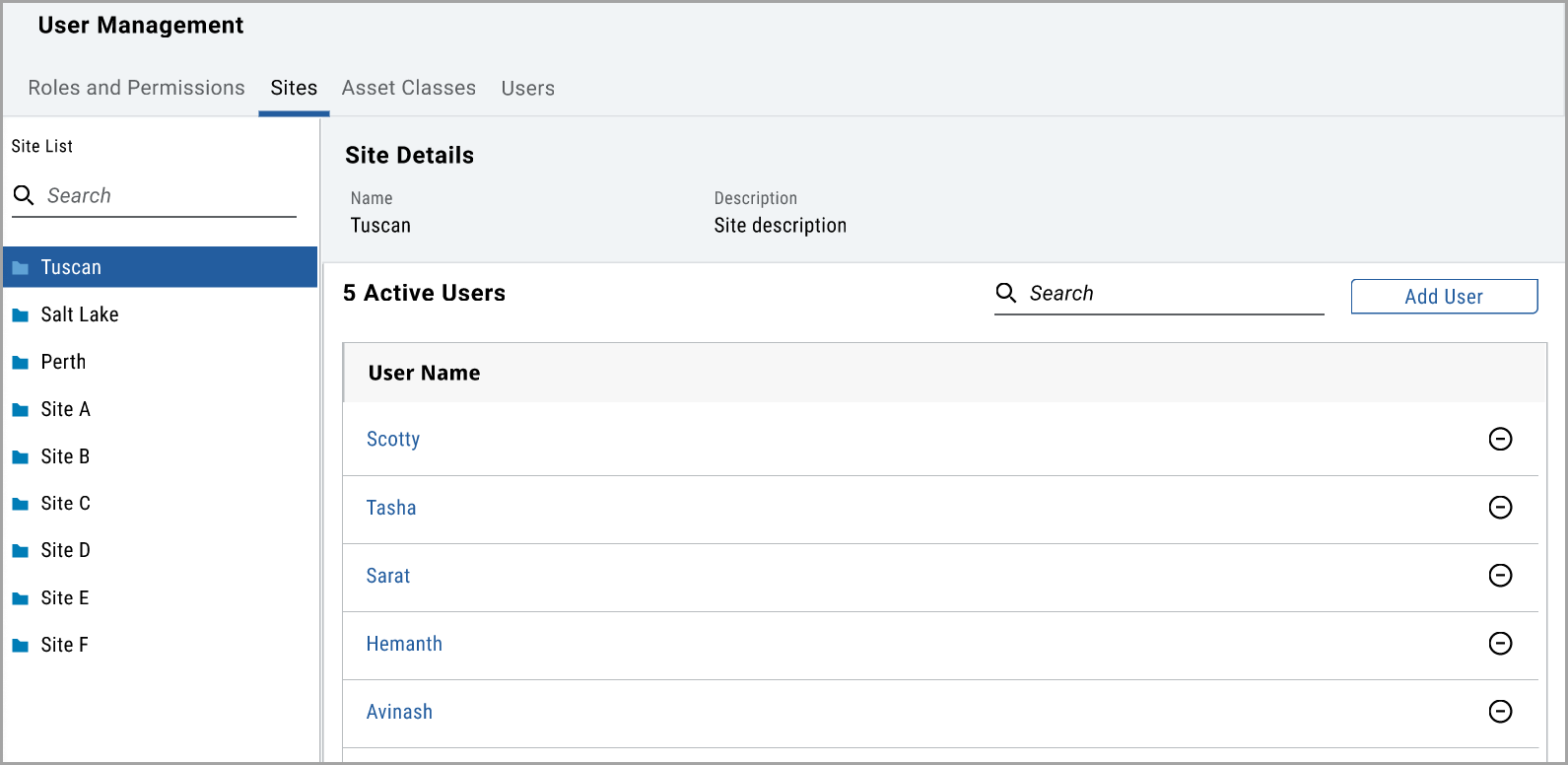 You can view the list of sites in the left pane and site details in the right pane.
You can view the list of sites in the left pane and site details in the right pane. - Click [Add User].
- In theAdd Userwindow, select the required user name check box and click [Add User].Add User
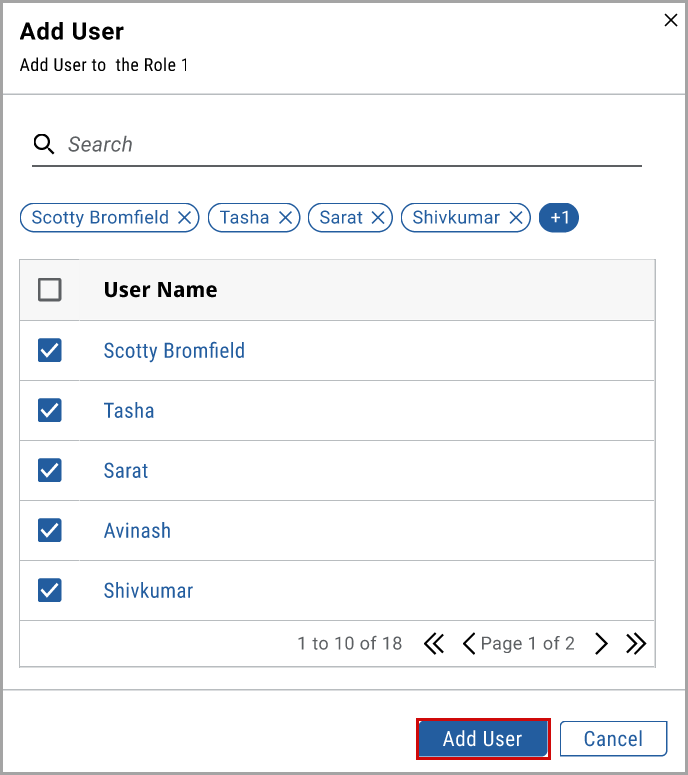 The "User has been added successfully to the user list for Asset Intelligence" message displays.
The "User has been added successfully to the user list for Asset Intelligence" message displays.
Provide Feedback
