Users
In the Users tab, you can view the roles & permissions available and resources allocated for each user. Perform the following steps to view the roles & permissions and resources details of the user:
- SelectConfiguration>User Managementin the menu bar.
- Select theUserstab,
- Select the required user from theUsers List.Now you can view the user details and under theRoles and Permissionstab, you can view all the available permissions irrespective of sites and asset classes.Roles and Permissions
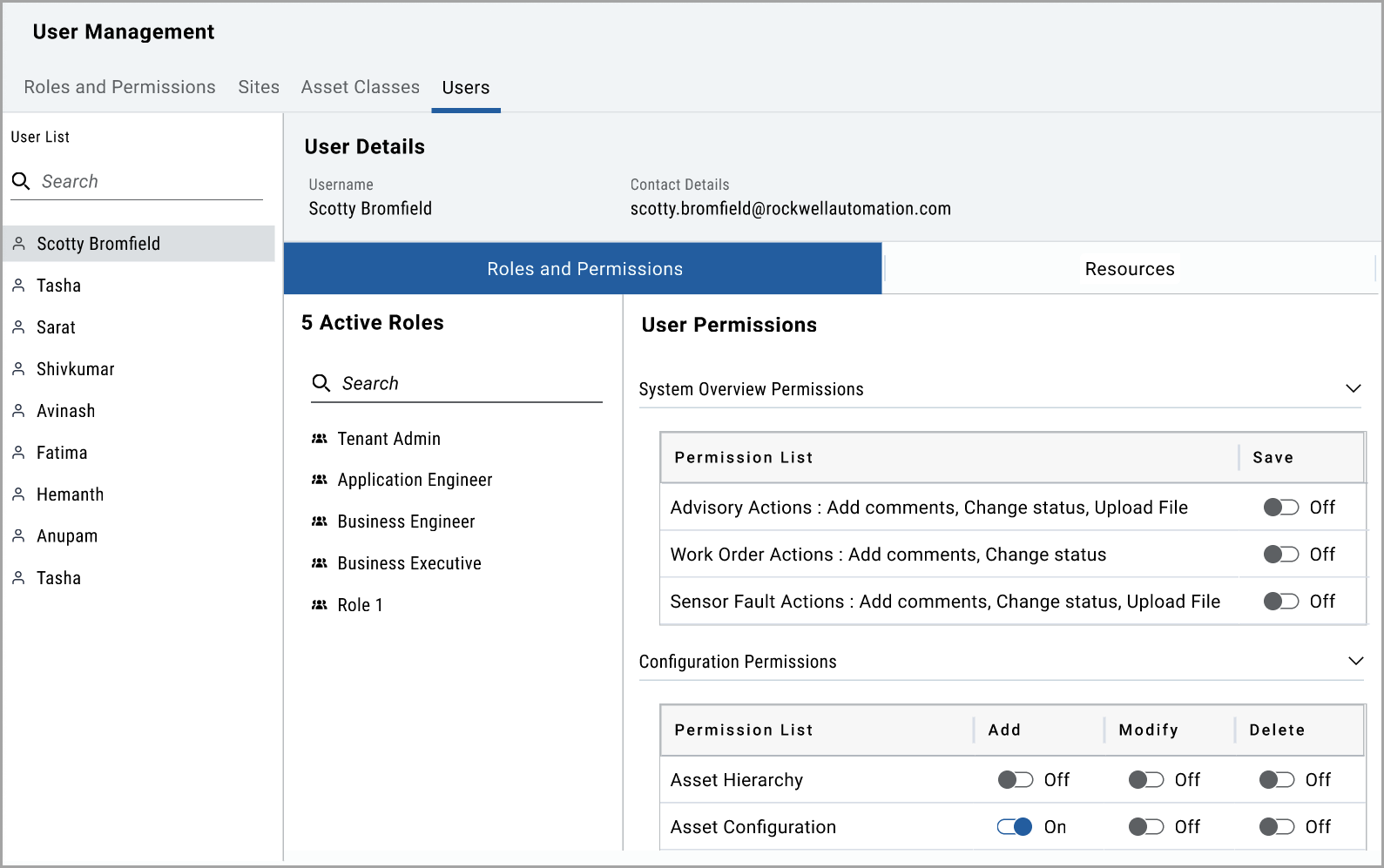
- Select the Resources tab to view the resources allocated for the selected user.Resources
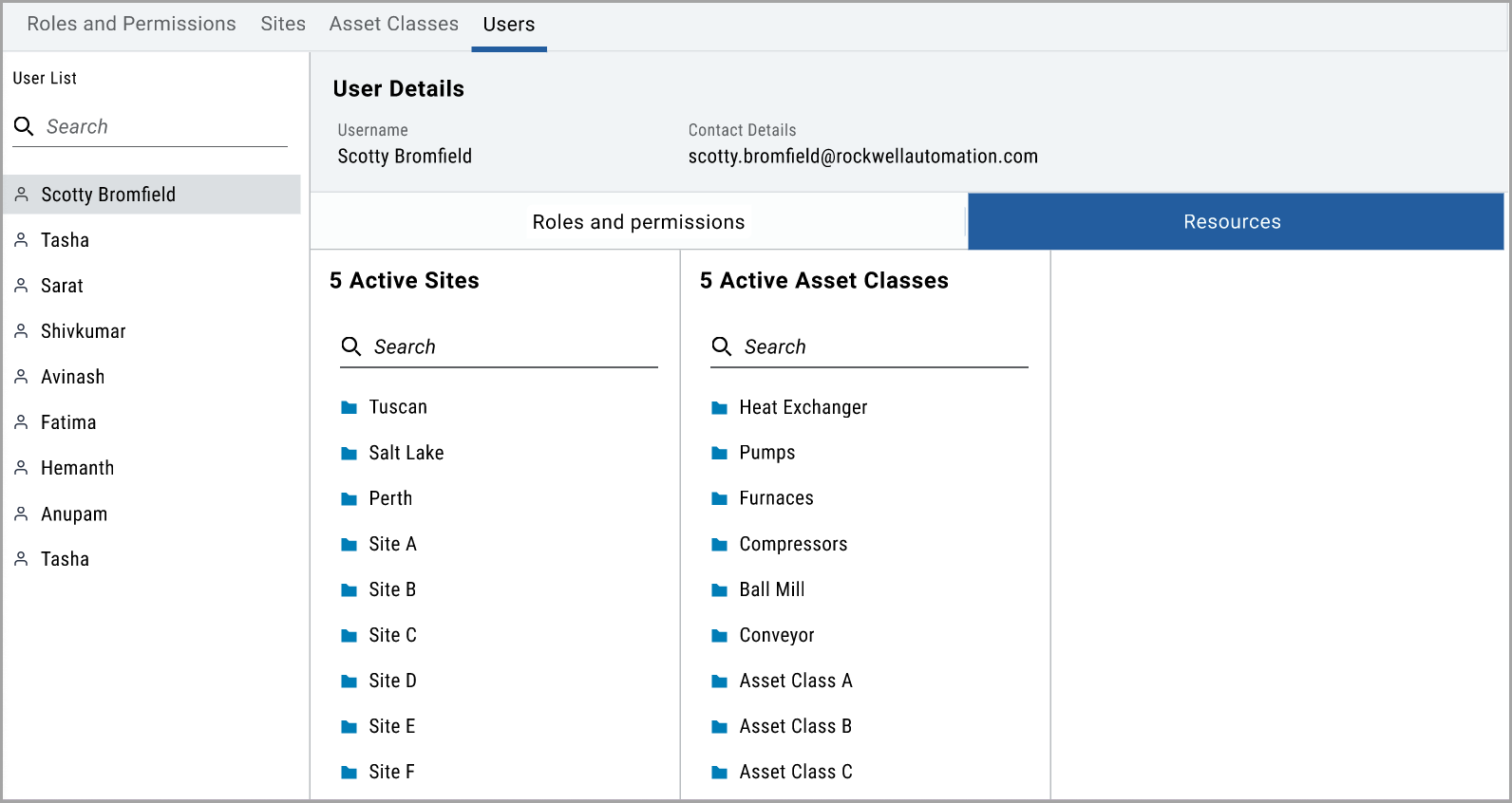
Provide Feedback
