Historical Alerts
You can view the alerts related to all the nodes. There are two types of alerts such as active and historical alerts. Perform the following steps to view the historical alerts:
- Click the [
 ] icon from the menu bar.
] icon from the menu bar. - Select theHistorical Alertstab.In theHistorical Alertstab, you can view all the alerts such as advisory, sensor fault, and KPI. You can also view the overall and respective alert count of advisory, sensor fault, and KPI alerts.Historical Alerts
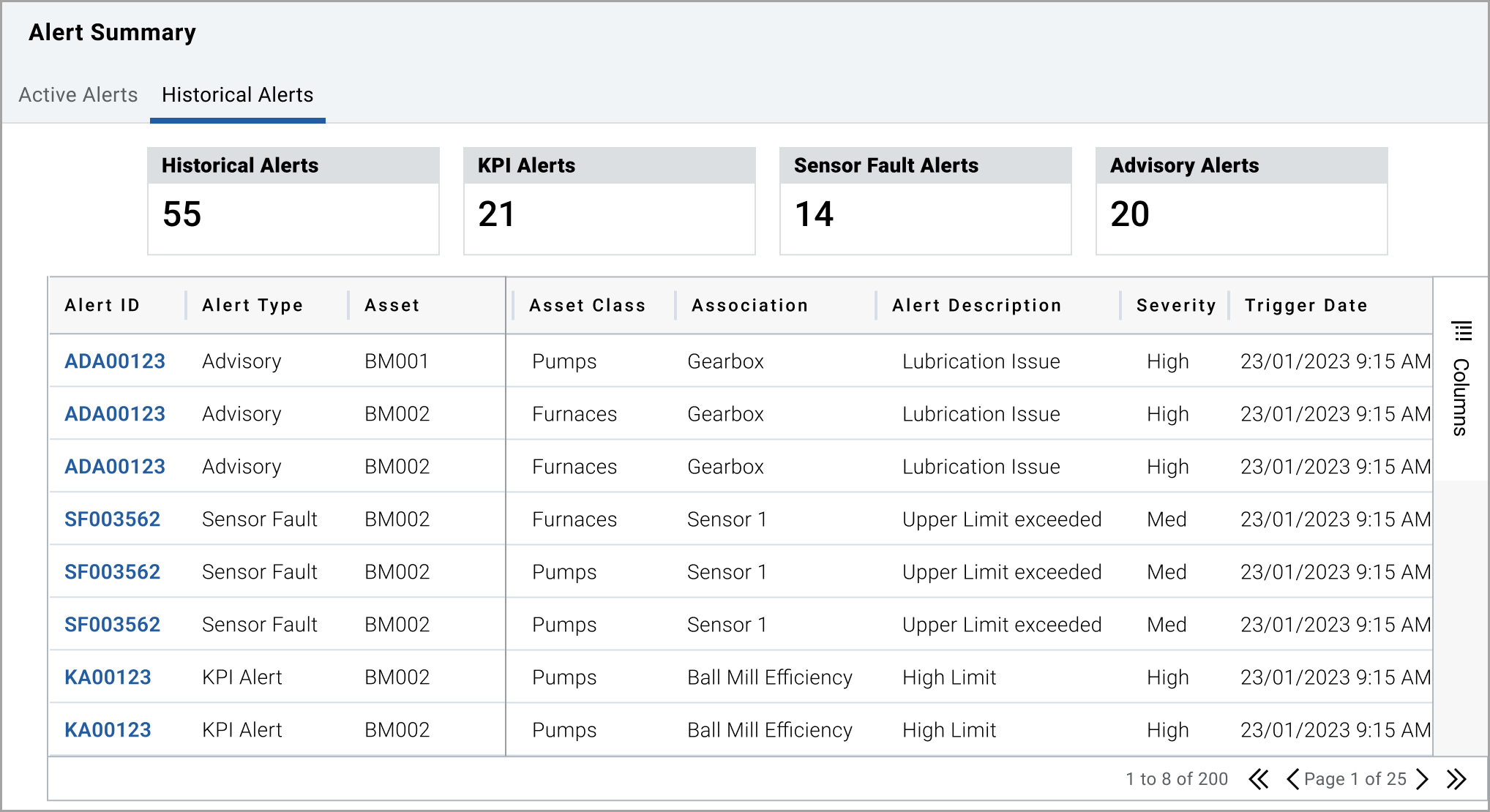
Provide Feedback
