Remove Favorites
You can remove favorites from any cards at any level from the favorites section. Steps to remove favorites are similar for all levels of cards.
Perform the following steps to remove favorites from the Region card from the
Favorites
section:- Select the [
 ] icon from the left pane.Now you can see all types of favorite added cards.
] icon from the left pane.Now you can see all types of favorite added cards. - Click the [
 ] expansion icon to view the cards.
] expansion icon to view the cards. - Click the [
] icon on the respective card and select
Remove Favorites.Select remove favorites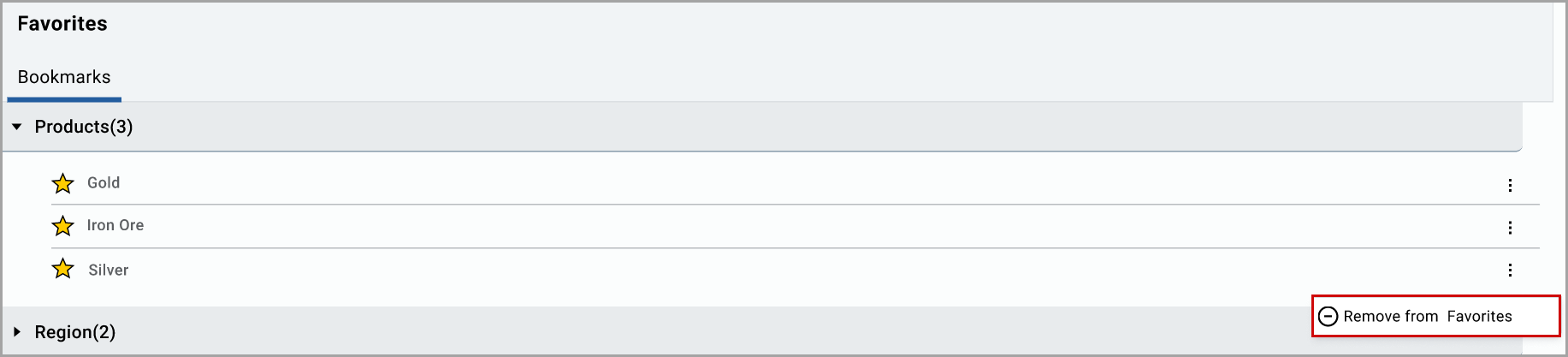 Now the selected product is removed from the favorites section and the favorites icon [
Now the selected product is removed from the favorites section and the favorites icon [] is removed from the selected card. The "
Card removed from favorites successfully” message displays.
Provide Feedback
