FT Activation Websocket Service Log
- Log file Location:<<Installation_Directory>>Program Files (x86)>Rockwell Automation>FactoryTalk Activation Websocket Service>service.logLog file
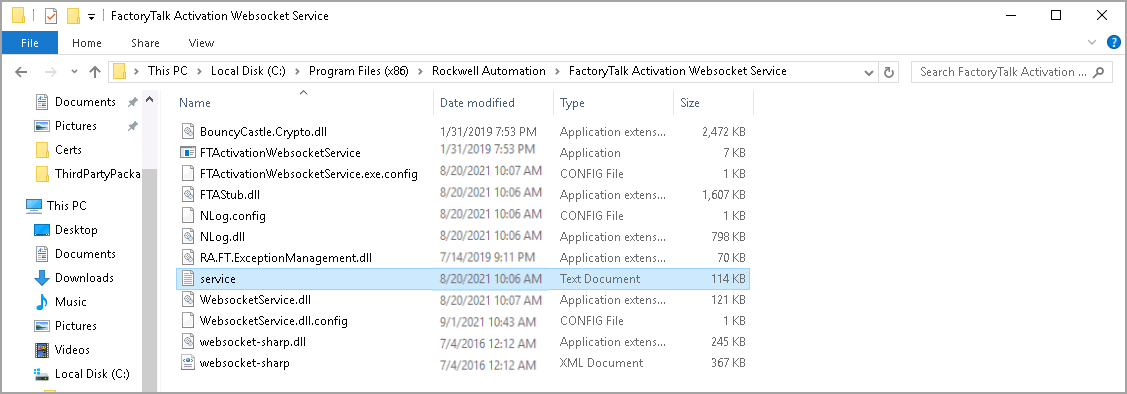
NOTE:
By default, the Websocket Service log is not generated unless the error occurs.
- To generate the log files in normal situation, user needs to change the log lever as required inWebsocketService.dll.configfile.For example:To view the Debug log, change the log level value to 'Debug', as shown in the following figure:FT Activation WebSocket Config file
 FT Activation WebSocket Service Log
FT Activation WebSocket Service Log
Provide Feedback
