FT Activation Websocket Service Log
- The FT Activation Websocket Service Logs are available in the following directory:<<Installation_Directory>>Program Files (x86)>Rockwell Automation>FactoryTalk Activation Websocket Service>service.logBy default, Websocket Service log is not generated unless the error occurs.If user wants to generate the log files in normal situation, user needs to change the log lever as required inWebsocketService.dll.configfile.For example:to view the Debug log change the loglevel value to <Debug>, as shown in the following figure:FT Activation WebSocket Config file
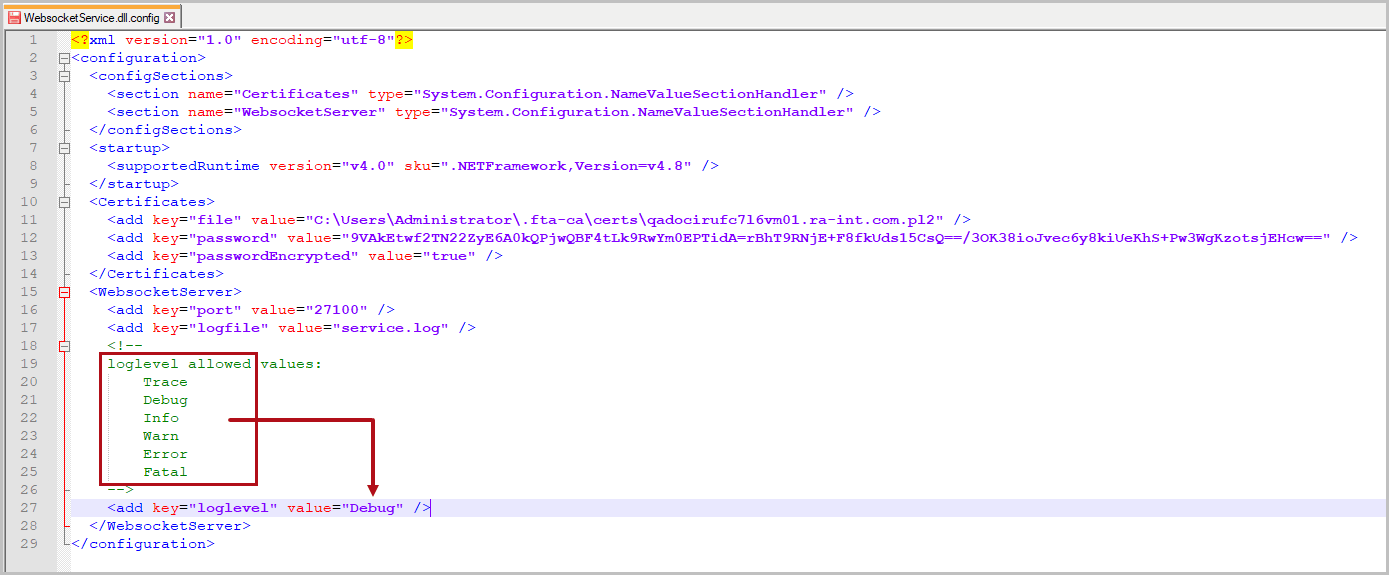 FT Activation WebSocket Service Log
FT Activation WebSocket Service Log The error description for Websocket Service is displayed in Event Viewer.
The error description for Websocket Service is displayed in Event Viewer.- Go to the Start Menu open theEvent Viewer > Windows Logs > Applicationand click [Error], to view the Error description.Event Viewer - WSS Error Log
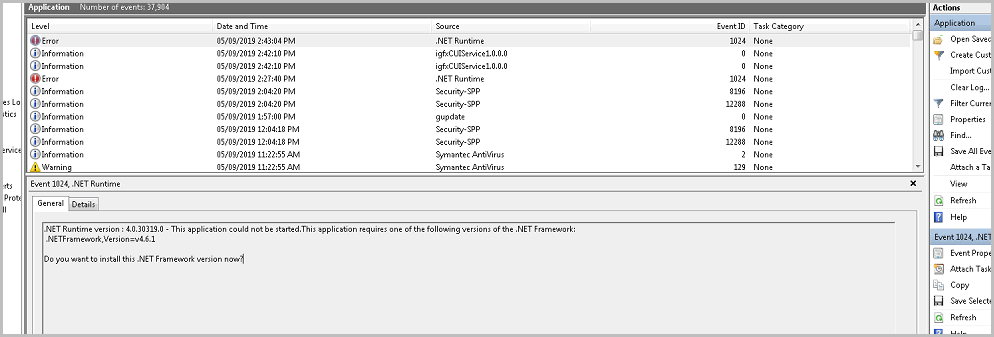
Provide Feedback
