Create Database
- Open the pgAdmin4 application. Click [Servers] and provide the master admin password.pgAdmin Application
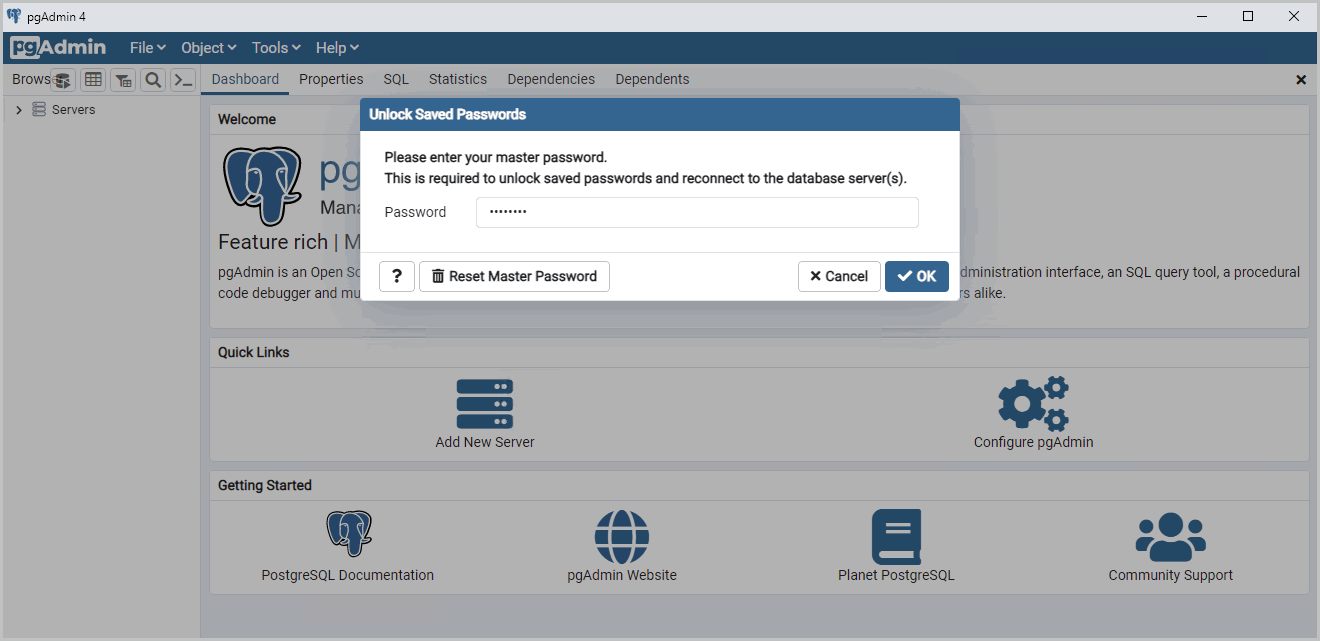
- Double-click [PostgreSQL 13] and provide the password to open pgAdmin.PostgreSQL Password
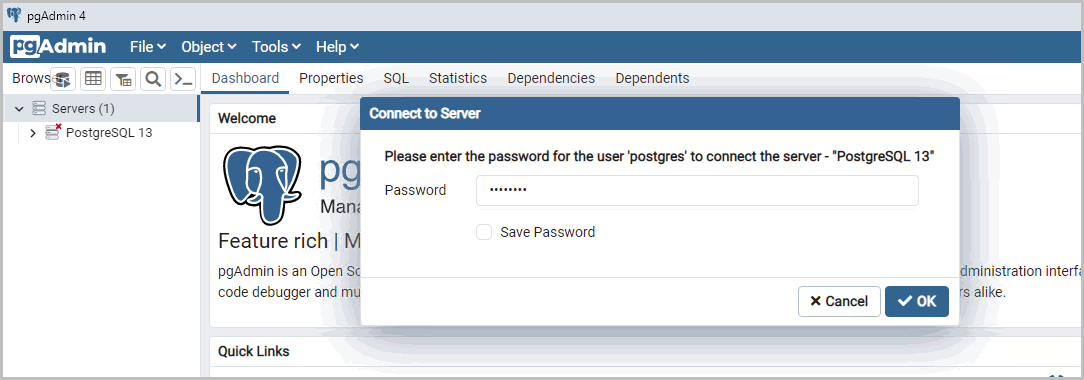
- Right-click [Databases], click [Create] and then click [Database] to create a database manually as shown in the following image.Create a Database
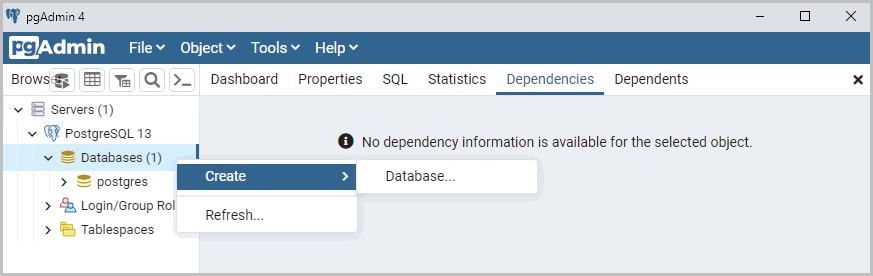
- Provide the database name and click [Save] to create the database.Database Name
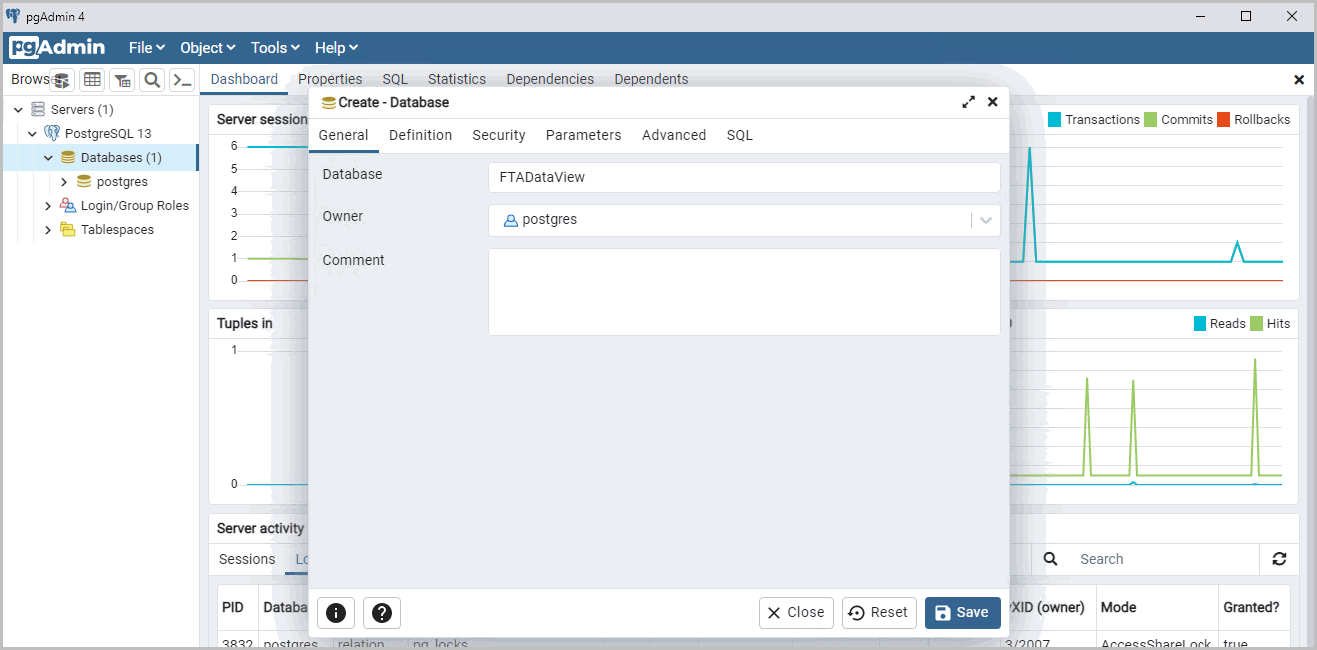
Provide Feedback
