Windows Event Logs
Alternatively, you can also check the above logs using the Windows Event Viewer.
- In the Start menu search for “Event Viewer”. Click [Event Viewer] in the search results.
- Click [Windows Logs] and then click [Application].
- Double-click on the desired event. The Event Properties dialog displays.Windows Event Logs
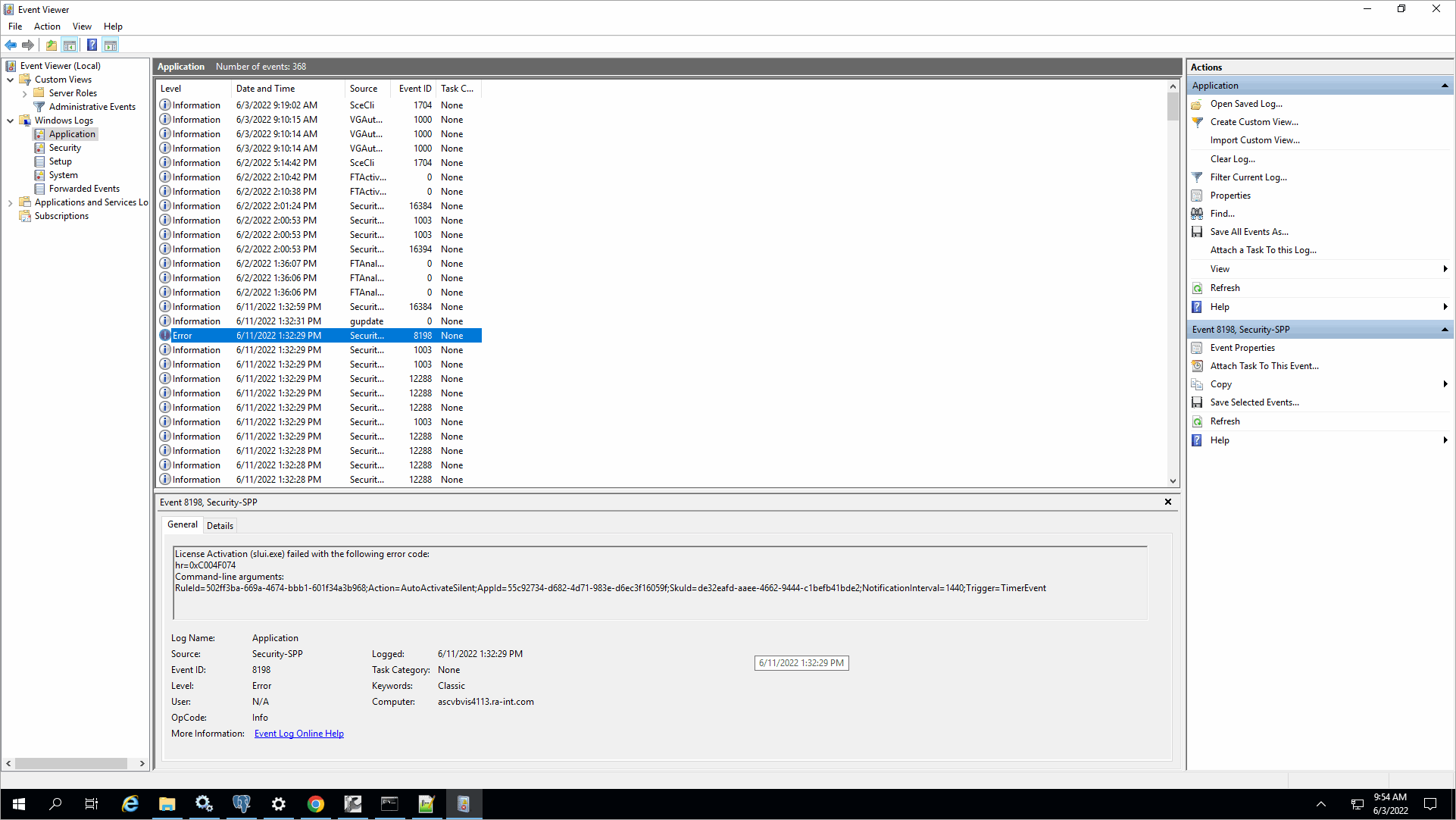 Details- Friendly View
Details- Friendly View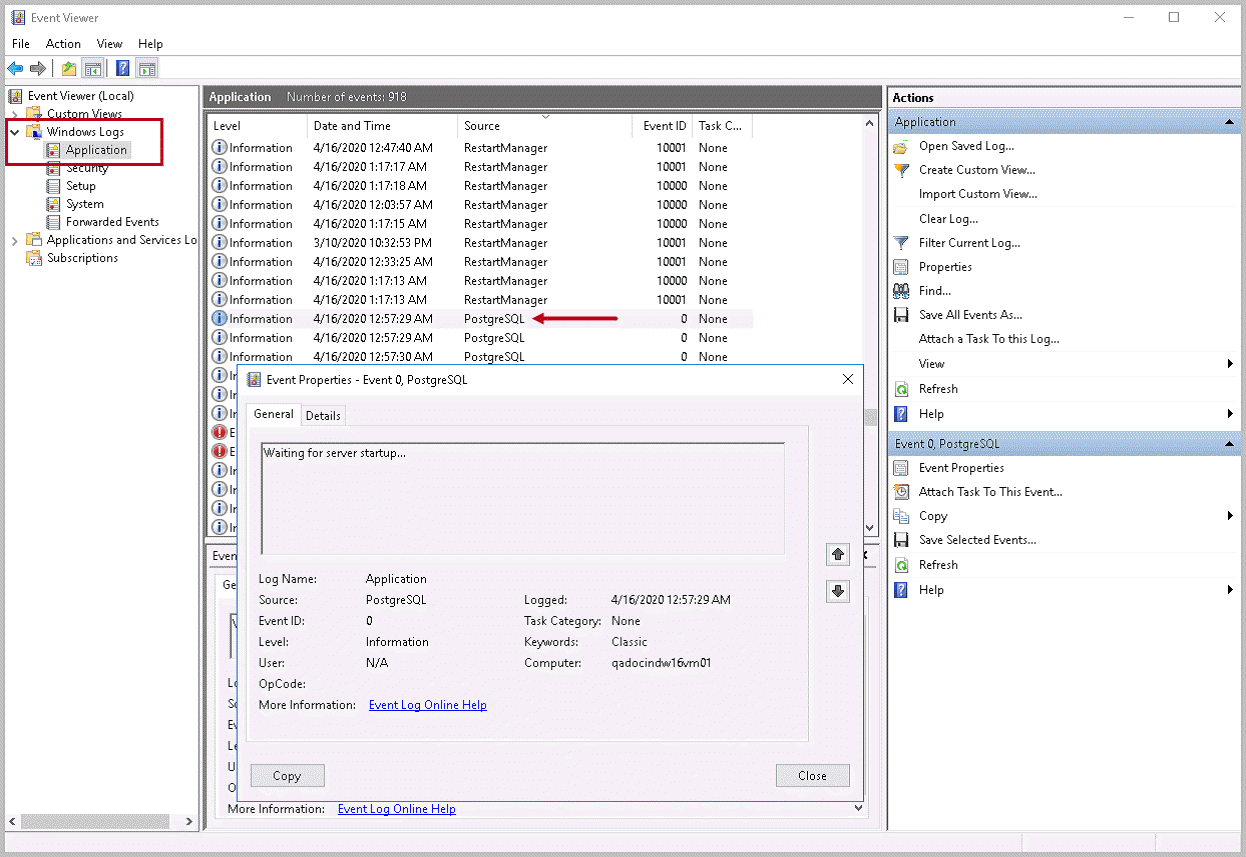 Details- XML View
Details- XML View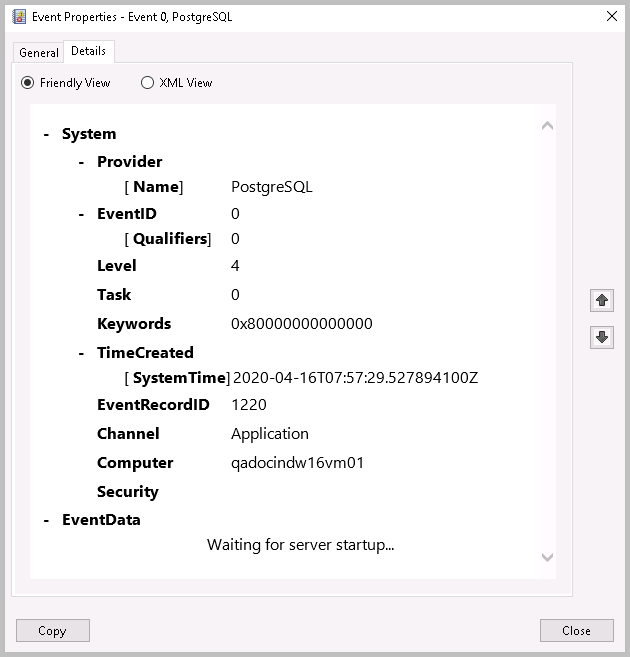
Provide Feedback
