Execute Database Script
- Open the pgAdmin application. Double-click [Servers] and then double-click [PostgreSQL 13]. Provide the password to open pgAdmin.
- Right-click the FTADataView database and select the [Query Tool] option.Query Tool
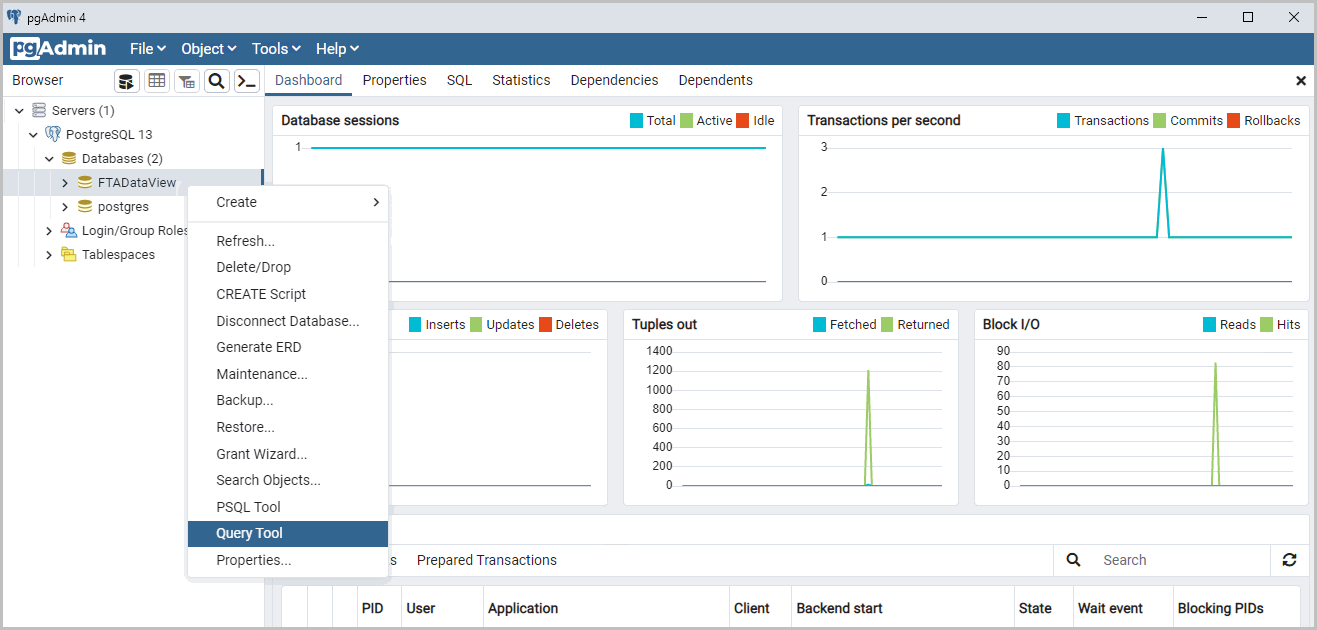
- Maximize the pgAdmin4 window.
- Click the Folder icon on the tool bar.Folder
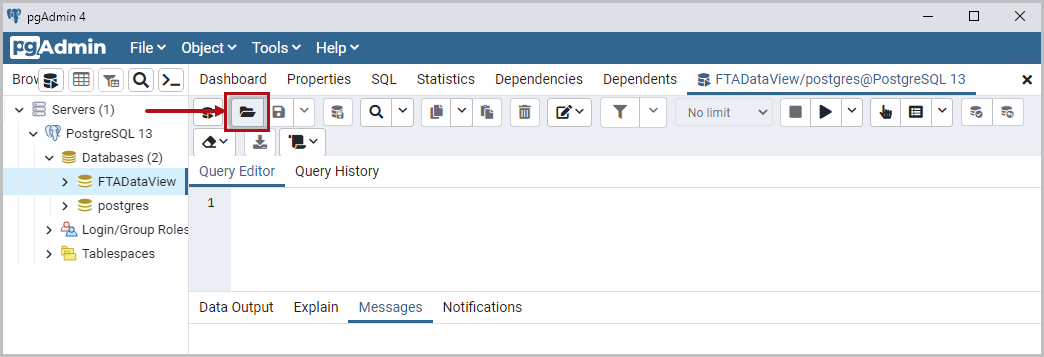
- Switch the Format field to “All Files” and go to theDataViewinstall folder.Select File Format

- In the Select File dialog open thedbscriptsfolder in the<4.00.01_DataView_HOME>\FTADataView\dbscriptsdirectory.IMPORTANT:If the files are extracted to a different folder other than the folder shown below, the folder/path instructions may be different.DB Script Folder
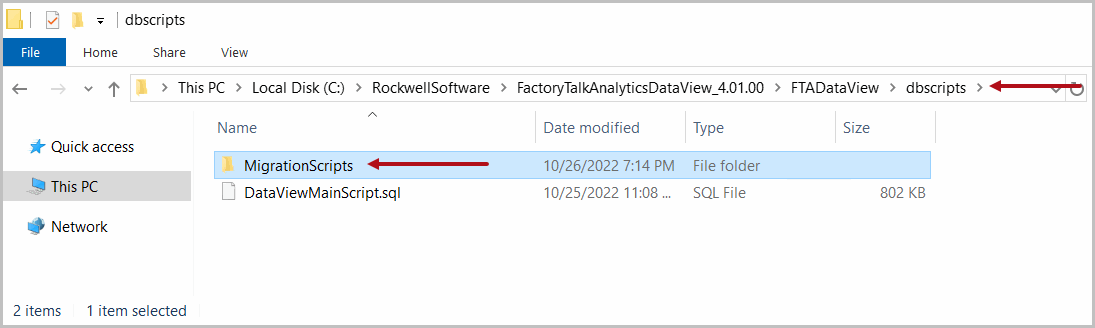
- Open themigrationscriptfolder.
- Select the4.00.00_To_4.00.01_DataViewScript.sqlfile and click [Select].Select Database Script

- The script is displayed under FTADataView database. Click the [ ] icon to execute the ‘4.00.00_To_4.00.01_DataViewScript.sql’.Run the 4.00.00to4.00.01.sql

- Refresh the database.
Provide Feedback
