Access DataView
The Admin User creates the new User profile with a username and temporary password.
- In the browser, use the provided URL:https://<FQDN-hostname>/dataView
- FQDN-hostname (FQDN - Fully Qualified Domain Name):Server or domain where the application is deployed.
- Port:The port is 443 by default. The port number may vary based on installation and configuration.
- Provide Username and Password provided by the Admin User and click [Login].IMPORTANT:The Admin will need to import new Users using the DataView Admin Console. The very first time user log in to the application as a new user, change the password right away using the top right menu. This is because the Admin knows the password so in order to keep it secure user need to change it.
- The change password screen displays. Change the password.IMPORTANT:Use a complex password as per the company policy.
- Provide Username and Password and then click [Login].Login Page
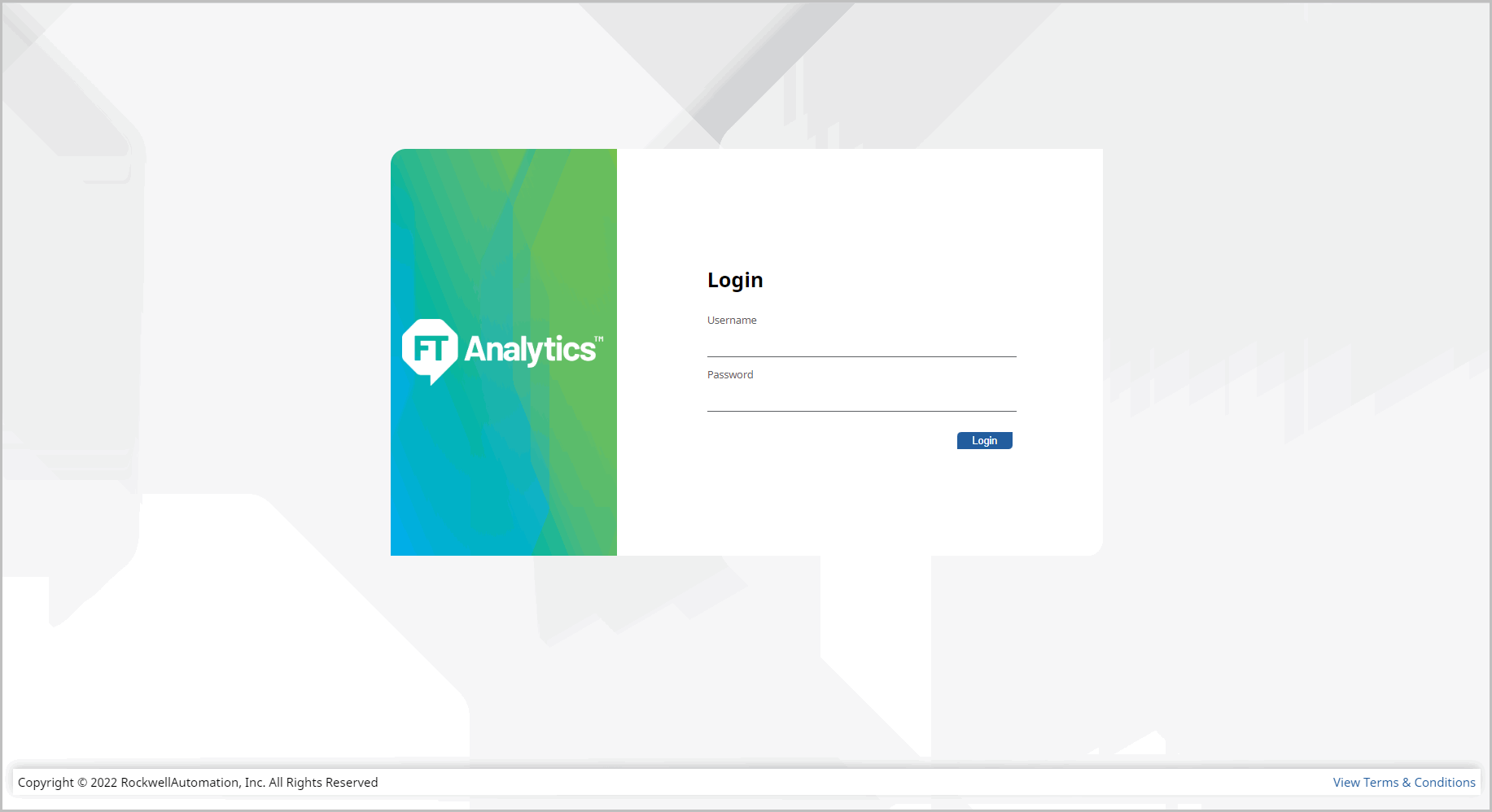 The DataView home page displays.
The DataView home page displays.
Provide Feedback
