FactoryTalk Edge Gateway
Perform the following steps to configure the FactoryTalk Edge Gateway connection:
- Click the Connection tab.
- Click [Add Connection].
- Select the FactoryTalk Edge Gateway connection from the Connections List.Create Connection
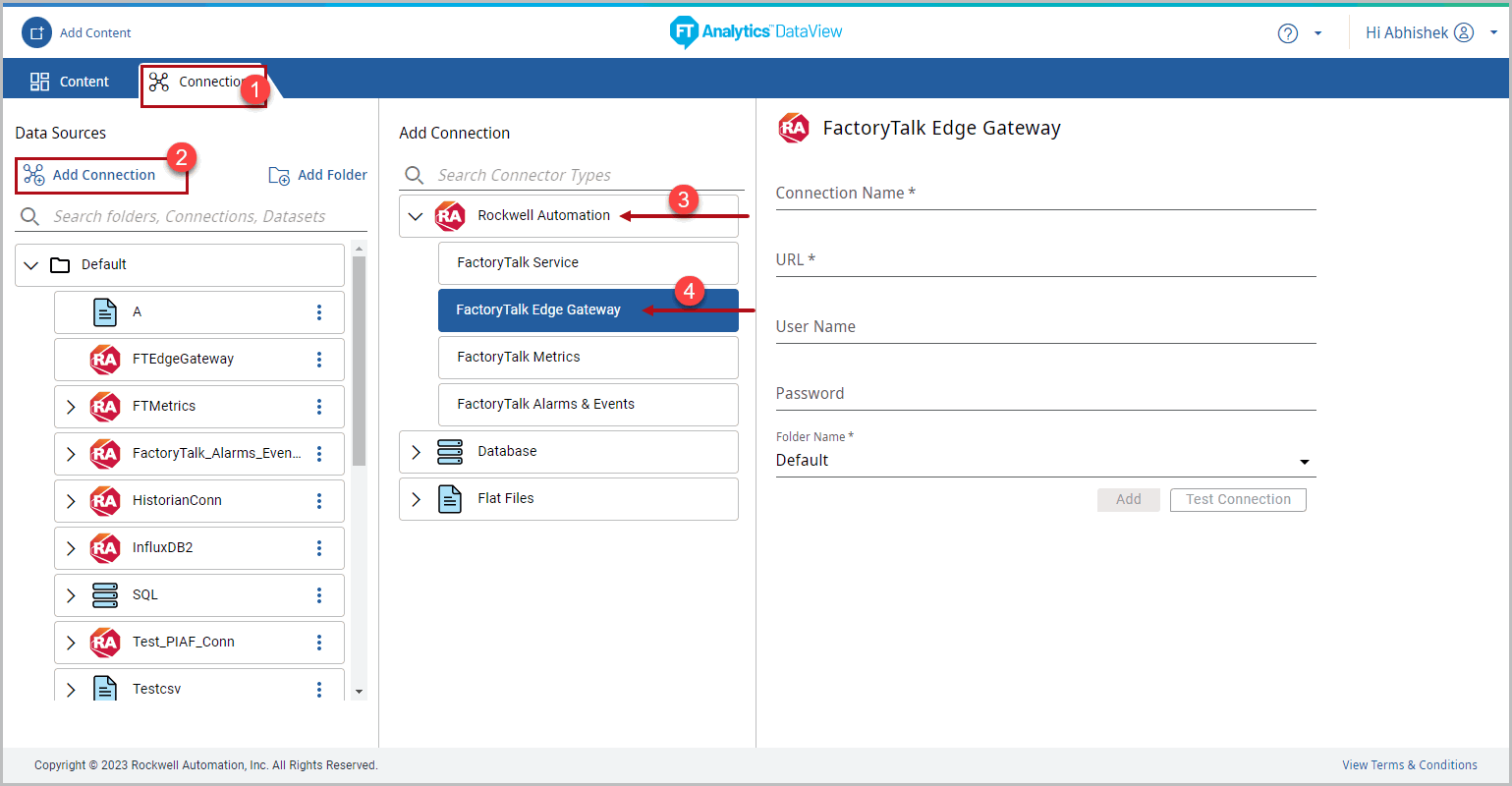
- Create Connection Define the following details:
- Connection Name: Provide the Connection name.
- URL: Provide the URL of the InfoPlatform is installed.For example:http://<hostname>:12345/
- User Name: Provide a username configured in InfoPlatform.NOTE:Username is case sensitive. To create connection username and password are not mandatory, if user wants to configure with credentials they can set username and password.
- Password: Provide the password configured in InfoPlatform.
- Folder Name: Select the folder name to save the Connection in the folder.
- Click [Test Connection]. The “Test connection successful” message displays.Test Connection
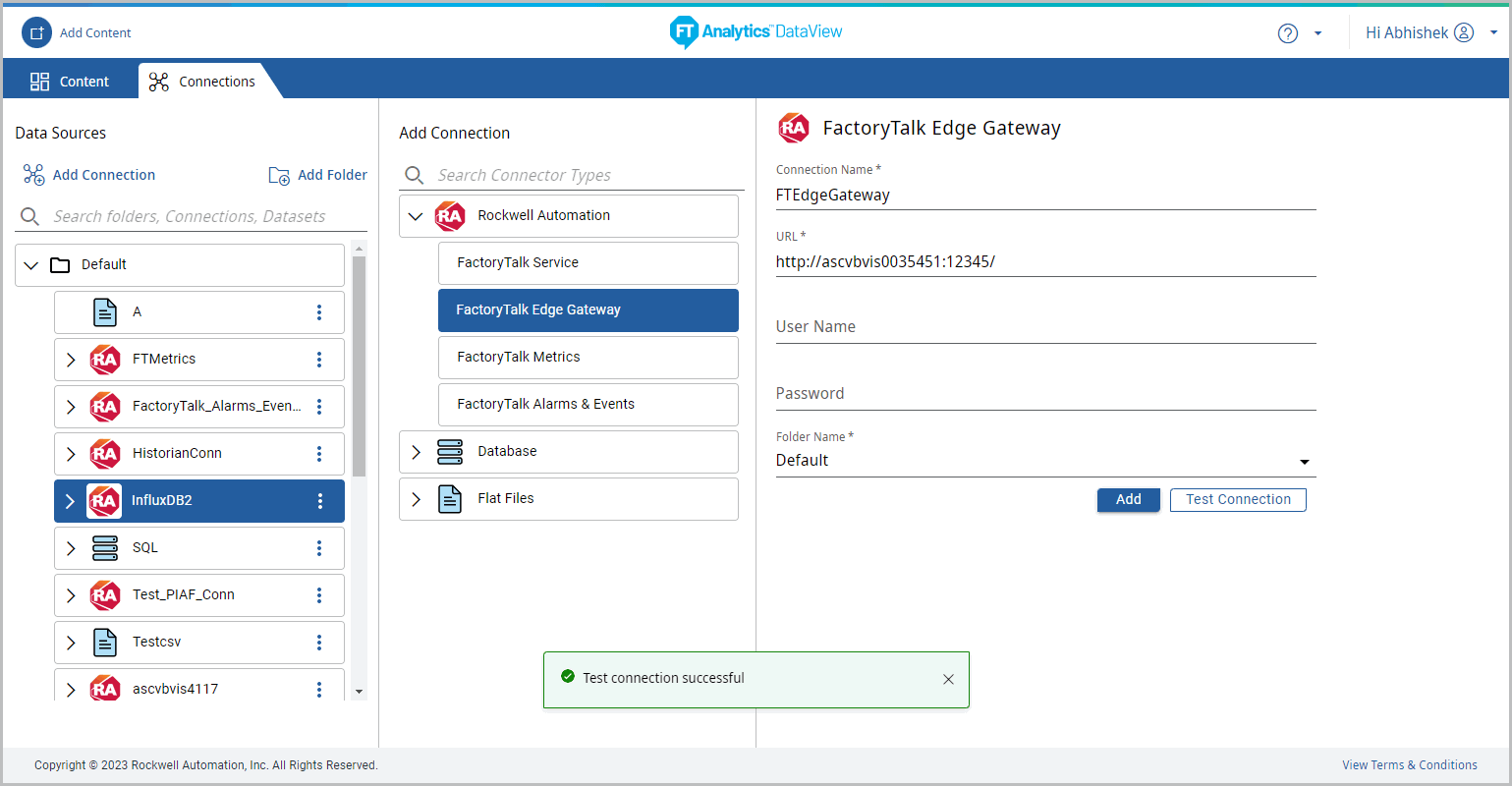
- Click [Add] to create a connection “Connection saved successful” message displays.The created connection will be saved in the folder.
Provide Feedback
