Sync Users Details
This feature enables the user to sync the user details.
- Click [Sync Users Details] to sync the user details. This action sync only the First name, last name, and email ID from the FTA Security Provider.Sync User Details
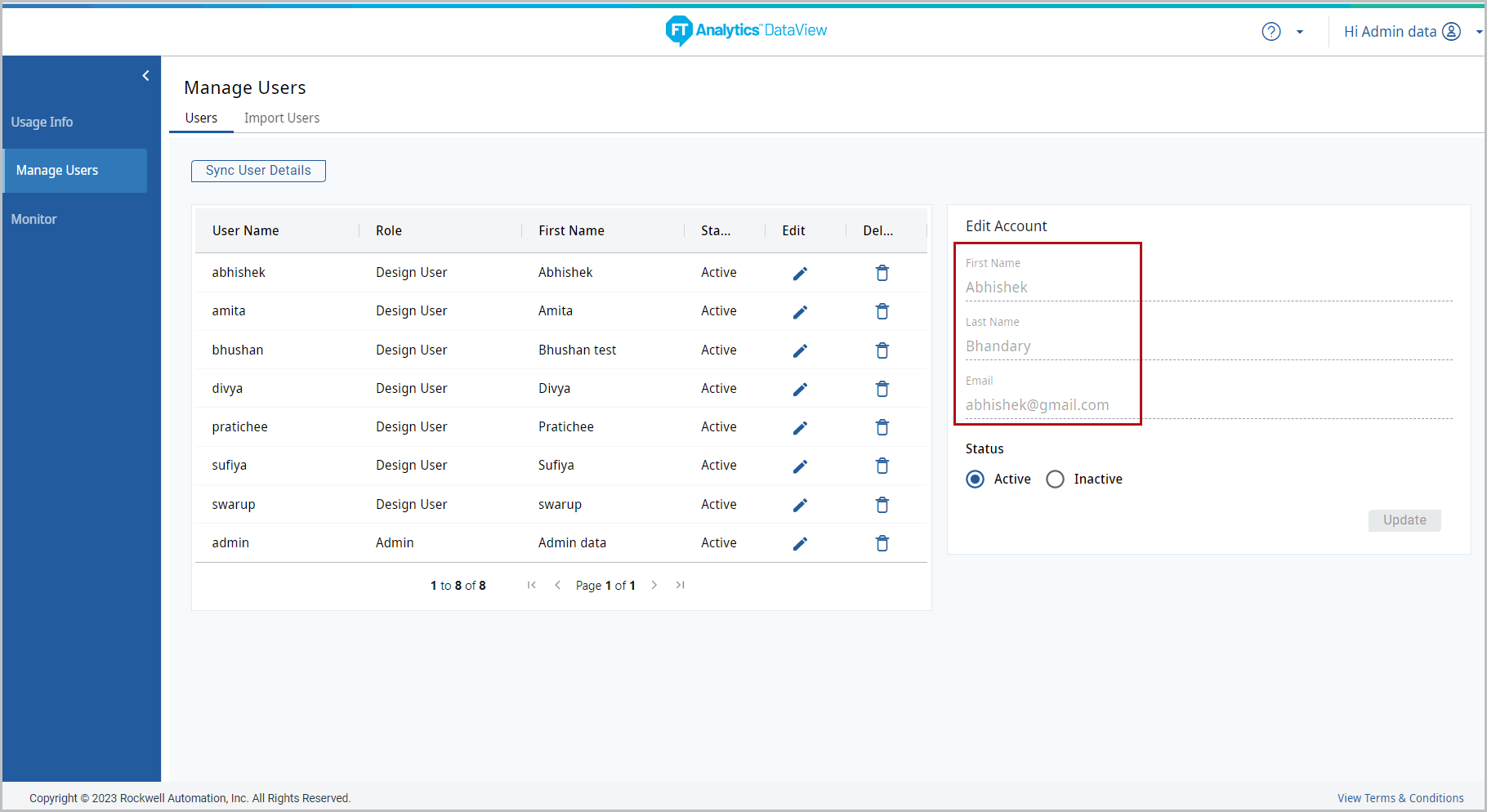 The “User details synced successfully” message displays.Sync User Details Successful
The “User details synced successfully” message displays.Sync User Details Successful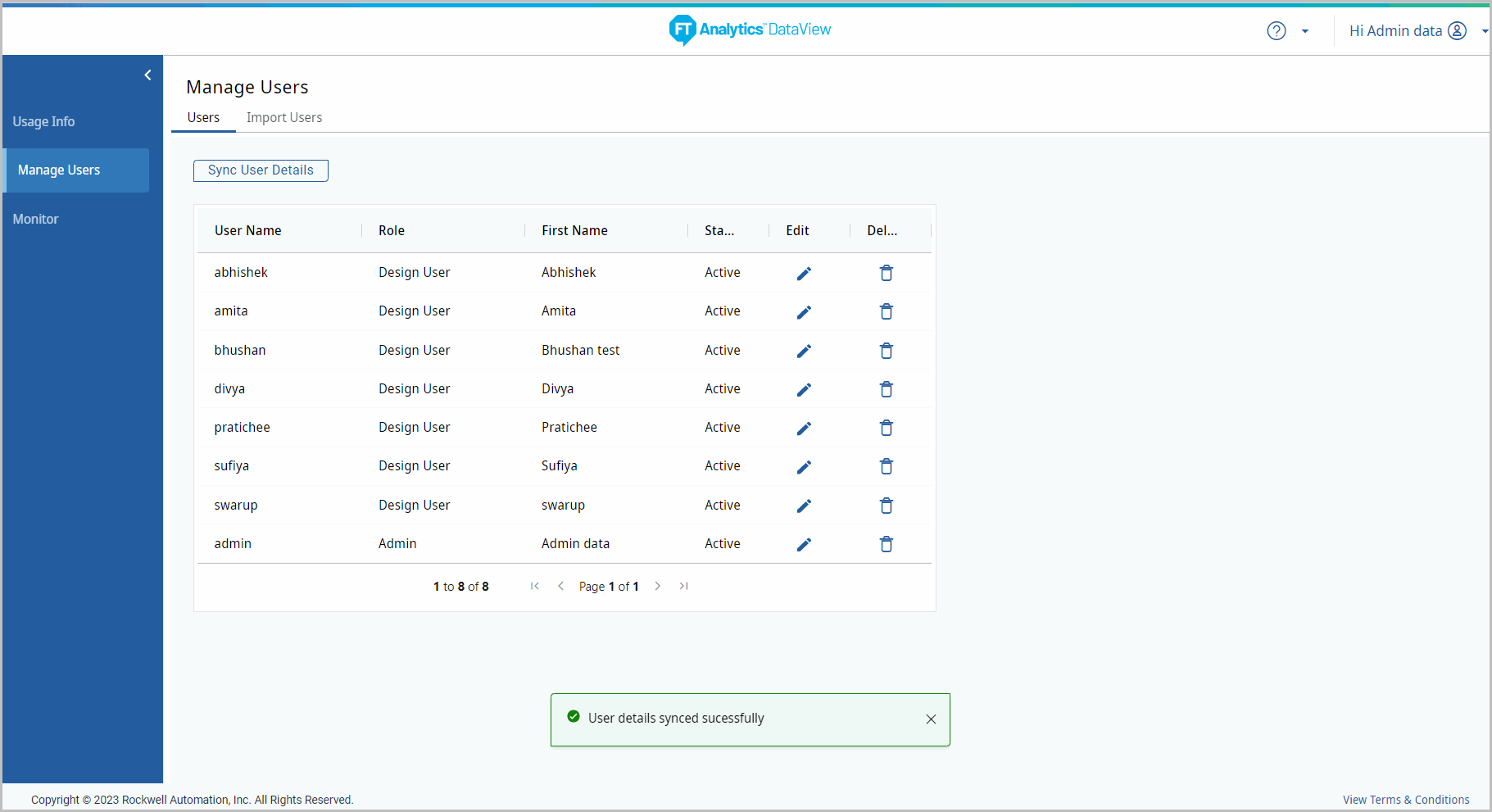 NOTE:To sync user details:- For Admin user: Logout and login for the changes to take effect.- For other Users: Click [Sync User Details] for the changes to take effect.
NOTE:To sync user details:- For Admin user: Logout and login for the changes to take effect.- For other Users: Click [Sync User Details] for the changes to take effect.
Provide Feedback
