DataView License Behavior
- At Server Startup - Activations are obtained from the activation server.
- Activations are refreshed continuously with Activation Manager.
- User Messaging: Grace Period and Expiry message is shown as a red banner on bottom of the page. This message will be displayed in all screens for all types of Users.
- Displays Connectors and Templates based on the available License.
- If the system is in grace due to multiple reasons, messages related to all the reasons will not be shown on banner at once.Storyboard License Error
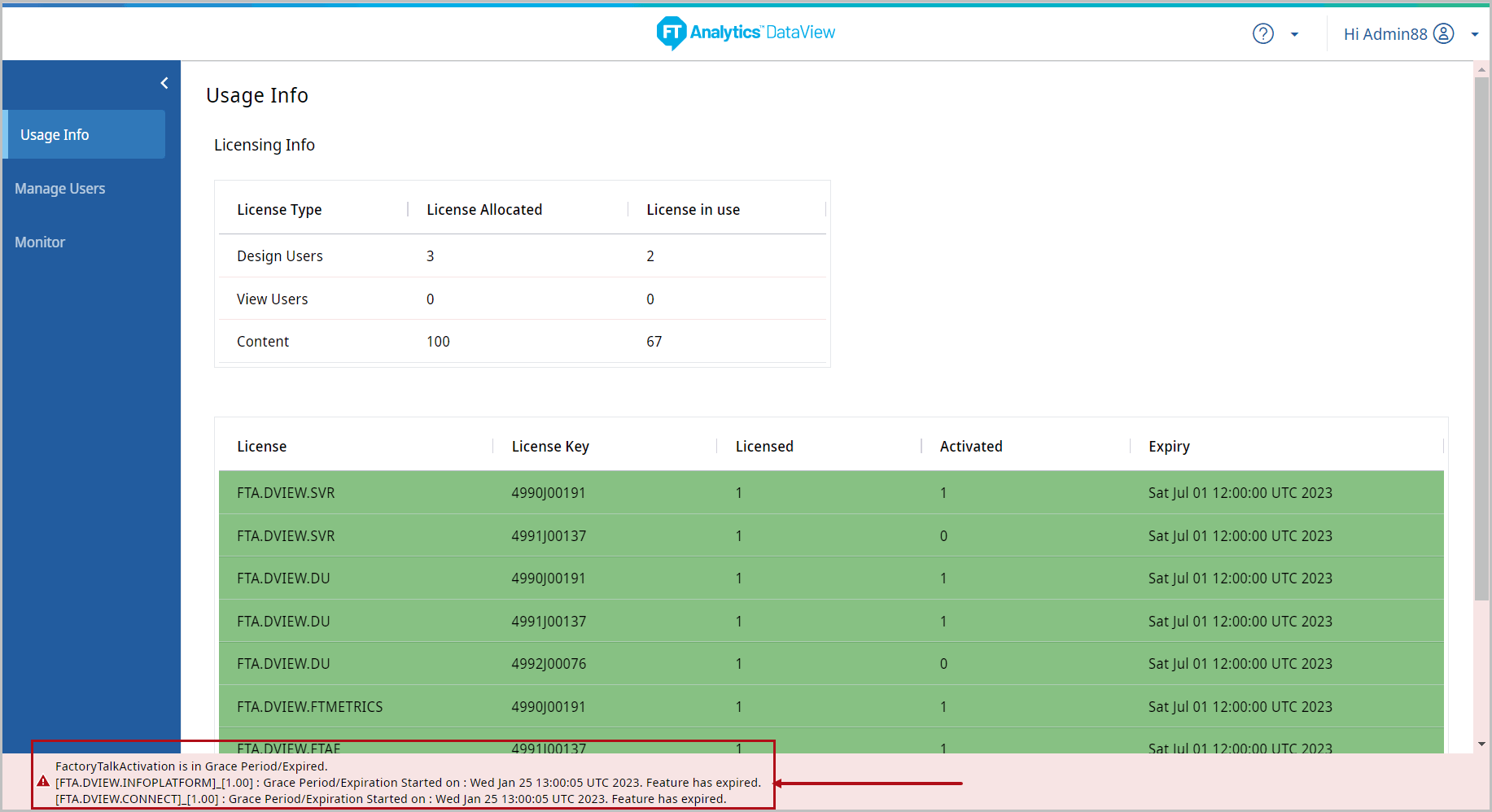
- After adding new license or updating the existing license, it is recommended to stop the following services:
- FactoryTalk Activation Websocket
- FactoryTalkAnalytics DataView services.
- Then Start the following services:
- FactoryTalk Activation Websocket
- FactoryTalkAnalytics DataView services.Storyboard License Error
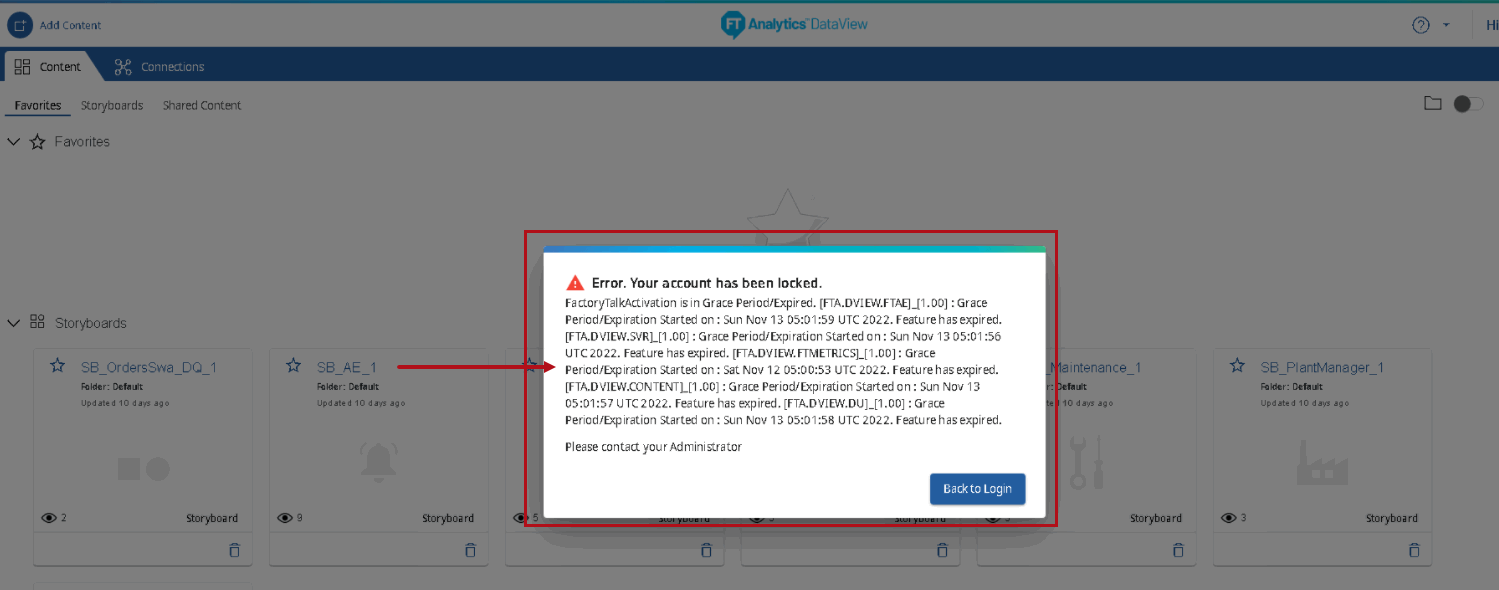
Provide Feedback
