Access Token Lifespan
To ensure that the tokens are issued with a short lifespan, reduce the default bearer token validity in Security Provider.
Perform the following steps:
- Go to the Admin Console for the Security Provider and navigate to Realm Settings > Tokens > Access Token Lifespan
- Change the access token lifespan to 1 minute.Access Token Lifespan
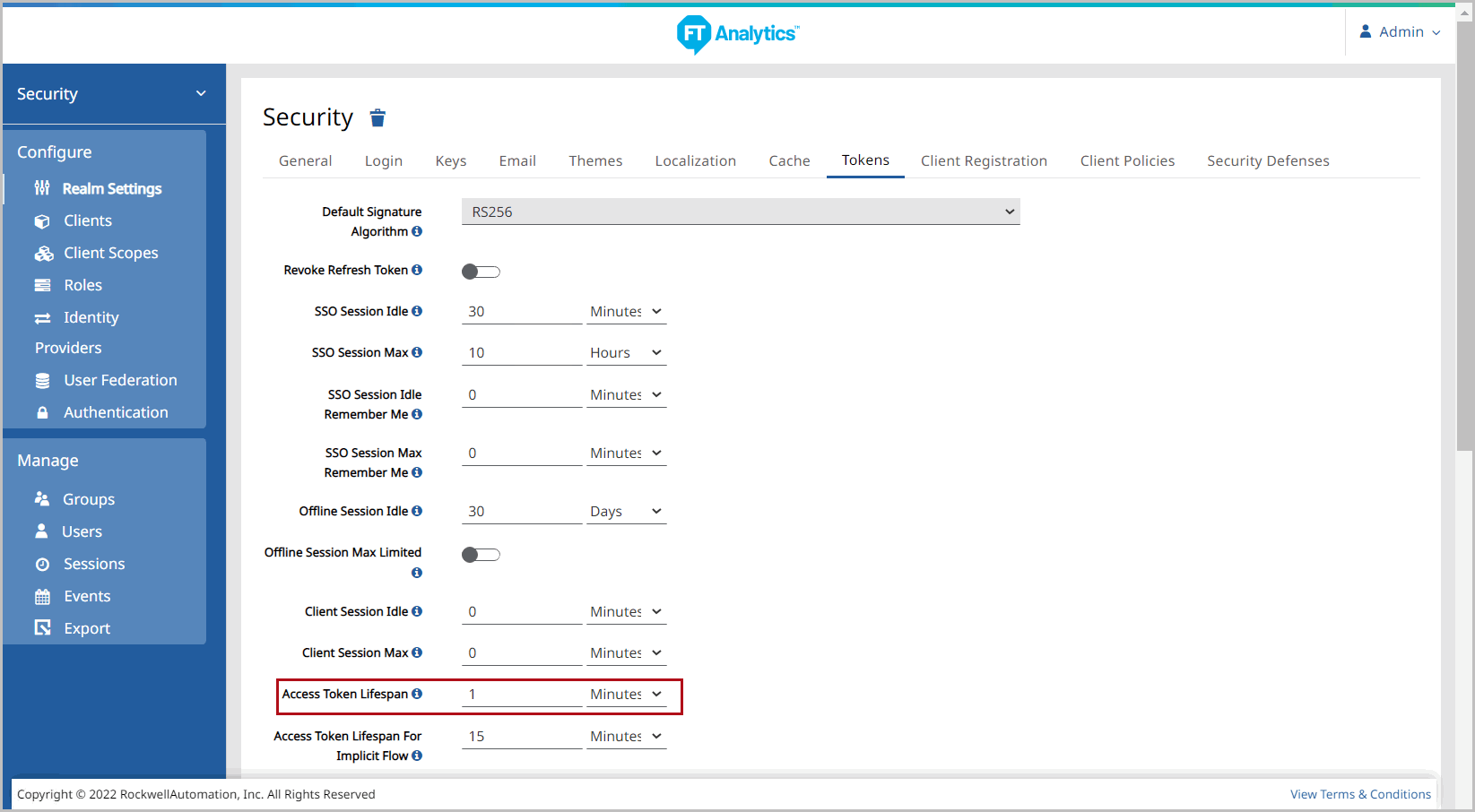
- Click [Save] to save the changes.
Provide Feedback
