Chart Download
The Chart can be in a pictorial representation, narrative form or in the tabular form.
- Open a Storyboard, hover the mouse on a chart tile and click the [
 ] icon to maximize the tile.
] icon to maximize the tile. - Click the [
 ] icon, to download an individual Chart in PNG, JPEG, or SVG vector image or in PDF document. The User can also print an individual Chart.Individual Chart Download
] icon, to download an individual Chart in PNG, JPEG, or SVG vector image or in PDF document. The User can also print an individual Chart.Individual Chart Download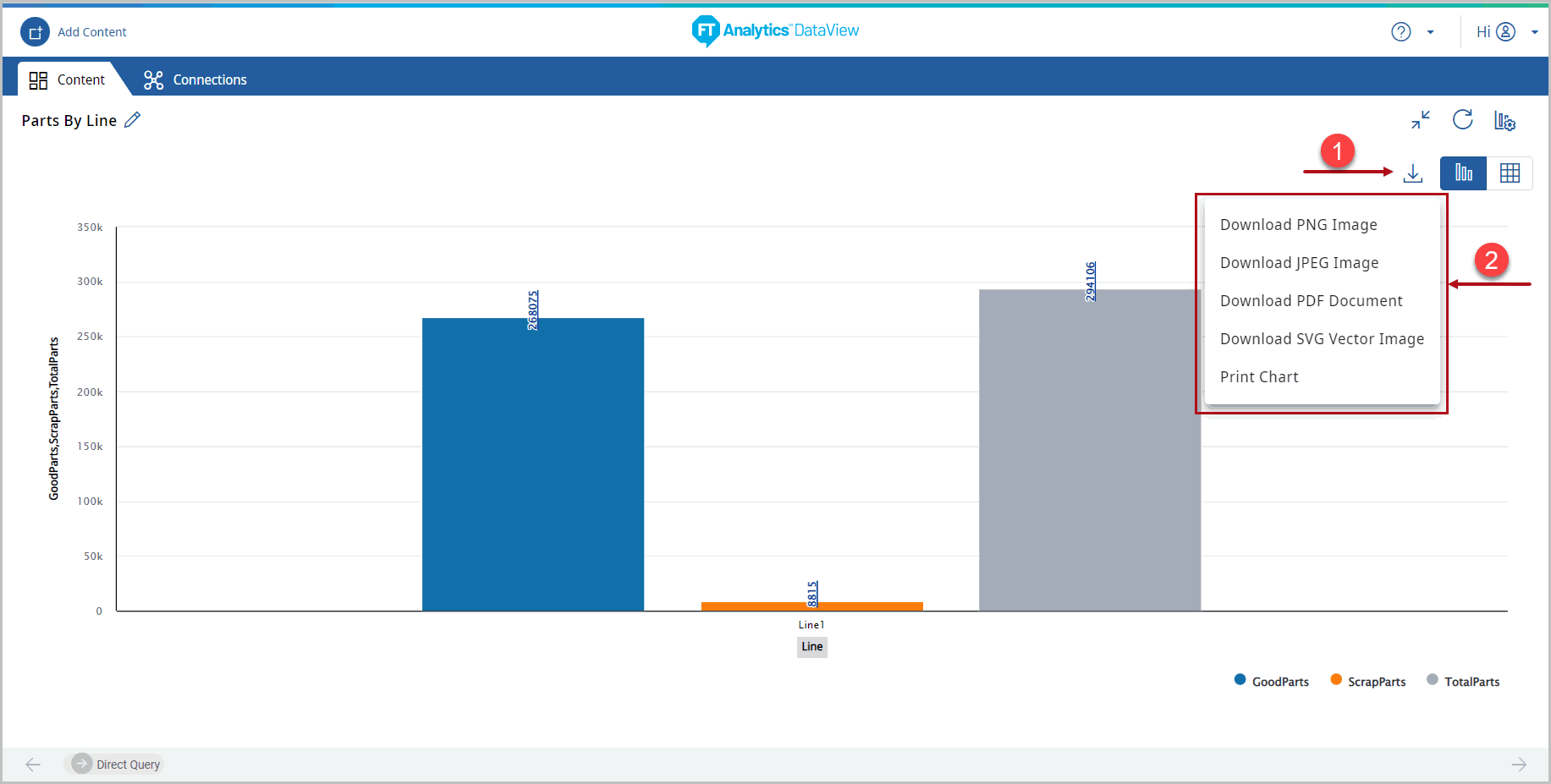
Provide Feedback
