X-Axis
- Under the X-Axis, Select the desired attribute using the [
 ] icon.
] icon. - User can toggle the Display X-Axis Label using the slider. By default, it is turned on.X-Axis
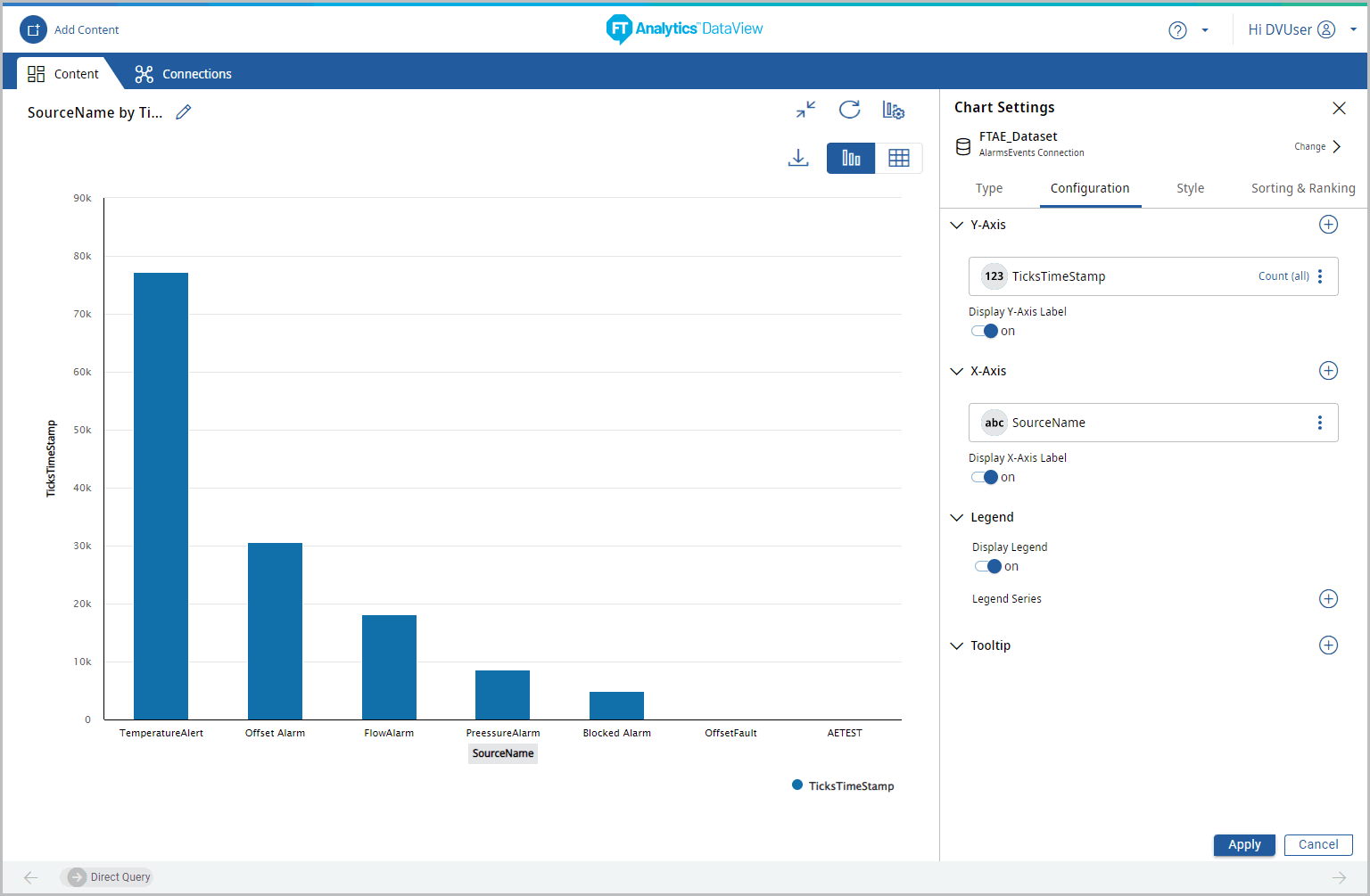
For any chart, if multiple data is selected on X-Axis a warning message with particular chart name displays.
Multiple X-Axis Warning Message
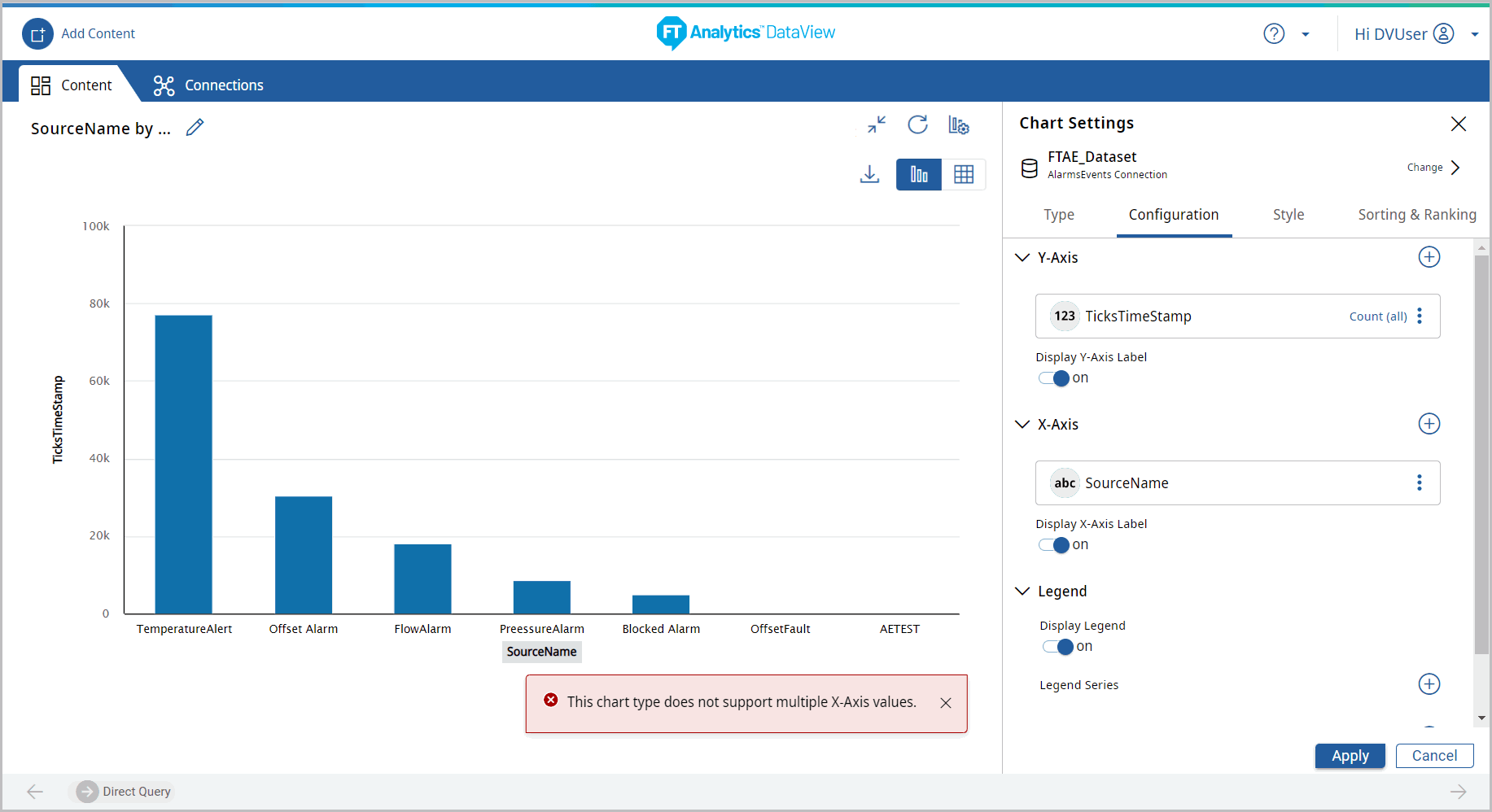
- Perform the following steps to change the X-Axis column:
- Click the [
 ] icon and select [Remove] to delete the column.Delete X-Axis
] icon and select [Remove] to delete the column.Delete X-Axis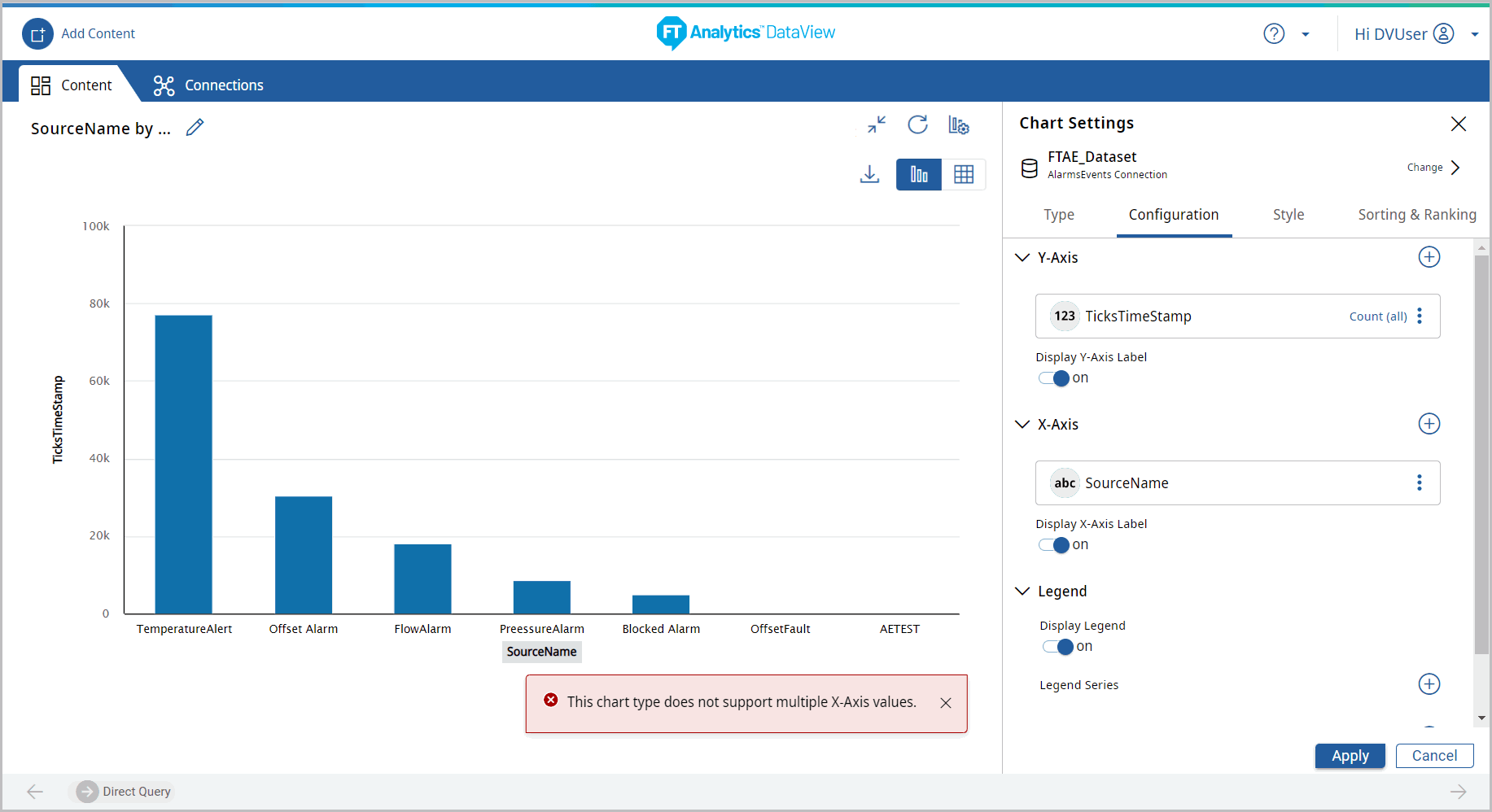
- Click the [
 ] icon to select column from the drop-down list.Add X-Axis
] icon to select column from the drop-down list.Add X-Axis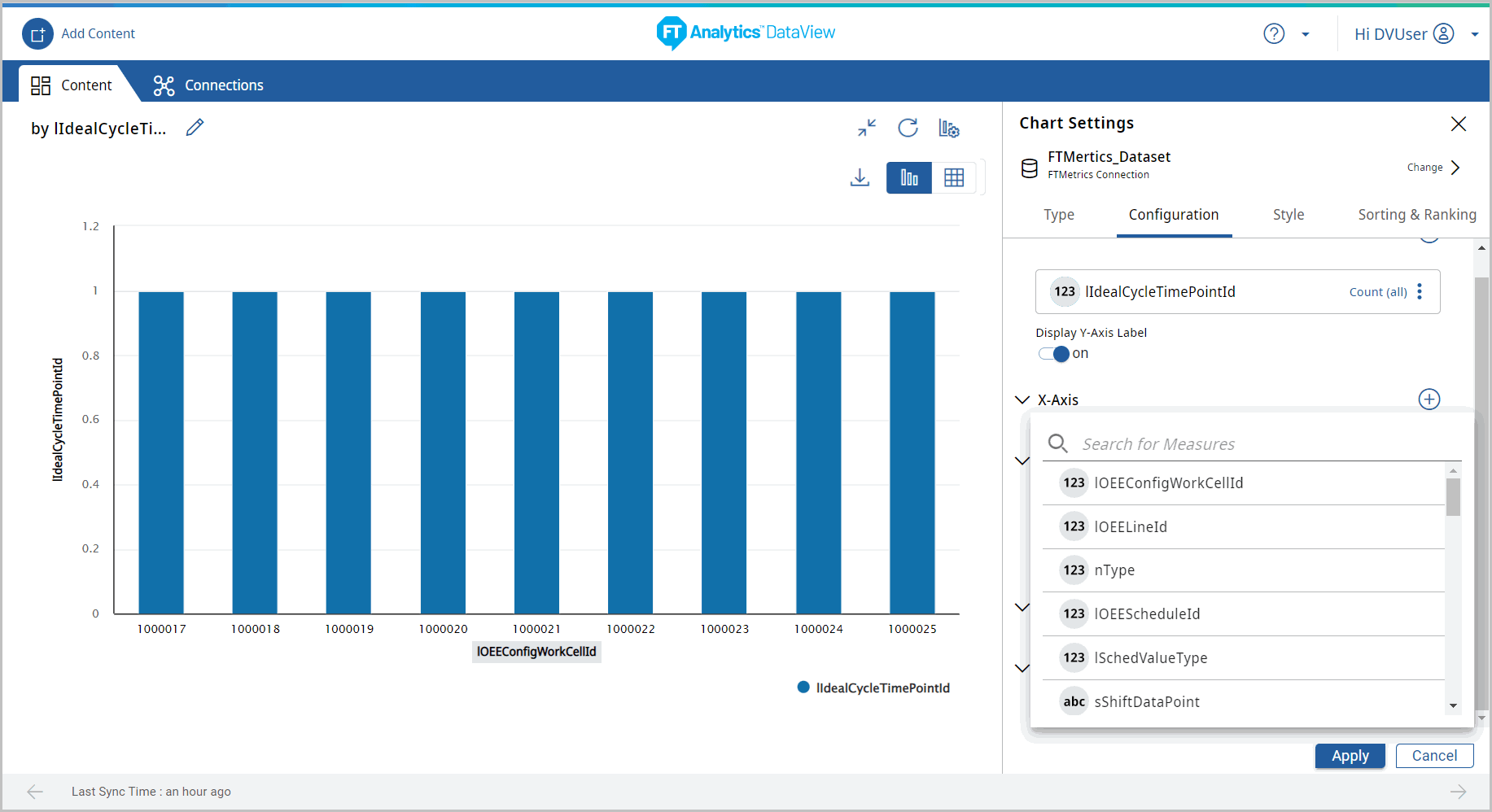
- Click Apply, updated chart displays.Updated Chart
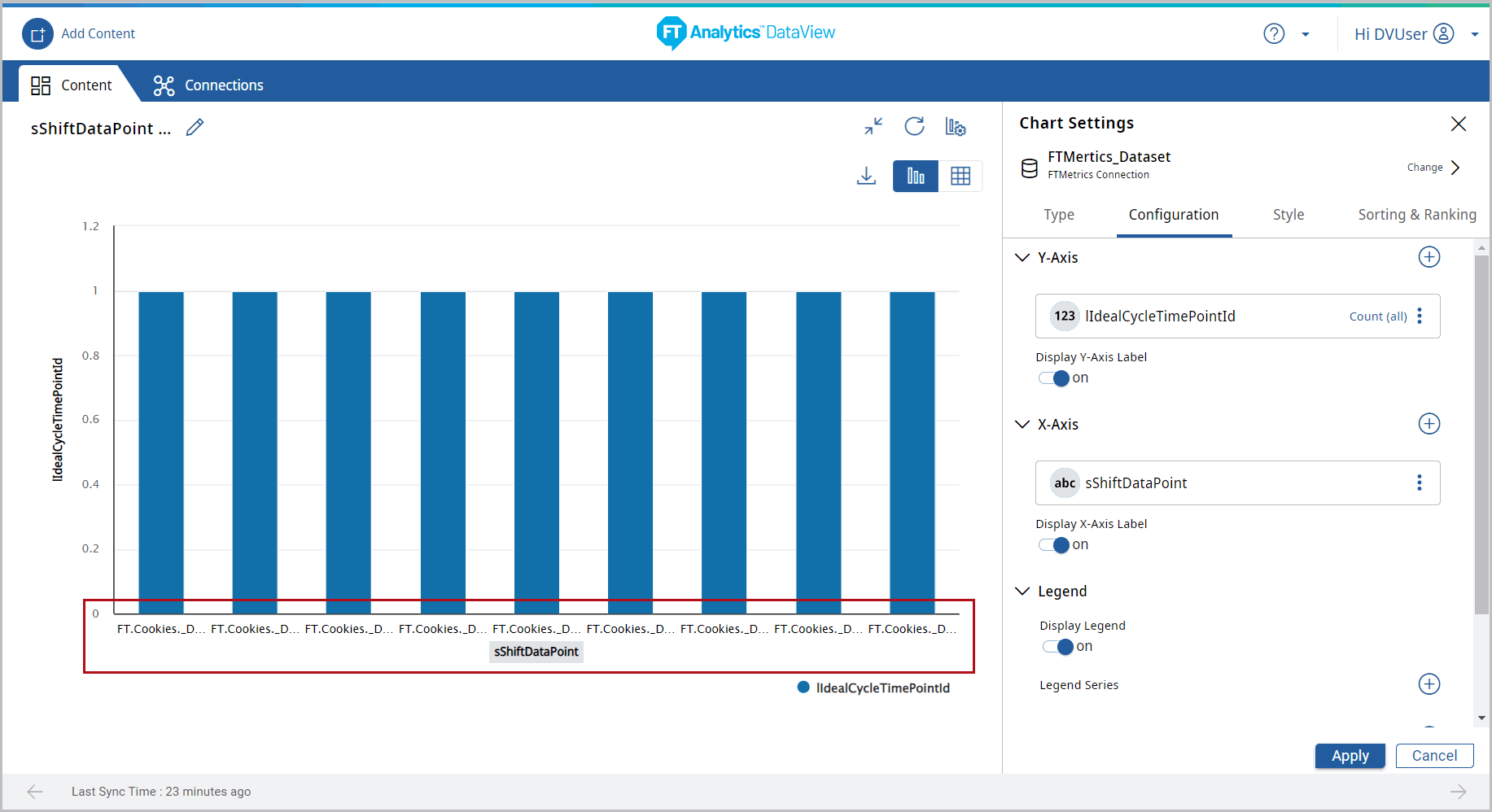
Provide Feedback
