Chart Settings
- Users can enable or disable the following chart settings:
- Chart titles
- Cross hair
- Data labelsNOTE:To view the all Data Labels on a chart, it is recommended to zoom out the chart.
- Grid lines
- Click the [
 ] icon to view Chart Settings window.
] icon to view Chart Settings window. - Under Chart Settings drop-down menu, User can toggle the settings using the slider.
Legend
:  : indicates the option is enabled.
: indicates the option is enabled.  : indicates the option is disabled.
: indicates the option is disabled.
Chart Settings
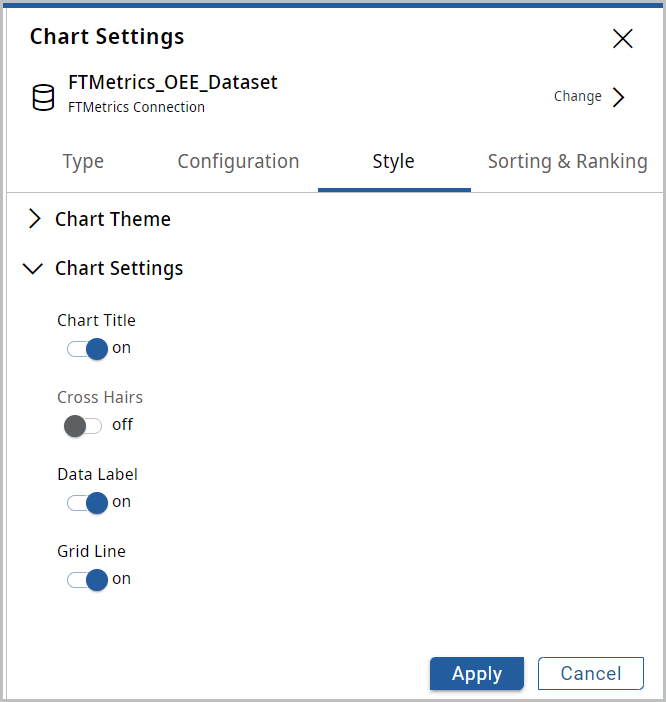
Provide Feedback
