Delete Dataset
Perform the following steps to delete a Dataset:
- Navigate to the Connections tab.
- Expand the folder where the Connection is added.
- Click the [
 ] icon corresponding to the dataset to be deleted and click [Delete].Delete Dataset
] icon corresponding to the dataset to be deleted and click [Delete].Delete Dataset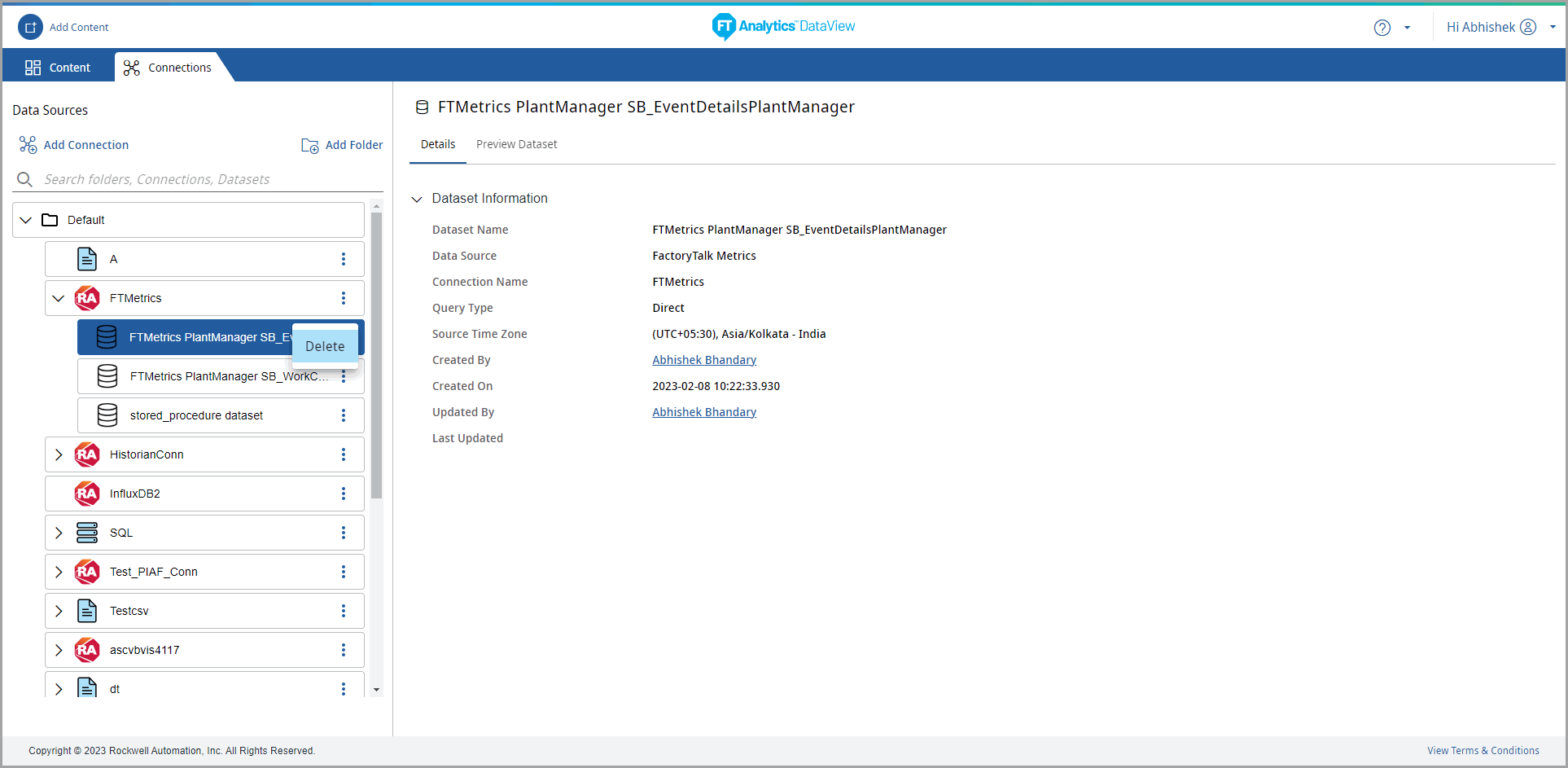 The Dataset deleted successfully message displays.
The Dataset deleted successfully message displays. - The Delete Dataset dialog displays. Click [Delete] to delete the dataset.NOTE:This action will delete the dataset and user cannot restore the dataset.
Delete Dataset
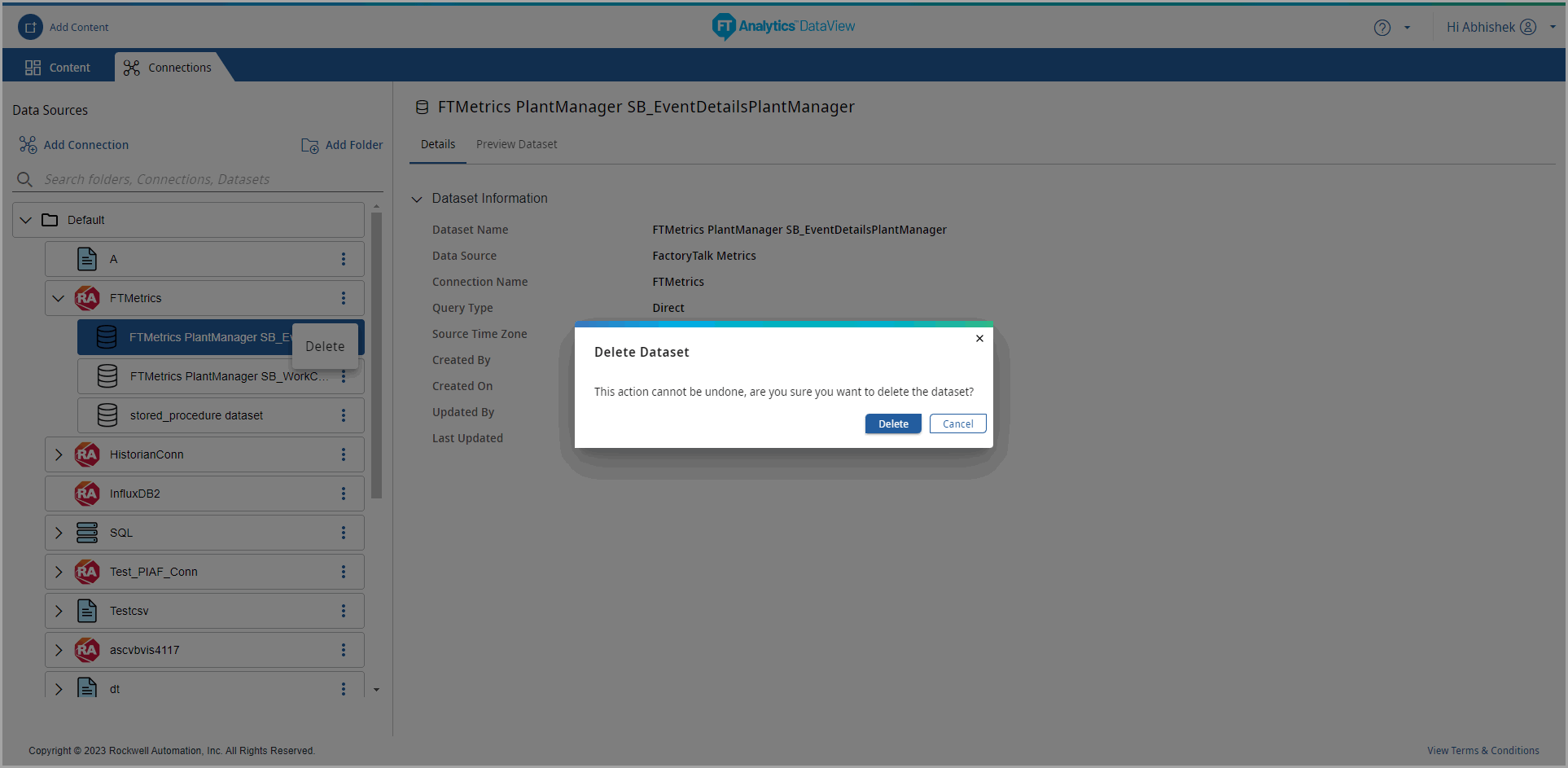
The
"Dataset deleted successfully"
message displays.
NOTE:
If a dataset is used in multiple Content and user try to delete the same dataset then an error message displays.
Error Message: Multiple Content Datasets
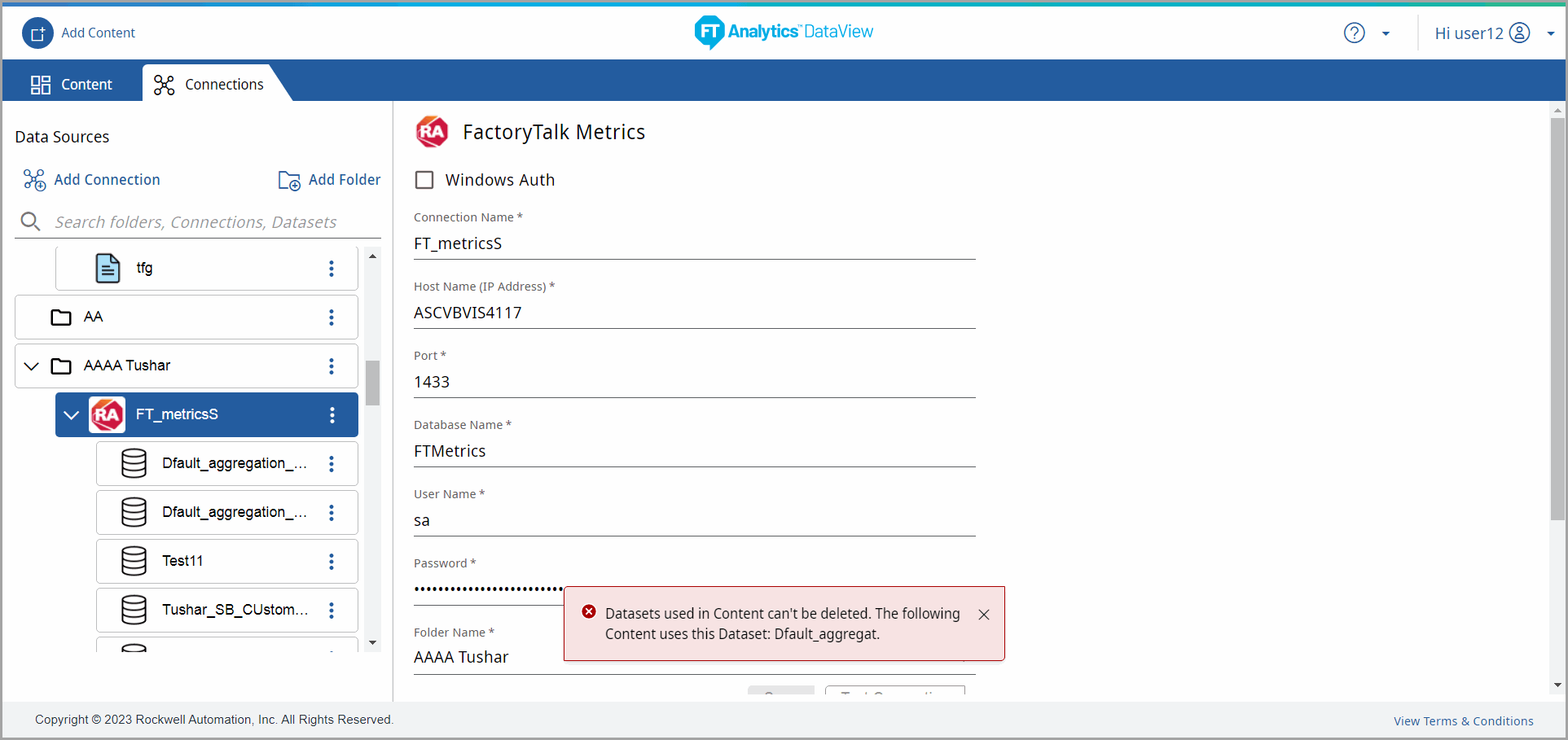
Provide Feedback
