Delete Filter
- Click the [
 ] icon and select [Delete] from the list to delete the applied Filter.Delete Filter
] icon and select [Delete] from the list to delete the applied Filter.Delete Filter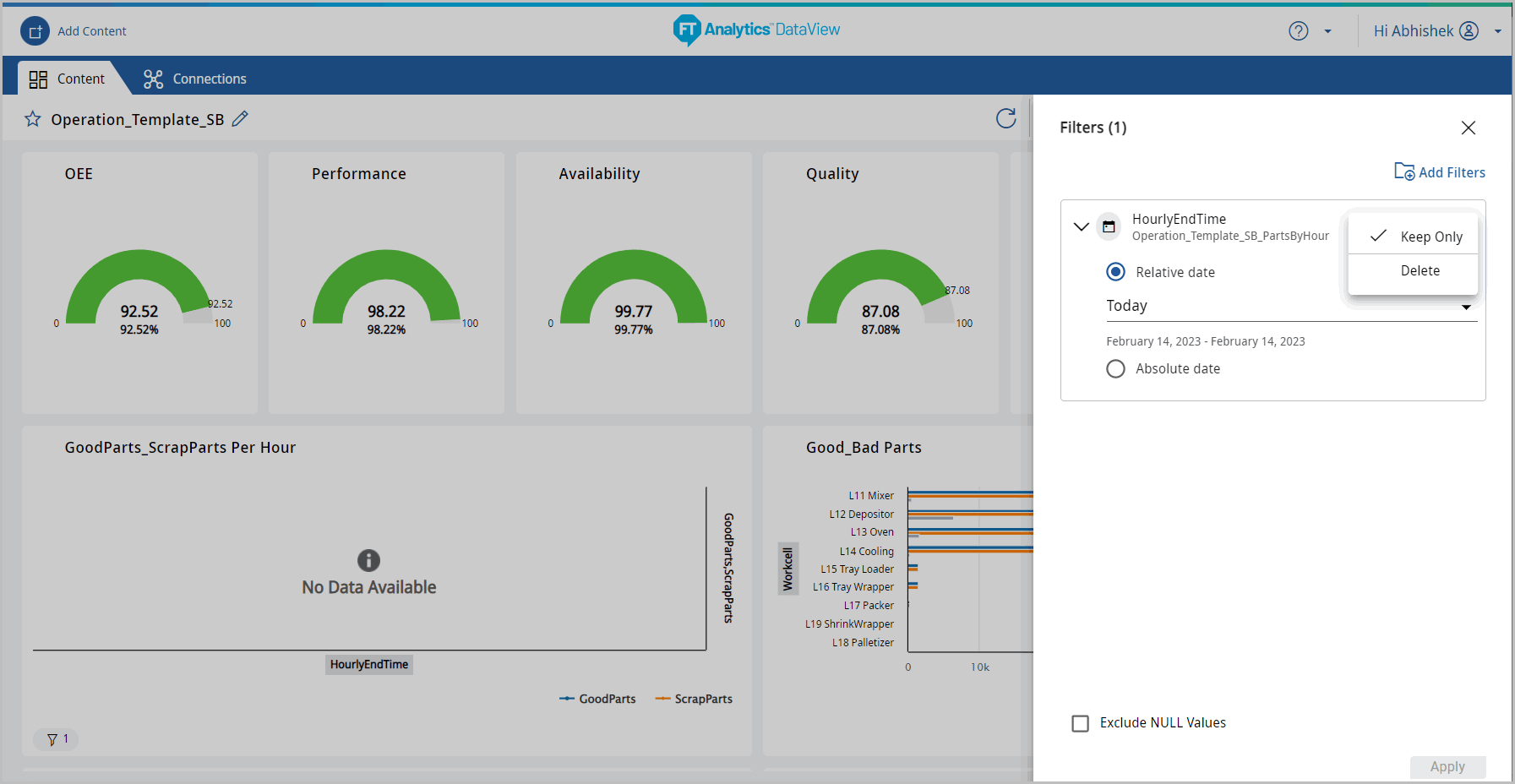
- Click [Apply].Delete Filter
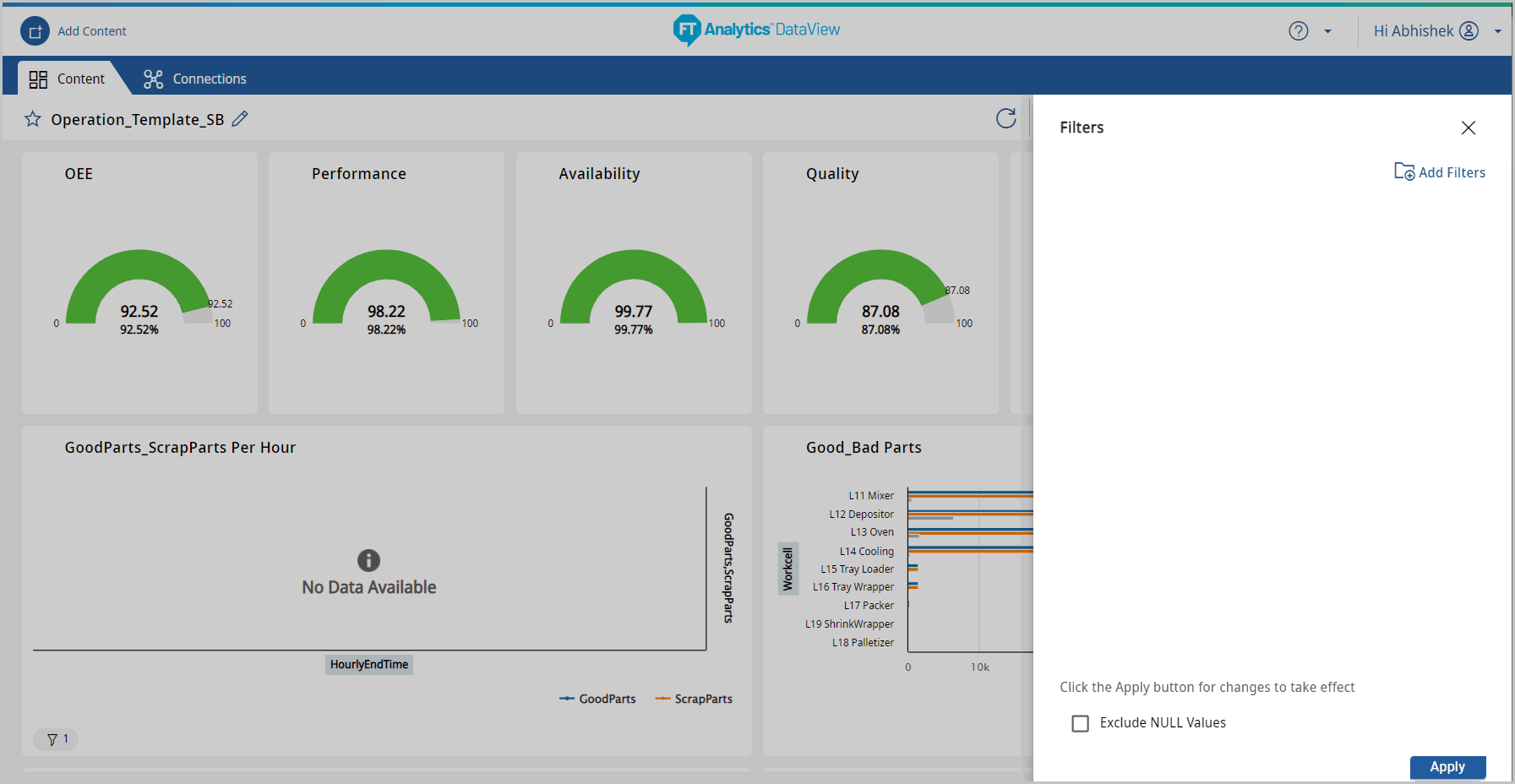
- Close the Filter window and click [Save Changes] to save the Storyboard with the applied filters.The Storyboard displays the tiles with updated Filters.Storyboard Updated - Delete Filter
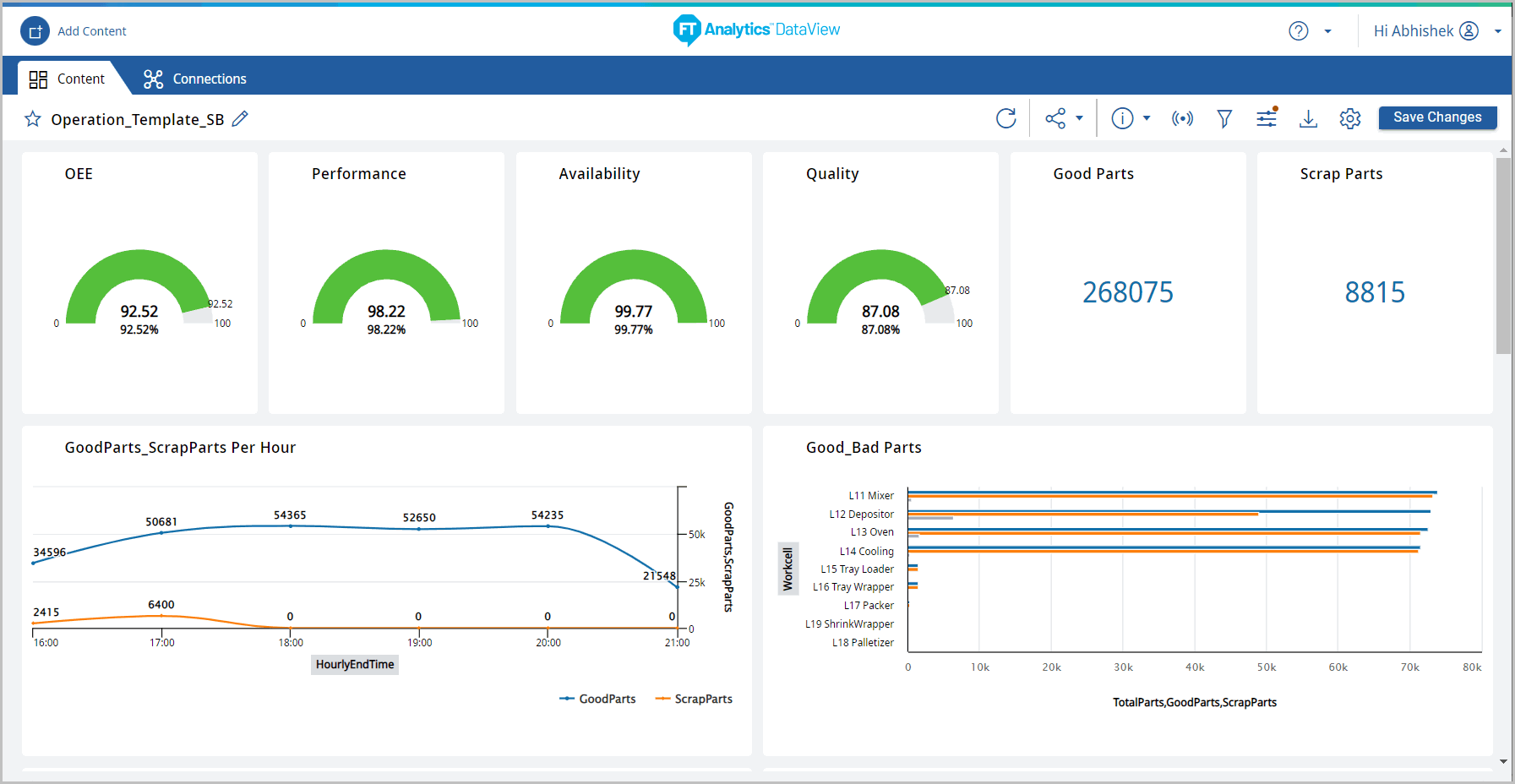
Provide Feedback
