Share
NOTE:
User must save the Content before sharing.
- Click [Share] the Share Storyboard dialog displays.Share
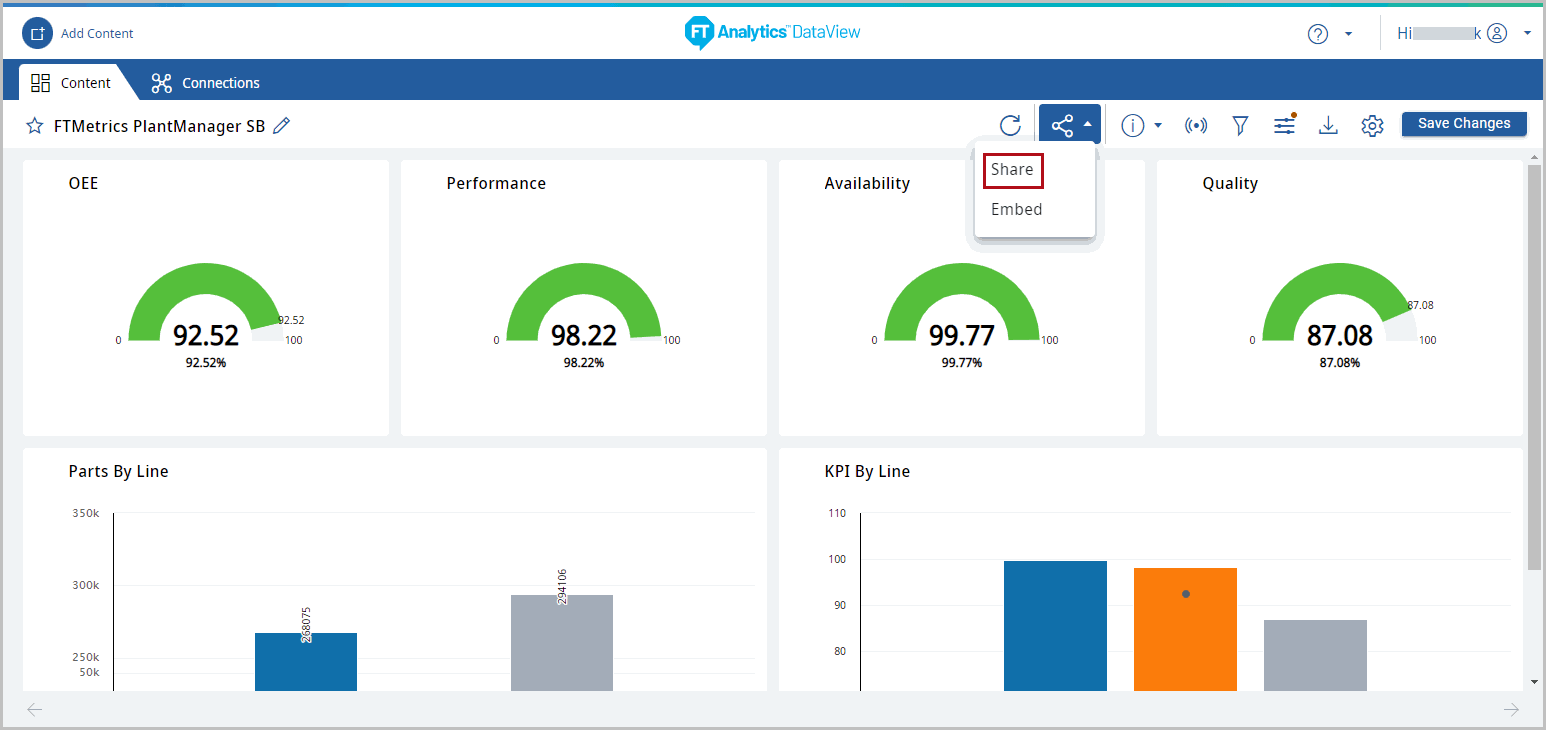
- Select the User(s) from the drop-down list and click [Share].NOTE:User can share the Storyboard with a single User or multiple Users in a Group.Share Storyboard
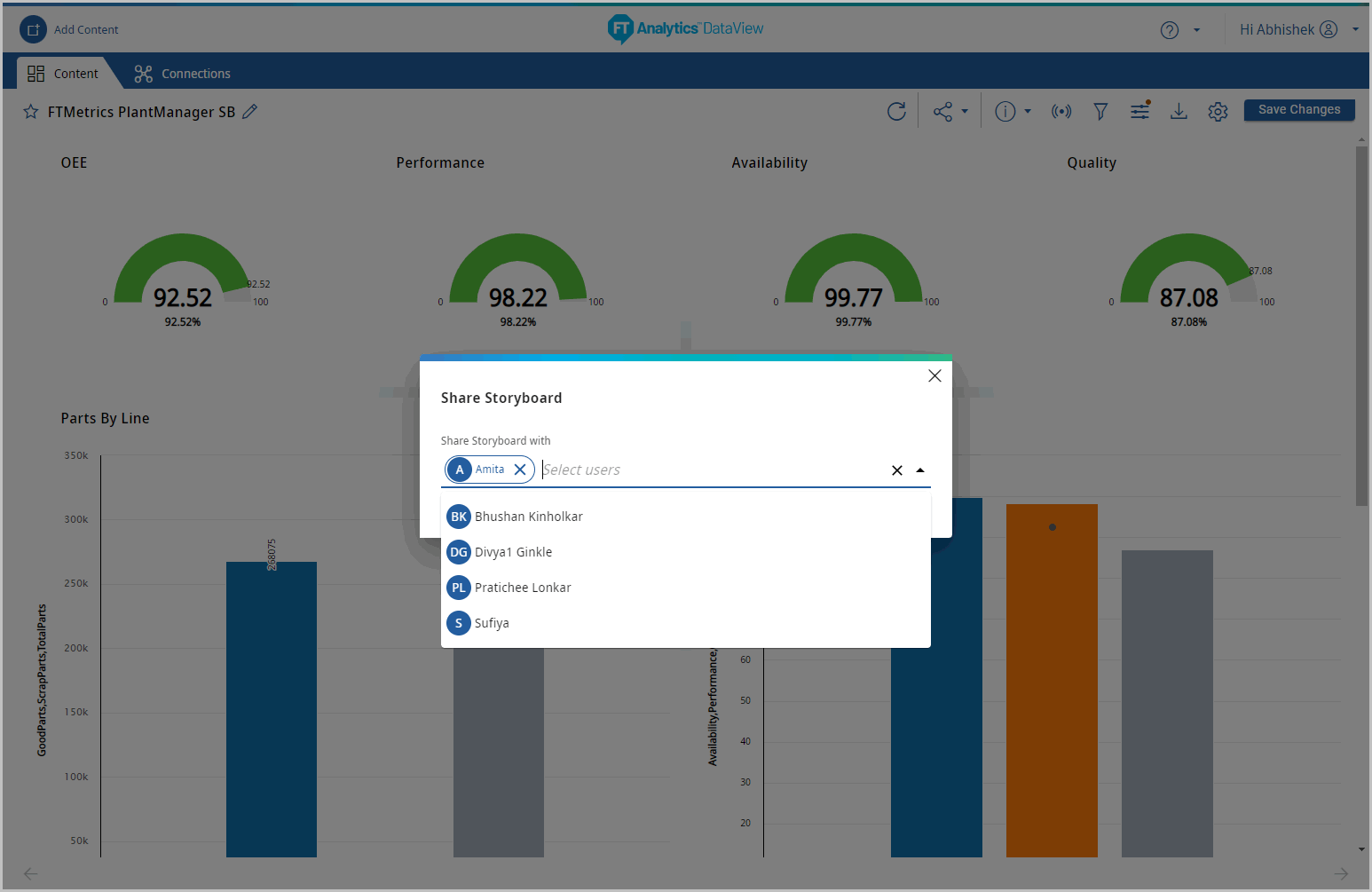
The Content is shared successfully message displays.
Content Shared Successfully
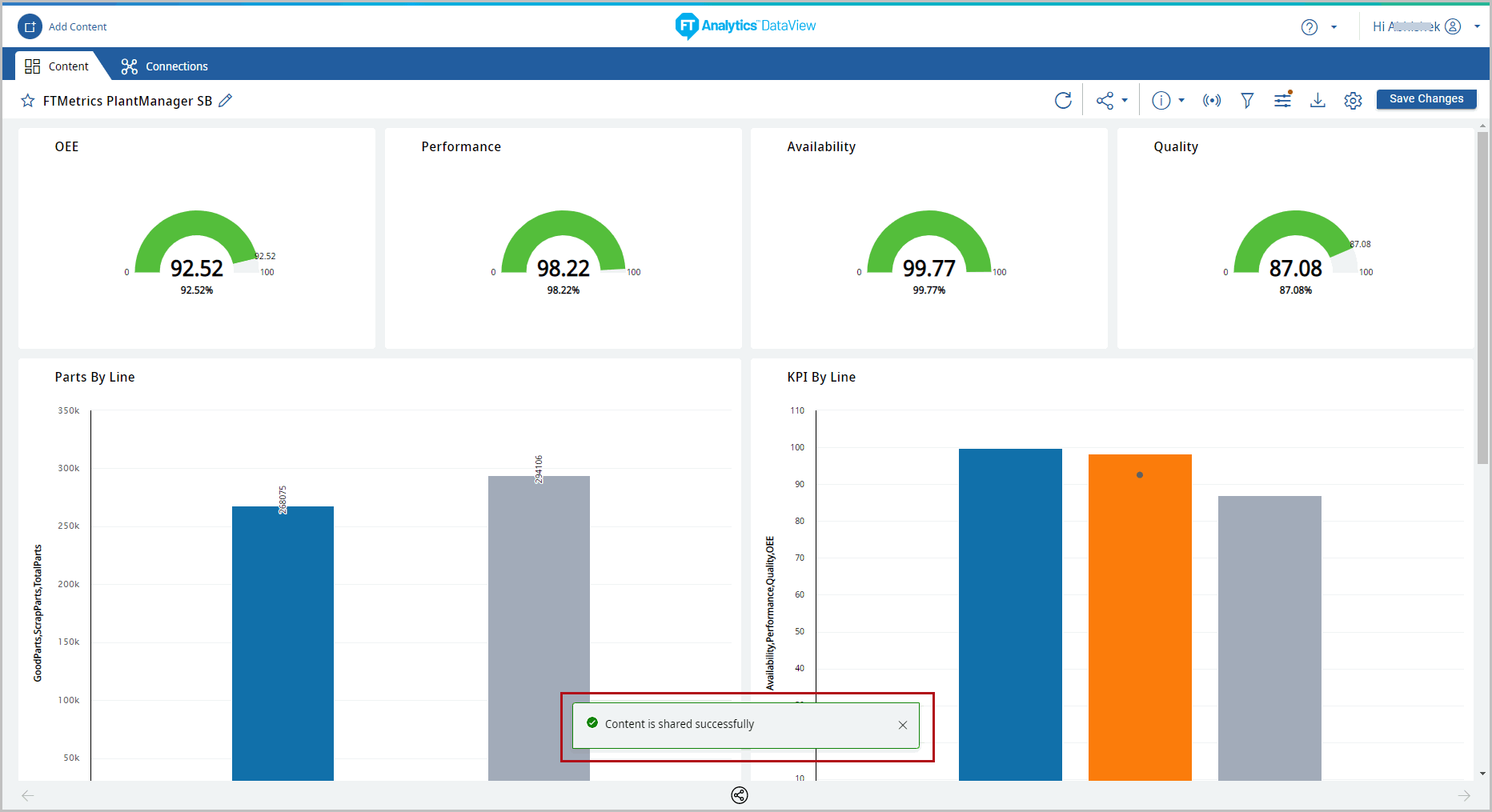
Provide Feedback
