Data Setting
- Click [Data Setting] on the left panel to define the number of decimal places displayed on the data-table of a Storyboard. By default, 2 is selected.NOTE:If the User changes the decimal value for a Storyboard with applied Instant filters, charts with the applied instant filter will not be updated. Refer to Troubleshooting section for workaround.Data Settings
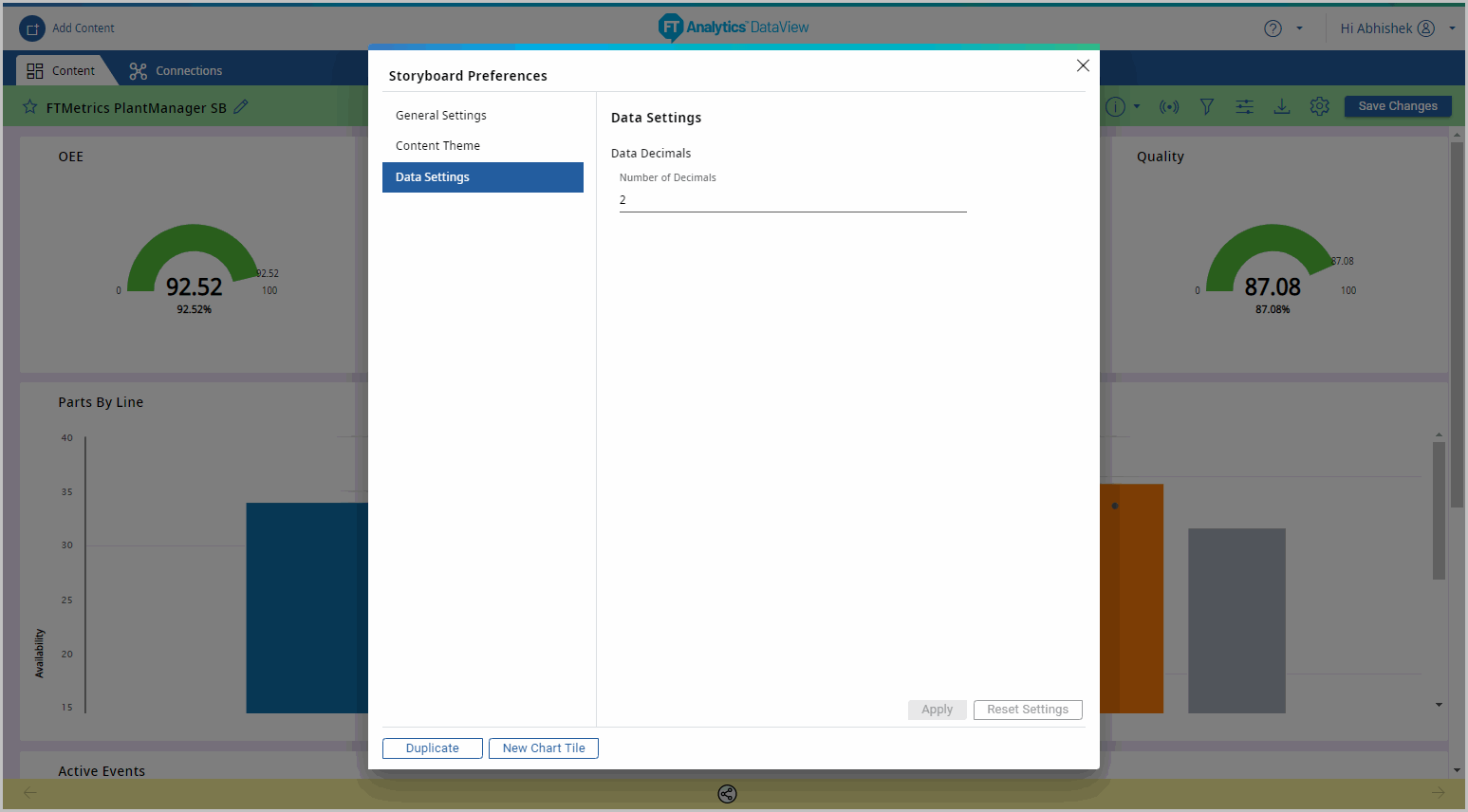 The number of decimals allowed on the Storyboard are 0-25. If user enters more than 25, then “Value must be between 0 and 25 decimals.” message displays.Decimal Values
The number of decimals allowed on the Storyboard are 0-25. If user enters more than 25, then “Value must be between 0 and 25 decimals.” message displays.Decimal Values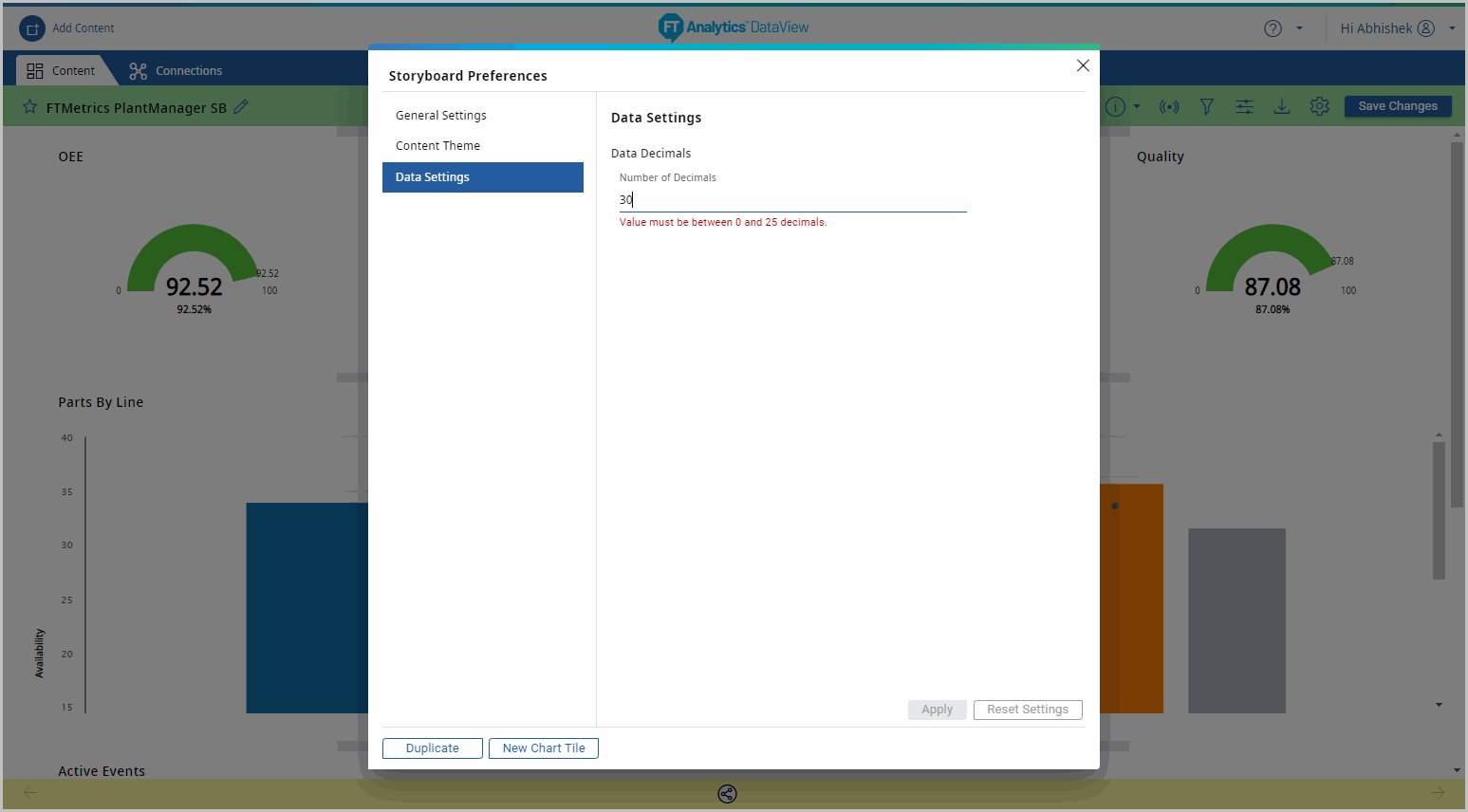
- When the User tries to change the decimal value of the storyboard that is generated with an indirect query and has a chart with applied legend with float data type:
- If the decimal value is changed to greater than the actual number of decimal points the data values with extra digits after the decimal displays.
- If the decimal value is changed to less than the actual number of decimal points, the correct number of digits is displays after the decimal.
- Click [Reset Settings] to change it to original settings.(OR)Click [Apply] to apply the changes.
Provide Feedback
