New Chart Tile
- Click [New Chart Tile] to add new tile on the Storyboard. The Storyboard with new tile displays.Add New Chart Tile
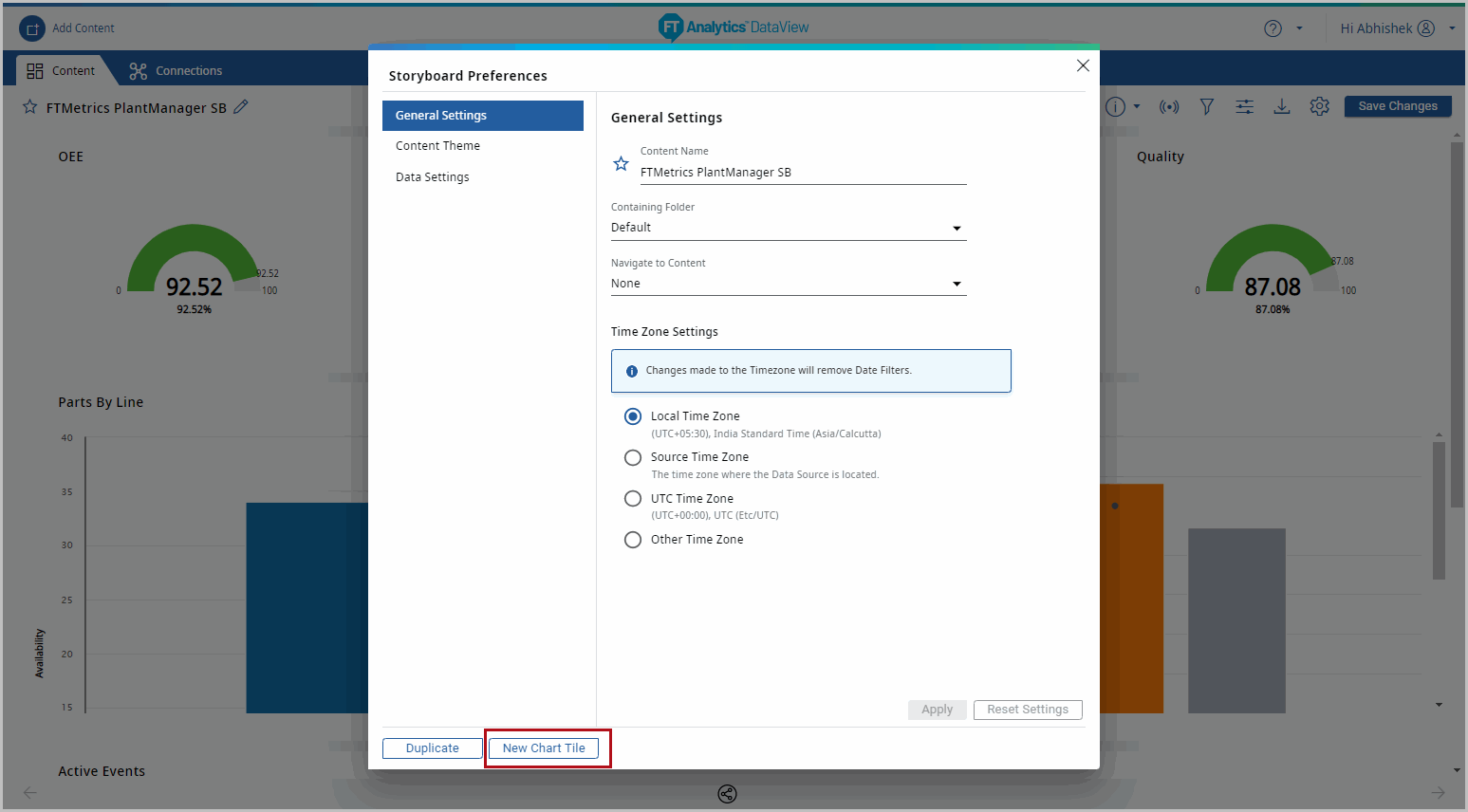 The “Changes have been made to this Storyboard. The Storyboard will not be updated until it is saved.” banner displays.
The “Changes have been made to this Storyboard. The Storyboard will not be updated until it is saved.” banner displays. - User can click [Save] on the banner to save the Storyboard.Save Storyboard Banner
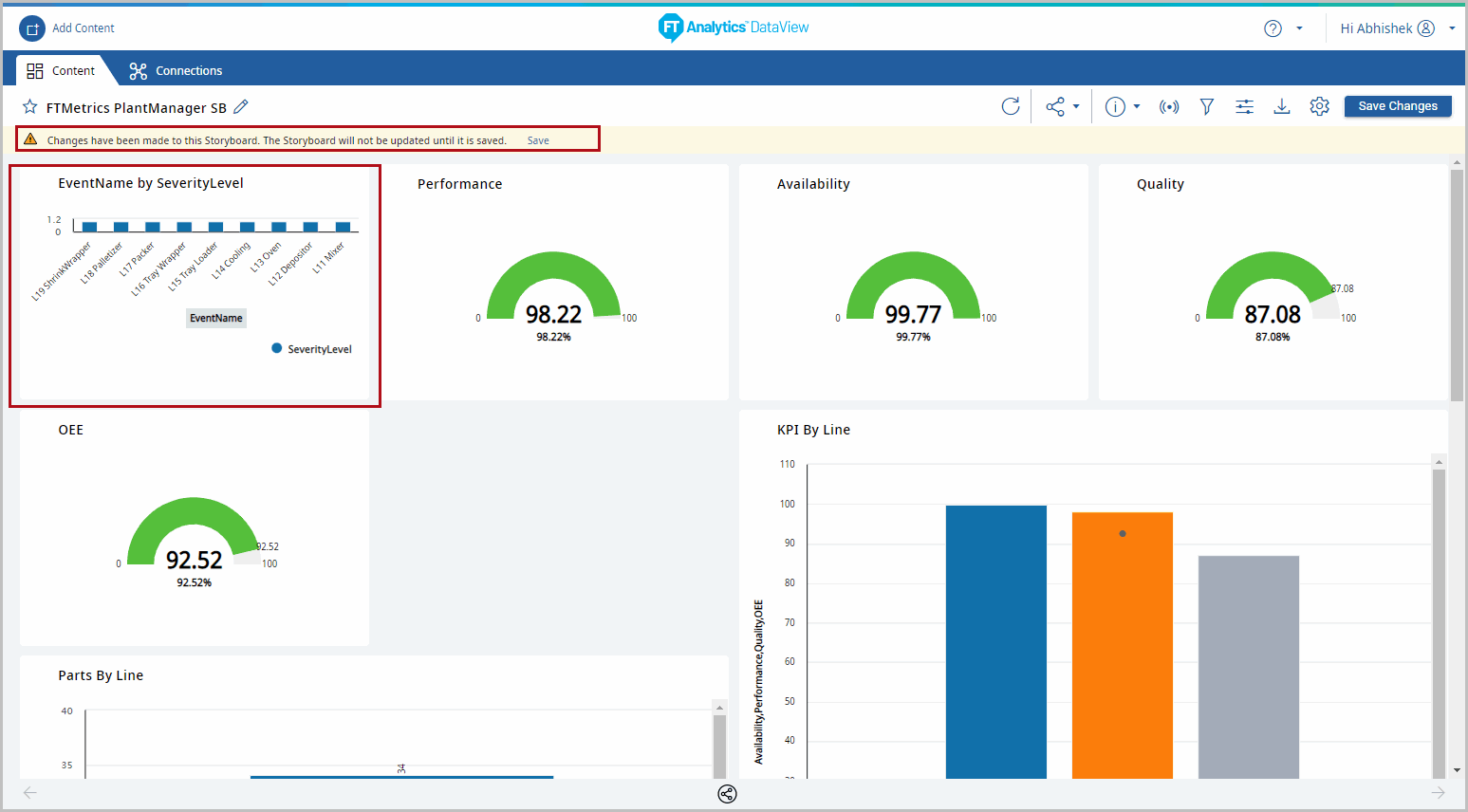 (OR)Click [Save Changes] to save the Storyboard. The “Storyboard Saved Successfully” message displays.Storyboard Saved Successfully
(OR)Click [Save Changes] to save the Storyboard. The “Storyboard Saved Successfully” message displays.Storyboard Saved Successfully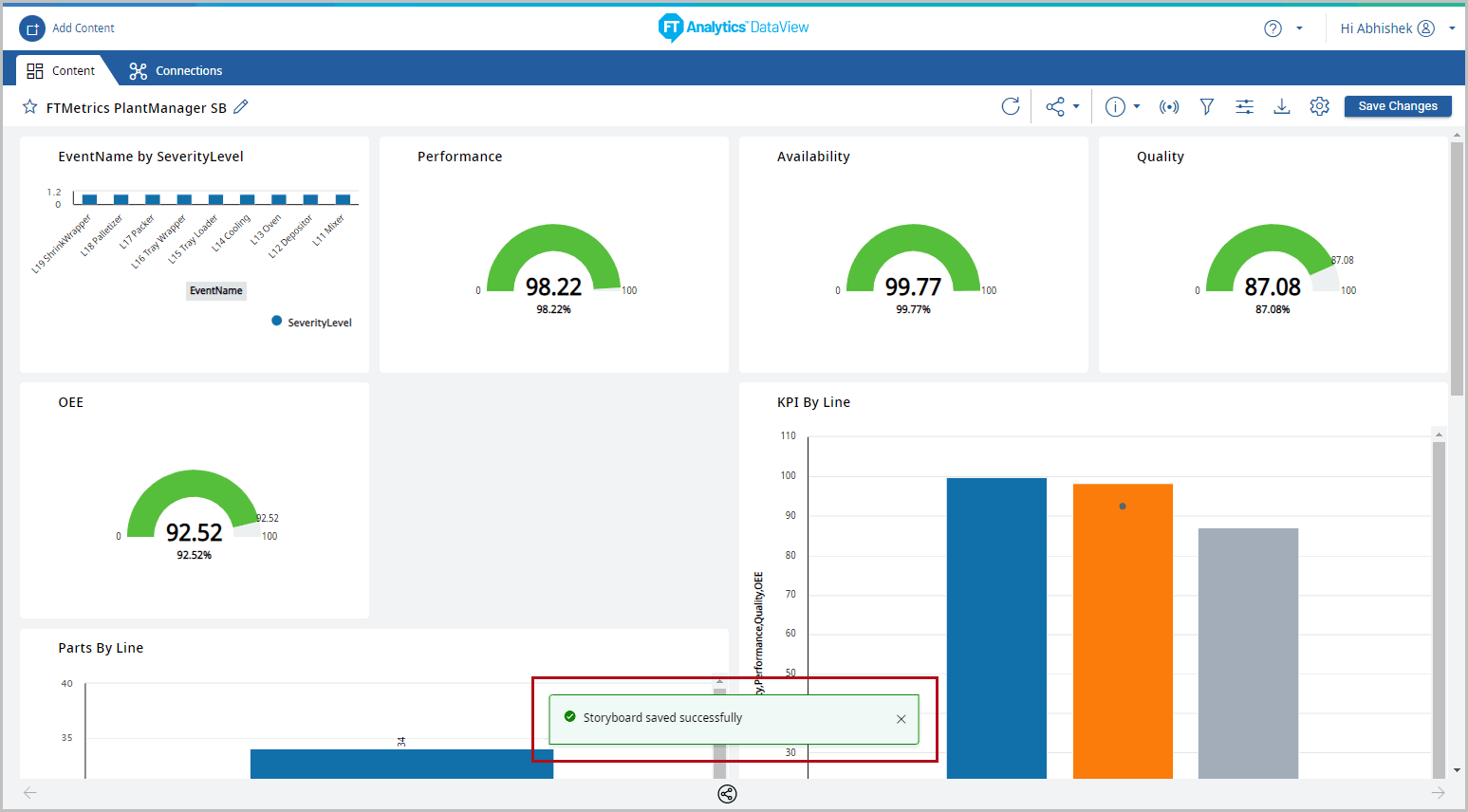
Provide Feedback
