Connection Definition to OPC UA server
An OPC UA Server can offer several endpoints for connection. The following screen shot is from a KepServerEx. (ThingWorx Industrial Connectivity).
Server Endpoint definitions are required by the OPC UA server in order to create a UA interface with which UA clients can communicate. UA server endpoints are defined as Universal Resource Locators (URLs) and identify the specific instance of a server, transport type, and the security with which it communicates. A server endpoint consists of one URL and one security policy type. A maximum of 100 server endpoints are allowed in the project. The Server Endpoints tab may display multiple server endpoints.
OPC UA Configuration Manager
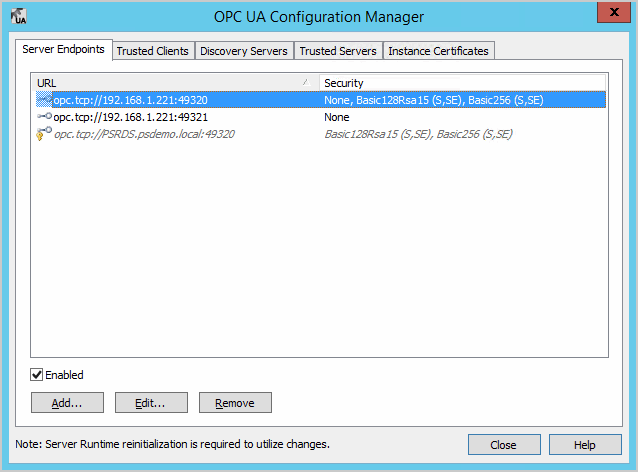
Endpoint Definition
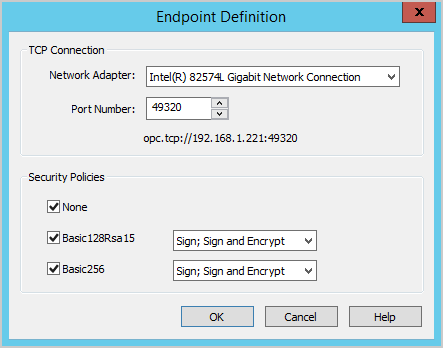
Network Adapter:
This parameter specifies the network adapter to which the connection will be bound.Port Number:
This parameter specifies the port number. This is required in the definition because the remainder of the URL that is constructed to define the endpoint is standardized on the host name of the computer and the transport protocol. The resulting URL is displayed in the following form:opc.tcp://<hostname>:<port>
Security Policies:
With the Security Policies it is possible to sign and encrypt the communication. The "None" and "Basic 128 RSA 15" security policies are required to support the Standard UA Server profile as defined by the OPC UA Specification, part 7. "Basic 256" is provided to implement the highest supported level of security.The following configuration defines a connection to a real OPC UA server. The parameter that user has to define depends on the defined OPC UA endpoints.
{ "InstanceName": "OPC UA-localhost", "ServerUrl": "opc.tcp://127.0.0.1:49320", "MessageSecurityMode": "SignAndEncrypt", "MessageEncoding": "Binary", "SecurityPolicy": "Basic256", "User": "USERNAME", "Password": "PWD", "PasswordEncrypted": false } |
Property Name | Description |
|---|---|
InstanceName | Name of the OPC UA connector in the model. |
ServerUrl | Server URL in the following form: opc.tcp://<hostname>:<port>. |
MessageSecurityMode | None, Sign, SignAndEncrypt. |
MessageEncoding | Binary, Xml. |
SecurityPolicy | None, Basic256, Basic128Rsa15, Basic256Sha256. |
User | User |
Password | Password |
PasswordEncrypted | If the password is added in the configuration file, user can do this in plain text. Set the parameter to false and the password will be encrypted automatically at the first start. |
Provide Feedback
