Trusted Connections
UA servers require a certificate to establish a trusted connection with each UA client. For server to accept connections from a client that provides a self-signed certificate, the client's certificate must be imported into the trusted client certificate store used by the OPC UA server interface. To facilitate this function, the UA Configuration Manager has the ability to import, remove and view trusted client certificates.
To set up a "Trusted Client", follow these steps:
- Copy the Opc.Ua.CertificateGenerator.exe file into the folder where the InfoPlatform service/application wishing to connect to the OPCUA server is running.
The Opc.Ua.CertificateGenerator utility is used to create a self-signed certificate. The Opc.Ua.CertificateGenerator.exe utility should be present in the application folder in order to be located and used by the dataFEED OPC UA .NET SDK. The Opc.Ua.CertificateGenerator.exe file can be located at Program Files\Common Files\OPC Foundation\UA\v1.0\Bin address on a machine where the dataFEED OPC UA .NET SDK is installed in case it is needed for creating a deployment files package.
Example Usage of the tool:
Opc.Ua.CertificateGenerator.exe -cmd issue -sp . -an InfoPlatform -au urn:RockwellAutomation:InfoPlatform -o Rockwell -dn DEVVM -pw MySecretPassword |
- Connect to InfoPlatform using the client such as a browser connecting to the RestAPI.
- When InfoPlatform starts up and connects to the OpcUA server, the certificate will be created in the pki folder described below.
- Copy the certificate in the pki\own\certs folder to the server and import it into the "Trusted Clients" collection.
- Reconnect using InfoPlatform.
Store | Relative path | Description |
|---|---|---|
Certificate Store | pki\own | Own certificate store. In case it cannot find the certificate specified by the configuration, it attempts to create a self-signed certificate. |
Trusted Certificate Store | pki\trusted | The path to the trusted certificate store. |
Trusted Issuer Certificate Store | pki\issuer | The path to the issuer's certificate store. |
Rejected Certificate Store | pki\rejected | The path to the rejected certificate store. |
Trusted Clients
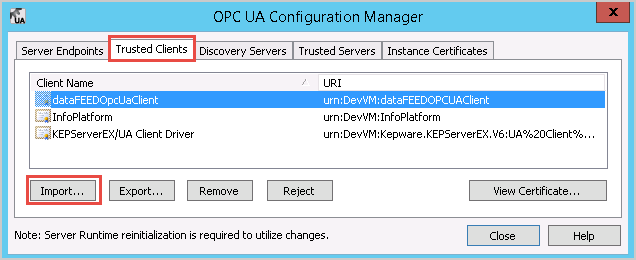
Provide Feedback
