Specify which FTDirectory will be used
To connect InfoPlatform with Factory Talk Live Data or Historian install the following:
The FTA InfoPlatform Service will access the FactoryTalk Directory to discover available FTHistorian, OPC and PLC Data Servers. It will also (optionally) access the directory to authenticate users making incoming web service calls.
The Directory may be installed on the local computer and/or on a remote computer. Go to the Start menu and run the “Specify FactoryTalk Directory Location” application software.
Specify FactoryTalk Directory Location

The following dialog displays. Select the desired FTDirectory.
FactoryTalk Directory
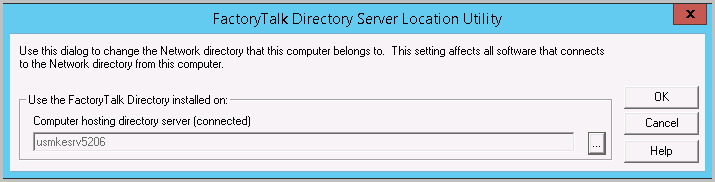
Provide Feedback
